Fast File Manager
- the elegant, beautiful and fresh way to manage your files
We understood that with potentially thousands of files on your mobile device, it is often hard to find the one that you are looking for. Whether you have downloaded a file from the internet or from your computer
- you can find it quickly with Fast File Manager for your Android device.
Fast File Manager is a modern and fresh way to index and to find all files within your Android device. The minimalistic UI lets you get to what you want, when you want. With our latest application, you are able to browse and manage all of your files on both internal storage and expandable storage like Micro SD cards. The innovative file manager allows you to open any supported file types, for immediate viewing, wherever you are.
“Fast File Manager is lightweight and extremely minimalistic
- it’s just you and your files”
With the Fast File Manager you can create, delete, attach, zip, rename and move single or multiple files at any one time. It’s simplicity
- and it’s right at your fingertips. Open and rename folders on the fly
- cut and paste folders to alternate locations on your mobile device. We have crammed advanced features in a neat and clean package. If you see an image file that you would like to view, simply tap it to open the preview window.
Another useful function of the Fast File Manager app is the ability to unzip .zip files straight from the application. Download a zipped file on your phone? It’s no problem to unzip with Fast File Manager. You are also able to install .apk files directly to your Android device. App installation has never been easier.
Once you have found a specific files, you are able to upload to Dropbox or to send files by email using the client, Gmail. Or, if you cannot find the file you are looking for at a glance
- simply index your device by searching for a file with our added search function! It’s the search engine for your device.
Download Fast File Manager today and experience the elegant, beautiful and fresh way to manage your files.
- Browse and manage files on your Android device internal memory and on SD card
- Create, delete, attach, zip, rename, move, cut and copy folders (directories) and files
- single or multiply
- View and edit files and folders
- Preview thumbnails for image files
- unzip .zip files directly in the app
- Install .apk files directly from the app
- Send files via Gmail or upload them directly to Dropbox
- Search for files or folders
Category : Tools

Reviews (29)
This is a really good file manage it can take me to the file I'm looking for and open it and show me the contents. Most file manages i've used can't even open most files mustless show you what's in side. 5 Stars and great work guys. Thanks
Here are two stars for, despite the included ad, not allowing me to concentrate on the use of your app by the constant demand of 5 stars. Pitiful.
I was trying to move pictures from my phone storage to a sd card. I chose all the files and selected move. When I went to paste into the file for my sd card, it said there was a problem. Then all my pictures disappeared!!!! I tried to email them and did not receive any response. their website domain is no longer registered. I have tried other file recovery software on my pc and the files are no where to be found. My families vacation photos are gone for good :( I wish I could give it 0 stars.
The app appeared to get confused during a paste operation. It displayed the message "Paste Failed" and the entire containing folder which I was pasting into disappeared. It was my "Music" folder too. Not a great evening.
It has everything I was looking in a file manager app. Open fast and let me work with my external men card.
Allows me to view and use files that Google just keeps closing. Stupid Google
Truly a horrible app for my Xoom ICS 4.1.2. I download the app and start it up and it displays my root folders and then... It freezes and is "not responding". What is it doing? WHO KNOWS? NO ONE KNOWS. I SUSPECT it is indexing my entire storage0, but WHO KNOWS? It would be nice if the developer SAID what to expect.
Description says app is good for renaming multiple files. Don't even see how to select multiple files, tired of trying to figure it out.
This is a useful and easy to handle app. If it could let music files to be set as ringtone, the value would be great.
Difficult to navigate / find sd cards. Too small jpg thumbnails which can not be increased. No multitab support for cut/copy/paste operations.
Kis bhosdiwale ne ye app bnaya h BC move kya kia file gayab kar Mc bkl. This app is totally useless don't download it. Teri maaka
Nice app. Shows all files properly as it said. But still unable to use the unzip command. Plz fix it. Will give 5 stars then.
Really this app is faster than other apps and it's free also thank you for this fast file manager.
Sleek,fast and easy to use. I wonder why its not coming on the top of the search list. Congrats developer, great job indeed by not asking too much permissions and still delivered a great product
This has a nice, speedy engine for finding files. Alas, it does not report the found file's path correctly.
It can look better, though...., I mean the look & feel in terms of the Thames. But other than that, awesome Application,
I used my HTC phone to transfer some documents to a highly infected computer. Had it not been that I am using this antvirus, my phone could be history.
This is a simple app that excels at being simple and easy to use. Easily able to cllear up redundant apks and residual app data. Love it.
This app is very nice but some things are not available and hang the mobile.
Starts, then immediately crashes. I tried rebooting, but still the same result.
This app is ideal for renaming individual folders and files. I was surprised of its handling of zip files too, very good app.
It's very good bcoz it's even showing the size of each file. Improve on the appearance of the files in term of colour.
app forces close when opening another file depth.
Not working properly
Simple, efficient interface with multi select. Runs fine on my rooted 4.3 JB
Overall the best file explorer app I've ever come across and used. Very in depth and let's you explore and delete all the garbage that taking up all your memory. :)
This app maybe very good but with ads in the middle of the screen it's useless.
Good app but no multiple selection option, so give you 4
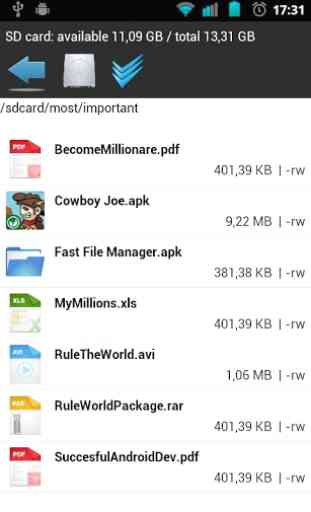
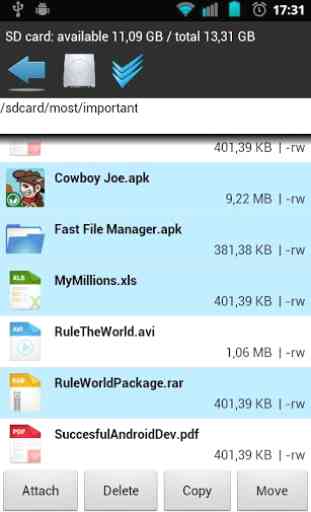
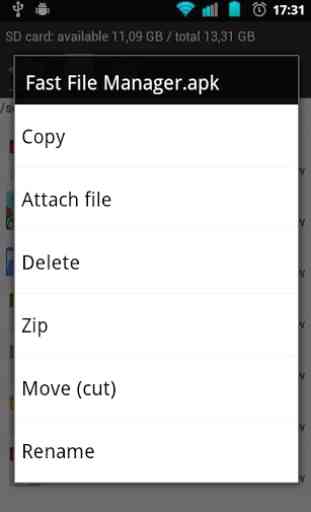


Great app help me out many times