Fast File Transfer
"The beauty of this utility is its simplicity" - redmondpie.com
FastFileTransfer has a simple mission: Offering fast, offline file exchange between literally any platforms.
In a world of dozens of different operating systems, with many different file transfer standards and protocols, it's still difficult to transfer files between them. With FastFileTransfer, you have a flexible solution for any data exchange need.
Features:
• Lightning fast: Transfer 1 GB in under 4 minutes
• Send multiple files or even whole folders (as ZIP)
• Easy to follow step-by-step instructions
• Receive from any device and operating system that supports WiFi
• No need for an existing WiFi connection
• Works completely offline
• The receiver does not have to have the app installed
• Send multiple files as ZIP
• Display QR codes for faster receiving
• Optionally use NFC for pairing
• Unique engine specifically developed for compatibility against a wide range of Android devices
• Send to an unlimited number of devices at the same time
Buy the Pro Version to:
• Let FastFileTransfer do all the receiving setup via the built-in QR scanner
• Receive files from devices that don't have FFT installed
• Let receivers download multiple files with one click (unzipped)
• Get rid of the ads
Using this app, you can easily send a file to an iPhone or any other phone that does not have Bluetooth but Wi-Fi.
Will Kelly from Techrepublic wrote a tutorial on how to send files from Android to iOS using Fast File Transfer: http://www.techrepublic.com/blog/smartphones/send-files-between-android-and-ios-with-fast-file-transfer/6097
How to send multiple files?
Just select multiple files in your file explorer and tap "Send via" (or similar) -> "Fast File Transfer"
In some file explorers first tap "Send via" in the menu, choose this app and then your files.
I don't want to always enter the address on the receiver's phone!
Simply use the built-in QR codes or NFC support. PRO version even comes with a built-in QR reader.
The transfer speed this app offers depends on the sender and receiver device. For the best speed, use Wifi Direct or Wifi Tethering (and uncheck Wifi in the app's connectivity mode setting)
Although I have never experienced such a case, I do not guarantee for any data fees caused by this app.
Category : Communication

Reviews (30)
Used it on and off for a long time. It's a simple and perfect cross platform transfer. Even sent a huge video file to a friend's iPhone a few years ago which hilariously he couldn't view or even remove due to crApple codecs and lack of file manager. It did fill up the memory of his phone super fast, so well done on holiday bricking.
Look you want to make money, I appreciate it. Refugee from the abandoned SuperBeam willing to spend some money on a replacement however if I can't at least confirm that I can transfer files without buying the app, then it's useless to me. Cap my total download speed or size if you want to incentivize upgrading, but don't block my ability to receive files at all.
Best free app for cross platform file transfering! Works perfectly every time with any phone, PC, laptop I've tried. The user interface could be better designed but I'm not complaining since there's no annoying ads! A huge thank you to the creator. Your app saves my life every single day!
Doesn't work. You pick a file then you get a spinning circle that never stops. Author says it will work for free in one of the comments but the instructions say you need to pay to transfer Android to iPhone. But if you can't get pass the spinning circle in the free version, no need to pay. Uninstalled.
Does exactly what it says... Easy to use even for beginners like me. Instructions are clear and user interface is simple to understand and use.. Free version was great but got the paid version because it worked so good and wanted to support the developers.. Thank you for this great app!!!!
Useless. You have choose the file to send, the use your devices share, choose fast file, the go to some Web url you have to type into browse. All I want to do is send a file from one phone to another in 2 clicks. One to send one to receive.
Simply doesn't work. The wifi connection shows up on my receiving device but when I try to log into the it, it says "incorrect password", even when copying and pasting the password from the sending device! Utter garbage!
Tried the app-generated password several times without successful connection. App.also always generated the same password. Maybe it used to work, the ads work well. Good app for viewing ads.gcf
Doesnt work at all. Paid the cost for the "Full Version" and all it does is hang on intitializing. That likely money I'll never see again. Use it to fix the app or give some information on why it's stuck.
Error each time trying to transfer file. "Cannot establish the network" Maybe it's Android version 11, I don't know. Couldn't get it to work so I uninstalled.
Can't tell if program works as you need to pay to receive files. I'm not paying for something that I haven't tested. At least a small file size to see the speed would have been acceptable. Well, on to the next program.
This app is fantastic. easy sending of files. I was struggling with whatsapp not reliably being able to export chat sent through gmail. But this app does it. When i chose exporr im whatsapp i cpuld choose this app. i have used this app as a standalone app too. very reliable.
Will not work. When trying to send says Unknown SSID and Unknown Password. Paid for the pro version and no difference. Looking for support... Update: The developer response provided zero support for my problem. I had already tried these steps and this method makes no difference. Would give 0 stars if possible.
Awesome app. Just works in my experience. Transferring videos from my Android to an iPhone (with the documents app) Also really easy on the receiving end. Just snap the QR code and you're on your way!
Useless. Very difficult to figure out how to send a file, then when it finally started, the file just stopped sending about 15% through.
Hoped it would be a replacement for FX Connect but it fell awfully short of the target. More or less useless without PRO and I for one don't pay for apps that didn't make ONE successful transfer with the free version. Be aware and stay away
a good app, not as fast as cable connection. Problem get second app on my account to register and use Receive function. Overall, great to use in a hurry.
Read that this app was good for transferring between androids over wifi. Tried in every conceivable way over the same wifi and wifi Hotspot, nothing would work. Don't waste your time!
Enabled wifi tethering option also, but didn't ask for permissions to modify system settings like Shareme did for creating wifi hotspots. Can't send files, because app couldn't create a wifi hotspot, please fix it. Android 10, Xiaomi Note 7, MIUI 11.
It never wants to work without the hassle. I feel cheated out of my money and i am just so disappointed with every aspect of this so called app. 3.9 stars is a generous rating for this app
Not working I can select files but at the "send" screen it just stays waiting (spinning around) and nothing happens.
ABSOLUTELY NOT WORKING. When trying to send a file : Connect to Wifi "unknown" and password "unknown" Useless.
Great app, I highly recommend it. The only problem is it wont download the qr code library from google play. Will change to 5 stars upon issue resolved
I want my money back!! The app keeps crashing and even when i can get the QR code up to be scanned it won't scan. I want a refund.
Does just what I needed. Simple transfer of a file from android to Mac, both on same WiFi network.
After starting transfer procedure, app asks me to connect to a WiFi network in the other device. However no such wifi network appears on the other device.
Almost as much functionality as a Librarybox, but on your smartphone. Great app!
this apps keep loading when i try to send, and the receiver must buy the apps first. so dissapoint, after i buy, cannot transfer yet.
Hmmm. No adds but paid transfers only. Edit: There are adds as well. Shame this used to be good.
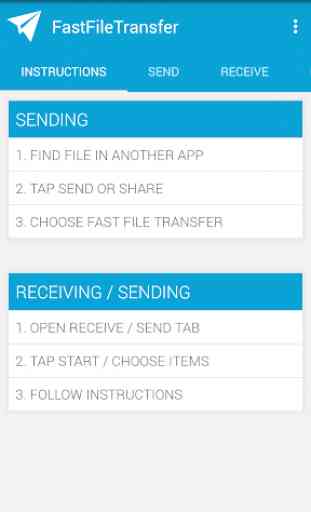


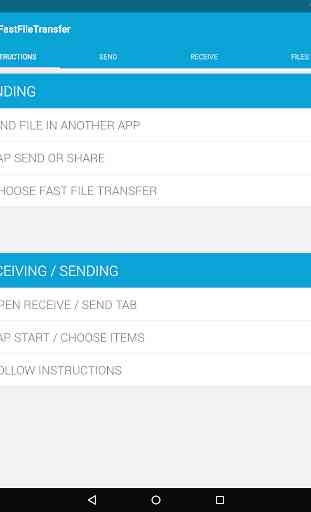

It does not work ... When you select an mp3 file to transfer to a computer, the application freezes. This worked until I paid for it. I did not use the paid version of the application even though I paid for it ... And another thing, why when it receives an mp3 file on the mobile phone, it edits all the files in bin files and not as they are in mp3?