Fast Image Viewer
* NEW **
* Supports Samsung multi-window mode & Google Drive
View TIFF, JPEG, PNG, and more. Includes advanced features like slideshow, display on map, rotate, crop, resize, save-as, set-as-wallpaper, share, export to PDF and more. It can view a wide variety of image formats including:TIFF (TIF)
- single or multiple pages, (Uncompressed, Packbits, LZW, JPEG, Huffman, G31D, G32D, G4, Flate, Planar)BMP (Windows, OS/2, RLE)DICOM (uncompressed, RLE, JPEG, animated)CALS (type 1)JEDMICS C4 (US Military images)GIF (Animates in viewer and file browser)FLI/FLC (Animates in viewer and file browser)PNG (all types, animates in viewer and file browser)PGM/PBM/PPMJPEG (baseline, progressive)PCX,DCX (multipage PCX)Targa (uncompressed, RLE)QuickLinks FAXMicrosoft FAX (*.AWD)WinFAXBitFAXFITS (astronomy images)PDF
- NOTE: PDF support is limited to scanned images such as FAXes, NOT text or vector graphics. This is useful if you know your PDF file contains scanned images because FIV can view and navigate it much quicker than other PDF viewers.
FIV collects anonymous usage statistics with Google Analytics. Opt-out in the settings.
*
* NEW **Now supports Google Drive file access
Includes a fast and powerful file browser which displays a large thumbnail image and file details. Long press on the name for the option to share the image (email, mms, etc) or set it as the background wallpaper.
Slideshow feature
- display your photos in an attractive slideshow with optional transition effects and variable delay.Display your photo's location on a map
- For photos containing GPS coordinates, a new menu item will appear (requires internet connection).
FIV is great at viewing large black & white scanned images. Unique technology allows for incredibly fast decoding and readable scale-to-gray (anti-aliased) views. Navigate between pages/files in milliseconds even on less powerful phones.
FIV supports animated GIF and FLI/FLC in a unique way. See your files animate in the file browser and main window. Pinch zoom and pan while image is animating. FIV is able to view just about any image, but is also a competent animated GIF player.
Friendly GUI allows fast navigation between pages/files with simple swipe gestures and pinch-to-zoom.
Use FIV as a stand-alone file browser/viewer or as the default image viewer for email attachments etc.
FIV is capable of viewing well logs faster than any other software available. As an oil/gas/water well log viewer, FIV can open scans up to 80 x 300 inches (@400dpi).
FIV now includes the ability to export any file (e.g. multi-page TIFF) as a PDF file. It also allows you to save a page in another format (JPEG, PNG, PDF, TIFF, BMP).
The addition of DICOM support is preliminary and is based on our proprietary code. If you find this useful and would like to see more DICOM specific features, please contact us.
Differences between the free and paid version of FIV:Free----1) Displays ads on the main viewer window2) A full screen ad must be viewed to use the advanced features (save as, save to pdf)
Paid----1) No advertising
FIV needs EXTERNAL_STORAGE permission when opening some file attachments which come from streams (e.g. from GMail). Otherwise, no temporary files are created by FIV.
Please check our Twitter feed for the latest news:@TDF_Software
FIV has no external dependencies. The imaging code is completely self contained and written in portable C and optimized assembly language. Please send any licensing requests to [email protected].
Category : Tools

Reviews (28)
Worst user friendly app. Never working. Total waste of money. I demand refund.
Error on Samsung device as it relates to Google services.
Could only see cloud drive.
There is an issue trying to navigate to the external memory card through the file browser. When you first install the app, immediately create a bookmark of the file directory you started. If you do not do this and continue to move up the file tree, you will eventually arrive at root and you will see no files or folders to select. You will need to select the built in bookmark /mnt/sdcard. From.here you will not be able to ever get back to your external memory card, if you have one. The developer should add another default bookmark to /storage to be able to get to the external memory card.
The fastest image viewerfor android. Would rate 5 star if there were better thumbnail styles like the stock photoviewer ones.
Madam / Sir, I have purchased this app. It is showing error while saving as pdf format. And not saving as pdf format. Please resolve this issue.
Only a small "complaint". Would be great if the image can be zoomed when cropping.
good tiff rendering. good zoom. I had to download 5 crappy viewers before hitting gold.
Super fast opening/navigating of TIF files. Plus you can easily rotate them.
works fine, just upgraded to paid version. a feature that would be great would be chromecast integration. thanks
Your image viewer is the only one I found that doesn't interpolate the edges between pixels on large or zoomed-in images, that's the reason I purchased it. It's very snappy, great work! _ _ _ _ _ _ _ _ _ _ _ _ _ _ _ Update: This app still works well as above but only has access to local files, NO online integration but don't care, running on Android 12. Does not have access to anything but Internal Storage unless opening an image through file manager and choosing FIV as handler.
Quite good but would appear to be the only app that doesn't take note of the device date format? No option to use non US date format :(
Really good rendering of animated gifs
This is not your typical image viewer! Hey, just check out the info screen for one example!. :-)
I got it to display TIFF pictures but it is also a very good image browser.
It's very useful . .
And great tech support from the developer. After the update opens Adobe PS -generated 16 bit grayscale TIFF too.
If you have the Note 3 international version it won't work.
Do I still need to keep the "free" version? Please let me know. The $$ version reads and displays FAA charts quite well and is sharp at all zooms. This "paid" version is not as twitchy as the "free" version, probably due to the ad window jamming for cycles. It's a good reader. Converting a tiff to a pdf is a no-show. I can not find the pdf. zz.
This used to work well but has recently been failing with an error message almost every time. I submitted the automatic report and will revise this review if an update fixes the problem.
This used to be great on my Samsung G3 but now it constantly crashes. Looking for a replacement....
It open, and after 3-7 second, give me an error and exit. I have a paranoid android and worked fine for 6 months.
not many apps seem to allow tiff files to be opened but this one does. needed it to read faxes via email and it works great
This program was working great. I was able to view then convert .tif files. Now that I upgraded to S5 I do not have the ability to convert or save a file at all. Any ideas?
Works great! Developer was very quick in responding to the bug I found.
2.2.11 is great. The best viewer is again the best.
Anyone else having a problem with the app crashing when switching to landscape mode?
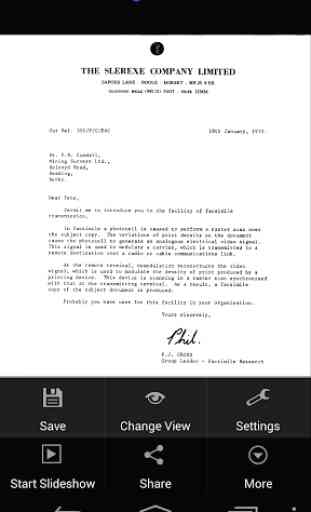

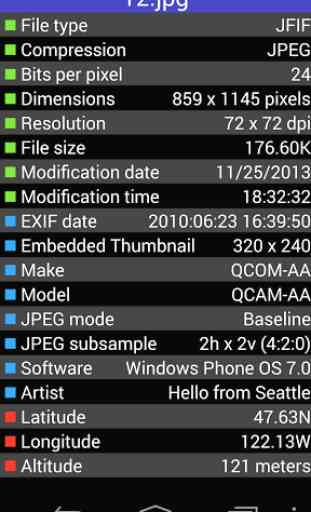
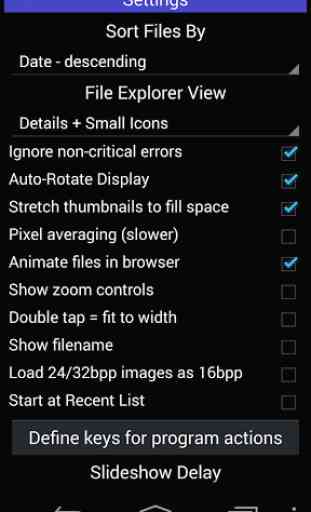

What happened to the rotate option? This app used to have it and now it doesn't. This was the main reason I downloaded it for in the first place!