Fast PDF Converter and PDF Reader
Fast PDF to Word Convert Format Now is very popular because of its convenience as small size, high compatibility with the Android Devices include font and prevent from copying and editing.
PDF to Word Compressor Easy to use app and amazing conversion quality makes this Fast PDF to Word Convert app the ultimate converter for your phone.
PDF viewer, Edit PDF Documents
• PDF viewer – Word Compress lite is a clever HD quality MS word reader which can easily view all images, tables different font styles, bullets and more for any docx files in a responsive display for mobiles as well as tablets.
PDF Document Manager:
• Document Management Shortlist xls, doc, txt files in your mobile and manage Text, Word, Excel and PowerPoint documents at one place. PDF Manager is manage Text files manager, XLS files manager, PPT files manager, PPT viewer, Word files manager, Office files manager.
Free PDF Converter, PDF Reader and PDF Editor
• Convert all office docs ( word, text, excel, PowerPoint,doc ) to PDFs, PDF to Word Converter
• Scan paper docs to PDFs/images using mobile camera
• Support PDFs viewing, Add bookmarks and Annotations Viewing
• Support PDF Signature, PDF Extract/Split, PDF Merge, PDF to Word
PDF Suite - Scan, Read, Merge and Convert PDFs
• The PDF Merge Tool is a simple utility to merge PDF documents together.
• Integrate with Memo, Document, Spreadsheet, Presentation and PDF
• Scan PDF from your camera, Merge PDF files, Open all PDF documents from your device
• Convert your images to PDF, Convert your text files to PDF, Convert your PDF files to Images, Convert your PDF files to Text
• Read, scroll, increase and decrease the zoom of pdfs, View your files in grid or list
• Share your PDFs, Print your PDF Files, Navigate of your PDF Files
Compress PDF - PDF Compressor
• PDF Compressor lets you compress PDF documents and reduce file size. Compress PDF File compresses your PDF files on your iPhone devices to a perfect size that is still good quality.
• PDF Compressor to shrink the files and make them more friendly for mobile users.
Documents Encryption&Recovery
• Support documents encryption, keep your office documents &data safe
• Easily recover deleted documents in 30 days as you want
Collaborate - Share PDF Documents
• Writing notes directly with your hands then sharing your idea easily.
• Just simply sharing the link of documents with our cloud storage via SMS, email, Facebook and other channels.
Supports 51 languages and All Office File Formats
• File Formats: doc, docx, wpt,dotm,docm, dot, dotx / xls, xlsx, xlt, xltx, csv, xml , et, ett / PDF / ppt, pot, dps, dpt, pptx, potx, ppsx / txt / log, lrc, c, cpp, h, asm, s, java, asp, bat, bas, prg, cmd, Zip
Fast PDF Converter and PDF Reader Feature:
- Supported File Formats : DOC, DOCX, XLS, XLSX, PPT, PPTX, PPS, PPSX, TXT, HWP, ODT and PDF.
- Fully compatibility with Microsoft Office( Word, PowerPoint, Excel and Txt), Google Docs, Sheets, Slide, Adobe PDF and OpenOffice.
- Merge PDF or Images into a single PDF, Reorder PDF pages in any order, Rotate PDP pages.
- Remove any PDF page and recreate the PDF, Split PDF into multiple PDFs, Remove write protection from PDF.
- Extract images from PDF, Encrypt or Lock PDF, Add Text or Image watermarks to PDF
We are continuing to develop new features. Rate us 5 star to give us motivation for application development. Thank you for using!
Keyword: convert pdf, convert to pdf, pdf converter, pdf converter free, pdf converter documents to pdf, to pdf, pdf maker, make pdf, convert pdf to word, create pdf, export pdf, pdf convert, pdf converter, pdf converter for android
Category : Productivity

Reviews (28)
I was in a jam to markup a PDF under time pressure. I downloaded 4 or 5 PDF editors and had to delete all of them. They were intrusive, forced ads down my throat every time I tried to do something meaningful, or were just too hard to figure out in a hurry. I downloaded Xodo and got my work done fast. It worked great and was easy to use. I cant comment of the full set of features as I havent had the program very long, but it sure helped me out where others failed.
After endlessly searching for a decent all-in-one PDF extension, I finally landed here and found Xodo. It is hands down superior to every other free (and paid) PDF reader/editor. I use it exclusively, and have it installed on several devices including my PC, mobile phone, and tablet. It has an aesthetically pleasing design, a user friendly interface thats easy to navigate, and is fully loaded with useful tools that are 100% FREE! To top it off its completely ad free - with no strings attached! I cant speak highly enough about it. It really is the best PDF program Ive ever used.
Could be a 5 star app with some improvements. First and formost to remove a password from a PDF the file is sent to some server somewhere. THIS PROCESS SHOULD BE DONE ON THE LOCAL DEVICE. If the file is password protected then it probably contains some sensitive data which shouldn't be sent anywhere for any reason. Secondly, I tried the rotate feature and it seems every page gets rotated and one can't pick individual pages to rotate. Seen enough. UNINSTALL.
After trying several apps I finally found one that works well with mark ups on .pdf files. I have charts that are . pdf that I need to make notes on and this app makes everything simple to navigate through. The file I am using is over 300 pages and I can scroll threw them super fast. Only flaw I can find is if I dont have cell phone signal it takes longer for my files to show up in the menu. I dont know if its looking for updates or what but its not terribly long but it noticeable.
This is, by millions of miles, the best pdf annotating app and collaboration software on the Android/Google Play store. THANK YOU FOR NOT HAVING ADS! It actually motivates me to make a donation to you guys to keep things going. All of the features are very intuitive and streamlined. I read tons of documents for medical school studying and this is absolutely the best app Ive found in years of my schooling. I highlight, draw, and scribble in all sorts of colors, thickness, and opacities. Check out the screenshots on the Play store to see the visual layout. Very very vertical and horizontal mode FRIENDLY on my Samsung Galaxy 9.7 tablet. Even has collaboration tools in live-time and backups to Dropbox. Give it a whirl, I doubt youll be disappointed!
Very good but not perfect. Definitely more refined than all the other pdf reader/annotator apps in the store. Room for improvement with highlighting. First, with highlighting accuracy; the first letter of a word is hard to highlight. Second, it would be better if the tool icons changed colors so you wouldnt have to constantly check what color youre currently using.
The reflow feature is genius, and this review will focus on that one feature. I was looking for a reader that would restructure and reformat pdfs to be readable on a phone, and this does that well. It moves blocks of text and images into a continuous stream thats easy to read. It renders pretty slowly when its doing this, and there are definitely some ugly artifacts, but those negatives dont disrupt the reading experience.
I was having some problems with the app and couldnt write down properly using a stylus. I reported the issue to the developers and they answered immediately and fixed the problem in the next update. Really good service and the best app for pdf is back. This app is fast in rendering pages and making notes. Thank you again. I will be sending feedback in case I find something.
After trying several apps I finally found one that works well with mark ups on .pdf files. I have charts that are . pdf that I need to make notes on and this app makes everything simple to navigate through. The file I am using is over 300 pages and I can scroll threw them super fast. Only flaw I can find is if I dont have cell phone signal it takes longer for my files to show up in the menu. I dont know if its looking for updates or what but its not terribly long but it noticeable.
Xodo PDF Ive been using this great PDF app exclusively for several years. The app is very user friendly and I honestly feel it is one of the best PDF Apps out there. I have even recommended it to others. Please continue to improve with bug fixes and updates as youve have thus far. One thing I would like to see improved is when changing the color background in settings in one file, is that it doesnt change the background in all the other files. Thanks again. Frango1
Turned to Xodo when I got sick of Adobe constantly letting me down. Its easy to use and automatically saves changes when leaving viewed documents. Links into Dropbox and google drive so easy to back up and access documents over multiple devices. Its full of nice little features; I particularly like the magnifying glass that helps highlight the right bits - no more fiddly moving back and forwards trying to get the start/end right! Highly recommend, especially to those like me, who rely on looking back at highlights/annotations for university studies :)
This is one of the best pdf reader I have ever used. It gives a real time experience as you are reading a printed book except adding sticky notes. I hope team will look in to that. And a small problem noted recently that dictionary powered by wordnik is not functioning so its difficult to find definitions for words whereas translation to other languages is pretty good. please look in to those. Many regards for the job well done.
I was having some problems with the app and couldnt write down properly using a stylus. I reported the issue to the developers and they answered immediately and fixed the problem in the next update. Really good service and the best app for pdf is back. This app is fast in rendering pages and making notes. Thank you again. I will be sending feedback in case I find something.
Okay, so I previously rated this app a single star saying "Just an ad delivery platform. Any choices made to use the features introduce a new ad. DO NOT INSTALL"...BUT...I just reinstalled because I was looking for a PDF to Word converter and it literally took seconds for the conversion to work. Other apps were saying "your file will be converted in one hour". WHAT? So this app did work perfectly for me.
This app is amazing! Annotations, signatures, PDF reflow, the list just goes on really... and all for FREE! Also, thank you for night mode. I use this mainly for reading RPG manuals and textbooks. Its perfect and has a beautiful UI (that was a shot at moonreader) to boot! Also signing docs on the fly has come up very clutch (its actually how I got into grad school). Thanks for everything Xodo!
I switched from Dropbox to Drive, and this was the only app I could find that allowed my team to work on documents with fast syncing, some on computers and some on mobile devices for taking notes and getting signatures away from their desks. The print-to-PDF option works well for flattening signatures and other handwriting and saving it back to the documents folder in Drive. Furthermore, I had syncing issues one day and the Xodo tech support worked with me to find and fix the problem, which was in Drive.
Great viewer with editing capabilities ,among the other apps out there, I tried xodo first with the expectation of free app frustrations and was pleasantly surprised by the ease of use and simplicity without the feeling of an ad filled, battery draining, privacy invasive app one might otherwise find in the land of the free at the app store. Stuck with this app from one device to another and wouldnt risk disappointment by trying another. Note:swipe 4 next page does get some getting used to tho
This is a useful app. It doesnt make you wait an hour it has a huge variety of conversion types and it even let me convert a pdf to a jpg to send in a text sms message when i couldnt send other formats and have no data plan . its easy to use and the settings gear tells you where the files go but they need to fix the filepath its backwards look in your internal storage>pdfmanager open that it is in that file thanks!
Yes this pdf reader is my choice. There is something I observed about it that has not been found in other readers. I hope I could explain it quite technically as best I can, but when I magnify a page to suit me, and I have to turn to the next and on and on, all others remain as magnified. I love this, because it saves me continual magnification of each page as I read on. You are special!
To take notes on pdfs during class I needed an app that 1. Annotated pdfs 2. Allowed me to view those annotations on other programs like adobe reader 3. Still allowed the file to keep the original searchable text. Isearched for a long long time for an app that did all tgese things. This app does, and in a good and simple way. It even integrates well with dropbox! I havent found an equal app out there. Excellent!!!!! I would happily pay money for this app. Seriously, where do I donate so it keeps going strong? Havent had any problems with it. I have a samsung galaxy note 10.1 btw. Try it out! You wont be dissapointed.
Xodo is a fast PDF reader! I needed a fast reader in order to go through books that are around 1000 pages long. I tried several highly rated PDF readers, and all of them but Xodo were too slow to be acceptable for the task. This one is fast enough for those books and it is also very user friendly in its functionality. A+!
This is the best PDF reader in my opinion. I have tested multiple free and paid ones and this one is my go-to reader. I especially like the simplicity of the autocrop and inverse colors (text is white with black background). The navigation menu could use a graphical redo, but it works great.
Great viewer with editing capabilities ,among the other apps out there, I tried xodo first with the expectation of free app frustrations and was pleasantly surprised by the ease of use and simplicity without the feeling of an ad filled, battery draining, privacy invasive app one might otherwise find in the land of the free at the app store. Stuck with this app from one device to another and wouldnt risk disappointment by trying another. Note:swipe 4 next page does get some getting used to tho
I use this for marking with the Samsung S Pen and it is the only app that will do the job just the way I like since I annotate went West. Integrated with Dropbox, it beats every other PDF app including Acrobat. Tactile and intuitive.The clipboard is very handy for repetitive comments although it would be great if the developers provided a quicker drop down. Still, a key part of the work flow now.
To take notes on pdfs during class I needed an app that 1. Annotated pdfs 2. Allowed me to view those annotations on other programs like adobe reader 3. Still allowed the file to keep the original searchable text. Isearched for a long long time for an app that did all tgese things. This app does, and in a good and simple way. It even integrates well with dropbox! I havent found an equal app out there. Excellent!!!!! I would happily pay money for this app. Seriously, where do I donate so it keeps going strong? Havent had any problems with it. I have a samsung galaxy note 10.1 btw. Try it out! You wont be dissapointed.
I use this on my PC as well. I like that it saves where you left off at. I use it a lot to study with e-books. I love that I can pick up right where I left off and not have to scroll. Not sure if other PDF readers do that (polaris couldnt unless you bookmark I think.) But nonetheless, this is a great PDF reader.
Ive been using xodo for months, everything works great and I have no trouble reading or editing my pdfs. Though, it would be great if were able to scroll with an OTG Mouse. Current version doesnt allow us to scroll with the scroll hardware on the mouse.. Combining this with vertical scrolling mode would make Xodo even more undefeatable in terms of pdf reading app :)
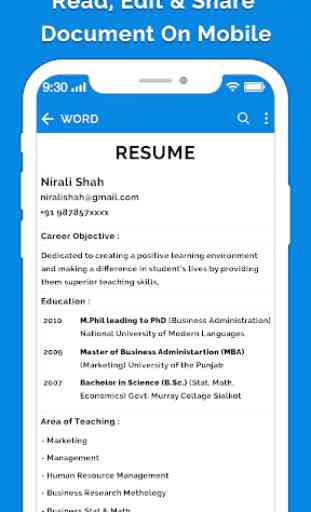
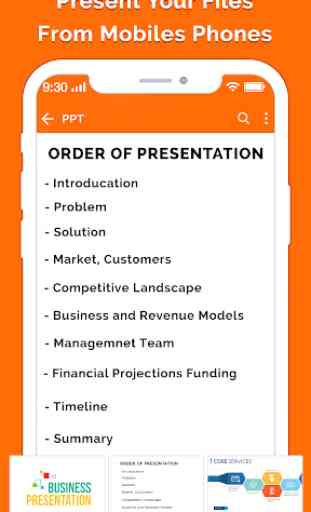
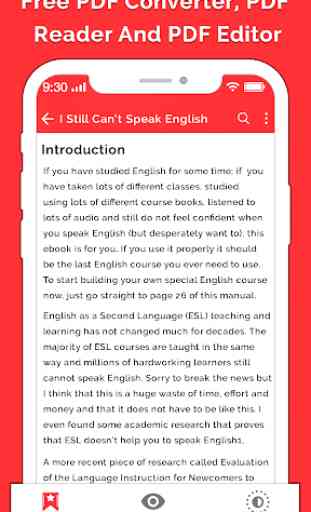
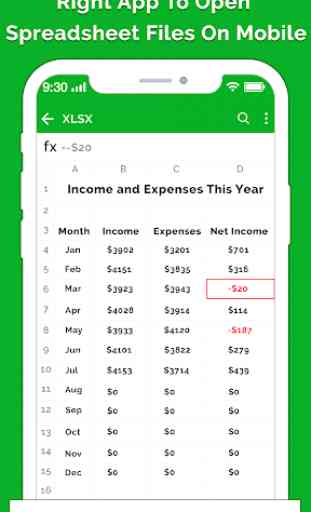

So amazing. Was looking for a reader that could turn the pages, and found this gem! Not only can it turn pages, it also has great Dropbox integration and sharing abilities. It even has night mode, annotation system and much more. Full screen mode is also great. All in all very customisable and easy on the eyes as well as user-friendly. No ads either. Highly recommended! Only negative comment: could use a better icon. But thats that.