Fast Screen Locker : a plugin for X Launcher
FAQ:
1) How to use Fast Screen Locker?
1. Install X Launcher or iLauncher under this account
2. Activate Device Administrator for Fast Screen Locker
3. Launch X Launcher and double tap on blank space
2) Where to find the double tap to lock screen feature in X Launcher?
1. Swipe up on launcher to enter Control Center, then enter launcher settings
2. Go to Launcher Settings > Locker > Double tap to lock screen
3) Why this feature released as a plugin?
A separate plugin app designed for better permission handle, memory usage
4) How to uninstall Fas Screen Locker:
1. Go to System Settings > Security > Dev.Admin.
2. Deselect Fast Locker
3. Now you can uninstall it
ATTENTION:
This plugin only use one permission Device Administrator permission, It is a very sensitive permission, please be note.
Category : Tools

Reviews (29)
Locking screen is alright, but unlock option with finger print isn't working. In totality no use of keeping this app.
I just like this plugin. It would make sense if you could create a real double tap to unlock plugin.
It dosent go along with finger print, once lock. I cant use finger print sensor to unlock.
finger print wont work/unlock it uses a pin annoying.. hope you fix it guys like what nova launchers did after pie update..asap please cause will be purchased a prime if its fixed.. tnx
the developer Is damn caring, everyone is saying unlock fingerprint is not working but neither he is listening not trying to do something.
When double tap the screen, it's appear the blink of yellow colour then it shut off.
My other phone get black screen & can't unclock the phone after using this apps, help me to solve this problem.
Fingerprint not working after we lock the phone. Please fix the issue
Fingerprint won't work after installing the application
Cannot use fingerprint or face unlock with this.
Amazing, it's like everything you need is there..... It is the future
It's really totally good & superb bt i not sure it's cause that's first experience of mine ...it's enough good
It wont let me activate the device administration im using a Samsung galaxy j3 6
Nice but please add a lock screen theme
Wow nice feature for my favourite launcher
I love this app Very easy on locking
It downloaded very fast i was very shocked at that moment hope is good
I love the app it works like a charm
i dont know what this does exactly but i think it does that particular thing well
Google is the best and faster way home
This is wonderfull laucher
Very nice to meet this app
It is very very useful app
This is actually a plugin
Not very bad, keep it up ✊✊
Very nice thish app system
Amazing app for ME thank you
Very useful app. I like this spp
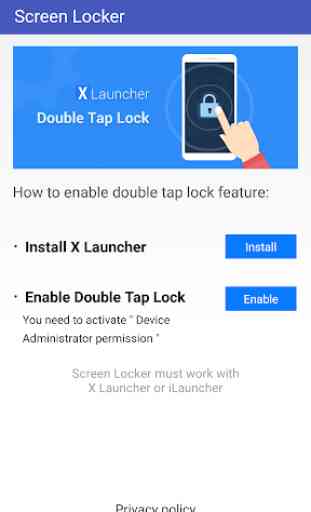
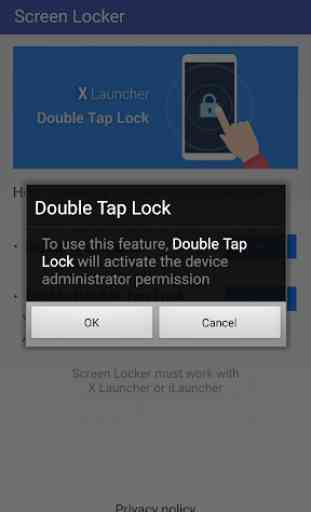
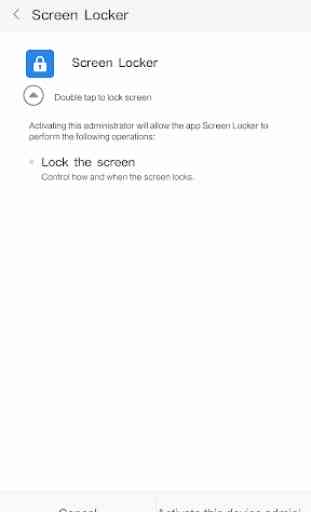

In app is very un screen (SamiullahAslamzai id profile or Tiktok Id SamiullahAslamzai95 f / user /Aslamzai95_Ash user/ EN • Af.