FAST Speed Test
Category : Tools

Reviews (28)
Does one thing very well, a one-time only instantaneous snapshot of speed that isn't gamed by the ISP's. But... The app strangely lacks the website's ability to always test and show all parameters. A snapshot is of very limited use as connections need to be tested over a period of days or weeks to get a cohesive picture. So it desperately needs a simple log with time-stamped results at the very least. Automated testing would be a nice to have. Would be 6 stars with this small improvement.
People that complain about it showing low numbers on mobile, this app simulates a Netflix stream! Your carriers cap video bitrate (often advertised as "unlimited, sd quality video" in a carrier plan description). This is the cap you see in this app, and this is way the numbers differ. And that's exactly what i want this app to show. Although, would be nice if it would also run a non-video test.
Works well. Good to know that Netflix is not throttled, on either home internet or mobile. Just one thing.. when testing mobile internet, since I'm on LTE+ with a recent flagship phone, it tested around 160MB/s, which is pretty fast, but it meant that it used up 500M of data. Would have been nice to have a bit of warning about that!
Brilliant app and does exactly what it says and all without ads - thank you Netflix! People who are moaning about different speed reasults via different speed measuring sites need to acknowledge that they all use various servers at various distances. Best way to understand your speed results is to do 3x consecutive tests with each provider. If the abnormalities are too different, get in touch with the speed measuring site and/or ISP.
It's about time we get an accurate speed test. If you're sick 'n tired of Ookla BS telling you that you're downloading @ 25mB all the time (you can be on a dial-up modem from 1996 and Ookla would still say you're downloading @ 25mB/sec), if you're tired of it this app is for you! This app said I'm downloading @ 2mB thru Visible 4g (Verizon 4g), then when I went to try Wal*Mart's wi-fi, it said I was downloading at @ 45mB. The results took just second!
Best one by far. Because numbers are real. So many other speed tests have been purchased or are supported by ads and don't forget your ISP interest in trying to pump up their numbers when they see connection to bandwidth site come up. Netflix speed test is best widely available one out there that is truly relaible and objective since they want to know what connections users are getting.
Good but no Ethernet compatibility. I really appreciate to be able to chose the number of multiple threads for the test, there are not a lot of apps with that feature. It doesn't detect an internet connection using Ethernet cable with an adapter like the competitors do.
This app will tell you what bitrate you're getting. To verify watch a YouTube and see if you can watch 1080p or higher. If not apps like Netflix, YouTube, Amazon video and Disney plus will be throttled on the throughput to your device at a lower resolution even if you are getting 5g speeds. I have Magenta Max and had to turn on 4k in media and then it will show higher speeds on this test. People who don't understand this app are leaving bad reviews and are just not educated on this subject.
Good app, love the fact is so clean and lean and ad free.... but...it gets 2 stars because it has a serious bug in the code that measures the upload speed via wifi. When testing a wifi connection it consistently reports upload speeds significantly in excess of the connections maximum bandwidth. I have verified this using the web interface from other computers, and using usb Ethernet from the phone. The upload speed is reported correctly over Ethernet this is only an issue on wifi.
Best and most accurate. It shows 20 Mbps speed on Vodafone which no other app shows, and I got this speed on all downloads. Same for jio, shows around 18 Mbps which is just accurate and same no other speedtest app comes close, they all shows speed around 2 Mbps, which is highly inaccurate. And for those who don't know, it shows upload speed too.
Don't know what to make of it. Every other test app & test website shows my speed at 40-60Mbps which corresponds to my being able to download a 1Gig file in 10 minutes or so, which makes total sense. But this app consistantly shows 4-6Mbps. Based on this app it should take more than an hour to download a 1Gig file. Maybe there's a huge bug in this app that causes it to put the decimal point in the wrong spot? Lol. The results from this app makes absolutely no sense. Don't trust it!
Ad Free! Consistent Speed after every Re-Test! Sad people don't appreciate it! It works great! It's Ad Free It's easy to use! Excellent Free App Very useful when websites don't load Because of slow connection and the Error messages from the websites. Slow internet can't load while they're downloading cookies and phishing for information.
Unreliable. Use to work really well. Within the past 3 months became unreliable with download speeds. Tried about five speed test apps, they all give pretty much the same results. Then I go back to this one, speeds are drastically lower. Hmmmmm.... Uninstalled for now. Boooooooooooooooo!!!
Can't change the setting to show all statistics. App doesn't function as well as the website version does.. Why have an app if it is worse than a web page? Last updated years ago. It's not like the app is perfect.
App works only the time you install & open for the first time! Once we close the app & try again it do not response for the speed test saying device is offline when other apps are working online correctly at that time ! The App is excellent & easy to use but only when it works without stopping in the middle as stated above ! Request to fix the bug at the earliest !
Best Speed Test app, no ads, just works. By Netflix. Hey people, all network speed tests consume huge amounts of data, best to use wifi. A competitive app most people know, I ran it 3 times and it used 1gb data. So be careful with your data, use it once, not many times. Unless you have unlimited data plan.
Not been updated from 2016. Atleast Netflix can update its user interface in 2020. Moreover, they can provide some other features like "Testing the ping only" without actually consuming a lot of data.
Dude, love this. I don't need a gazillion options, or know the HEX value of a Ports MAC address MD5 value converted to base64. When data speeds seem off, just show me the rate. Especially in a minimalist clutter free UI.
Great app. For who you that don't know, this app test the connection speed with Netflix servers. Some Internet Service Provider make Internet connection with Netflix very faster. So, the test results could be unrealistic.
This is the best speed testing app. better than Ookla etc which show amped up speeds. PROS: This app takes 1.48mb phone space. accurate results for both upload n download. detailed analysis is available. CONS: ping latency not available. also, for some reason the app stores user data when I check in app storage space due to which app size reflects as around 300mb every time after I run a test. Devs plz fix these and I'll rate 5 stars ⭐
None of the buttons in the options menu work. The app hasn't been updated for 4 years so that bug has been there for that long at least, fix the damn thing because right now it's annoying as hell.
I really don't like the idea of the speed test starting as soon as the app is opened, there really should be a start button. If you're on a limited data connection and open it by mistake you'll quite quickly waste some of your data.
Great app. Just what I was looking for. Unlike others this one measures the actual download speed of the connection not the bandwidth speed of a connection. Ookla and many others only measures the bandwidth speed of a device in which the speed test results show higher speeds which they are bandwidth speeds you getting from connection on your device at any given time which obviously going to much much higher than the actual download speed.
Before update, internet speed cap seems to be more accurate even with VPN activation. Now, its keep stated that "there is no intermet connection" once VPN activated. Please fix this issue.
Is a great app but with some minor bug in the interface - i don't see any visual evidence in settings - no checkboxes etc for three options. Also a tcp window view and two busy lacencies (up/down) would be great to have as well
I really love this app/site. Used to check it and my browser before, but suddenly it's not working. Thought it's got take down, but apparently it's my ISP (Telkom) that doesn't allow me to access it anymore. The honesty of it, not like the others, this simply show your current download speed, instead of your current registered package of ypur internet.
Can't enable settings to always show more details etc - checkbox is missing. Defeats the purpose of standalone app. I'll still use fast over any other internet speed service but I'll use the regular webpage until this is fixed (which I don't see happening soon)
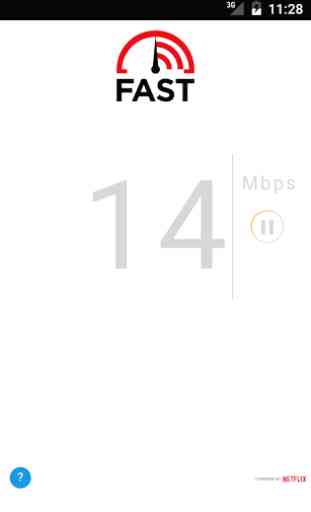
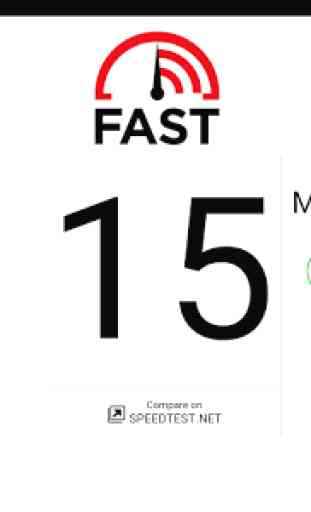
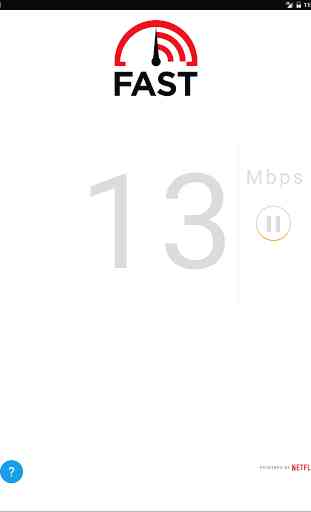

seems lightweight and quick to assess download speeds... but... light grey type on white background? sometimes it shows a 'more info' option with upload speed and latency, but not always, and no clear way to access this. saw a settings function once or twice (again erratically shown), but it didn't seem to offer much. these disappearing options are abit confusing!