Fast STL Viewer
Key features:
1. Multiple files view support2. Convenient view modes: shaded, wireframe, shaded + wireframe, points3. Front and back faces are highlighted with different colors4. Fast STL files loading5. Big STL files support (up to few million triangles)6. Binary and ASCII STL files formats7. Mesh boundaries/edges detection8. Separate (unconnected) meshes detection
Category : Tools

Reviews (26)
Works great for me! Never had any problems and running pretty smooth on my tab 4.
Quickly opens stl or 3mf. Easy to rotate objects. Select item with long touch to use the tools menu. The selection box dimensions, number of faces and file name are shown in the lower right corner. I'm not sure why this exists...except with the paid version it can send the file to a company to print it. Otherwise, just open files in a slicer for your own viewing and printing. Just a novelty for me.....
Works as desired BUT has a real bug. If you delete a file you were looking at while the app is closed, when you come back to the app you will not longer be able to navigate to any files. The ... icon will NOT take you back to the root directory. The ONLY way to fix is to reset & clear the apps data. **UPDATE: update 1.92 seems to resolve the issue.**
When I try to run it, it only pops up a toast message that says "Turn off Network Connection to run Benchmark app." Huh? So, I turned off my WiFi and LTE, and it finally opened. I turned my connections back on, and it no longer works. Why do I have to disable my networks? That's either a very irritating bug (I hope) or the stupidest way I can think of to try to get someone to buy a license.
I've used this app for a while, but since a recent Samsung update, the app isn't showing in my phone. I come on Play Store and it says "Uninstall" or "Open". I've uninstalled, installed again, and still the same. When I try to open a file, it doesn't show in that list of apps either. It is a 3rd party File Manager app.
Installed app, but, when i tap an stl file, i get a message stating no suitable program installed, and brings me to playstore to download this program again .. and again .. and again. How to associate stl files, with stl extension?
Updated: confirmed bug is with Samsung My Files app. (opening with Android's built in file picker works fine. + 1 star back. :) only thing left is normals. (thank you for the reply by the way) Previous: Can't select a file from a file manager and open with this app. Must start with this app and browse to the file using it's "open file" option. would be great if it 1. registered as an app for the file extension supported and 2. showed vectors so you can tell where overhangs are for example.
This app is easy and straight forward. The developer(s) appear to be actively engaged in the bugs reported and found. Like mentioned in the notes the only "bug" was for to Samsung's file browser not understanding app associations. The free version does what i want but i will consider buying the paid version to help the developer.
Exactly what the description says! Very easy to use and performs smoothly. It would be cool to have a tool that let's you move pieces around to slice/assemble multiple files. If this option was added, I'm sure many people would appreciate the ability. Keep up the good work devs!
Its honestly only on my phone so when I have a print going, I know which part is printing. I make and replicate props and so it gets confusing after a bit when you have 20 different files on the printers SD card and you cant remember which is which. It's simple and easy to use and I enjoy having it
Pretty much surprised by its functionality, I mean it in a positive way. Very helpful to view STL files send to me to analyse when I'm on the move. Going to subscribe, thes app developers deserves all support they can get. Bytheway, I use Dropbox to store my 'STL' files, my STL files open directly from my Dropbox into the App, on my Samsung phone ;).
This is a great app, I wish it showed the coordinates for each point and angle if that makes sense? Its super easy to use and works super smooth I dont see any negatives but I also wish there was some sort of program which allowed for you to automatically create a program for cnc lathes or milling machines
The app works great and is very smooth. I would be willing to buy the app for a small fee like $2.99 but I would not need to use it that often and there is no way I would consider paying for a subscription. Thank you for the free version though.
Ads and paid features. This is too barebones. Missing smooth shading
Used to be able to open stl's in my downloads folder. Now when I click on a file, it tells me there is no app to open it and when I click search, it goes to the Fast STL Viewer Google play store page with an Open button but i cannot change folders to get to the stl file and give a message that the file cannot be opened.
Doesnt open any files. When i click the open button it displays a dialog and i can navigate folders. No stl files are listed. Yes there are stl files in the folder.And after reading many of the reviews here i can say im not the only one with this issue. Hope you get it figured out
It is an functional stl viewer. Something I'd like would be an orbit/ constrained orbit toggle, so i can spin my model in place. A problem I have will it I have to be offline to use it, when i try the message "Turn off network connection to run benchmark app" appers. Other than that I like it
no longer works since upgrade. you go to open it brings up very small box with file list. you click on anything in the list including the 3 dots to go up a level in file level it say unable to open selected stl. you go to add it does same thing. it wont let me select anything clivk on any choice and say can't open stl. i have not been on play store in awail it worked and seen it said update click on up date and now nothing works
Opens stl file from e-mail, opens stl file from Dropbox... but does not open stl files from internal storage nor WhatsApp... When I try to open stl file with File Explorer (My File, on Samsung S7), I'm getting the message "Unable to open the file - you don't have any apps that can open this type of file..." Why is that?
Once a base folder is set, selecting higher level folders is a problem. When a higher level folder is selected, it can not be corrected via settings. Only solution is to uninstall and then reinstall.
Phone: Samsung S10+ The app opens fine on my phone. When in the app and going to File>Open>STL Files>Device it will not detect any STL files. I also tried it searching my Storage with the same effect. I the tried opening the STL file directly by clicking on it outside of the App but was told I don't have an app able to open this file and to check the play store where it directly me to "download" this again. Reinstalled with 3rd party file search and it no longer detects the storage on my phone.
Absolutely perfect. 0 issues, runs smooth, does everything it says it does. I'm almost never surprised by any kind of file access app, but this has blown my expectations out of the water.
Basic viewer that works fine. Anything more than that you have to activate with a subscription. I would have no problem paying to activate more features, but a subscription for that is BS.
It took me a few moments to figure out how to navigate my phone's files, but once I was able to find my part, it opened it up quickly, and viewing my file was very easy! App does exactly what's described
Very practical, easy to use, I've tried many apps, but this one works great for me... Quick question to dev team, is it possible to move the object?, Ie. We add one file to the apps, then load antoher One, how do we move the object so it's not overlapping. Thanks i really hope i could get an an answer.. Once again, best apps so far
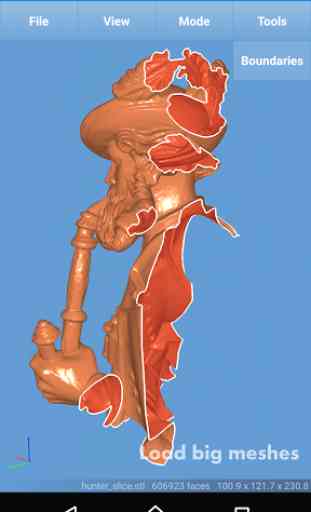
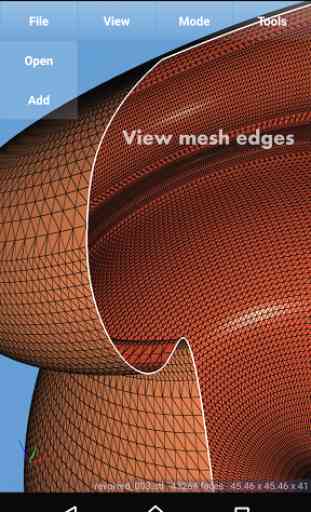
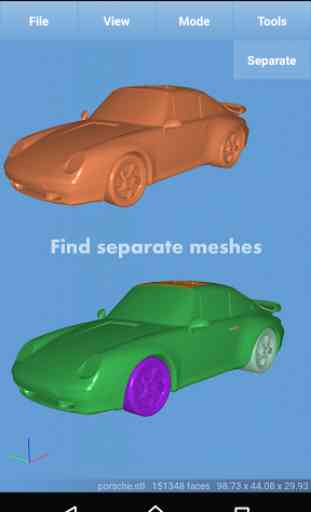
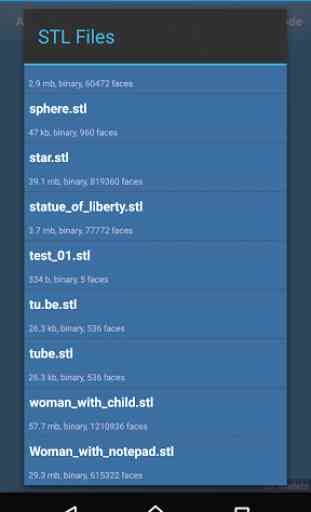

It works, but you cannot link it to stl files on a Samsung device. You cannot open a file from the Samsung file manager, like you can do with other file types like docx or pdf. The developper seem to ignore this issue that has been reported for years now, and only indicate that it is a Samsung problem and that you should install 3rd party file manager, which is unacceptable. It has to work on a stock Samsung device without installing other, intrusive apps!