Fast Video Rotate
use this app to rotate any of your videos by 90, 180 or 270 degrees and change their playback orientation.
the orientation change is carried out by modifying a flag in the header of the video file and so the process is very fast. it completes within a few seconds.
the application makes a copy of your original video and only modifies the orientation of the copied video. Hence, to the best of our knowledge, it is very very unlikely that the application will damage any of your video files,but please use the application at your own risk.
The process of backing up your original video may probably take some time depending on the size of the video.
There is a free trial version that you can use to change the orientation on one video file only and see if it works for you before you download the paid version.
************
* WARNING *********************
some android video players do not make use of the orientation flag and so you will see no change in the playback orientation. However if you upload the new video to your PC and use QuickTime or to youtube or facebook it will most probably work.
********
* Instructions *****************
1.select a video from the displayed video list2.use the rotate button to choose the desired rotation angle3.use the execute (Enter) button to apply the rotation4.use the play button to playback the new video
a new video file will be created with the selected rotation and displayed in your list of videos.
Use menu button to change folder and see more instructions.In order to switch between sd cards press the two dots on the top of the folders list.
Category : Video Players & Editors

Reviews (28)
H265 not supposed! The app was working, but now dose not, and I guess it's because of H265. Hopefully an update would fix it, otherwise it's useless for new phones.
this does exactly what the title of the app does and nothing more which is why I downloaded it and could not be easier ...great app to compensate for something any phone should do out of the box ...but doesnt for some stupid reason
unable to use access my vidoes that are saved on my sd card no option to access the folder
Best of the best application!
Couldn't find my videos unless I moved them back to the phone's storage. Even though I pressed the two dots on top of the folders list to toggle up, the app wouldn't ever find my sd card. No point in this app if I have to keep vids stored on the phone's card instead of the sd card. Defeats the whole purpose of having an sd card. Once I moved the vid, it found and played the file well enough. I don't like the extra steps of having to move the vid to the phone's card and then back to the sd card when done. Kind of stupid.
Only video rotate tool I found that doesn't re-encode the whole video to rotate it (which potentially loses video quality). It just modifies the video's metadata, making it very quick. It couldn't find the videos on the SDcard of my Samsung Galaxy Note 4, though. For the small price of copying the videos back and forth, it's much quicker than other tools I've found.
Tried a few other apps but not real happy - this worked great. Also worked well with my vintage 8mm app videos. Samsung S2 BUT.. When I downloaded the conveted video it was still wrong way upAlso can not find the app icon on the phone, can only start from play store.
It says I have no videos to try a different folder, I've been in every single folder I have and for every single one it says I have nothing, then I realized it won't recognize the ones on your memory card, you have to move them to your phone storage, such a hassle. Don't even bother.
In need of a major update, more user friendly better options and simple buttons. Using a back button would be ideal, also remember where you left off. IE when you open a folder it always goes back to top, very annoying.
I just wasted my money buying this app. I could not have a copy of my rotated video. What is the need for me to have bought this useless app if I had known that the rotated video can only play in the app. MX Video player can do this perfectly.
It quickly makes a rotated copy of the video, adding the type of rotation to the end of the file name. Just what I needed.
I'd tried desktop software to rotate my video but they were all expensive and lost the phone aspect ratio by converting to 4:3. This app solved the problem in seconds. Great!
Nothing really wrong with the app function. Sd card support is heavily needed though, it looks like that is what is confusing most people.
I edited a video and it turned it sideways. This fixed it and basically just swapped the width and height. A true rotation. The quality was great on output. Nice job to the developer I'm glad I bought it.
Does what it claims. Dev replied to correspondence in 2016. Last update was in 2014. I recommend. Very fast and easy to use.
Very fast. I like that it didn't lose the video quality like most other apps did.
Would be much better if it allowed you to read files of SD card. Add more video codecs. .MOV etc etc
Hard to use an app for rotating your videos if the damn thing can't even locate your media. I paid money for this thing and I can't even use it!
The app worked for me. Rotated a large video in seconds. Would be great if it could locate videos on removable SD card and put the new one back on same card though.
Please fix folder issue. App can't locate my sd card. Have to move files to phone in order for it to work. Other than that, great app.
Super, super fast. Literally took seconds to rotate the video with no noticeable loss in quality. Could definitely do with a more user friendly interface, just feels a bit like machine with no covers. Works perfectly though, will definitely suggest it to others. Great job
I have Recordable Pro, and my video were sideways. Then I found this, and it helped so much! Thank you!
Glad for the heads-up from other reviewers regarding the inability to source from or save files to SD card. Other than that this is the best app I've found for rotating files by a mile!
This thing just saved videos close to my heart. :-)
Tried the trial version because I needed to fix a video. The interface was eady to use and the app worked perfectly. Great design. Bought the full version to support the good work of the designer!
Pressed the two dots but doesn't find any folders on external SD card, which is where I have my camera store pics and videos. Have to move video to internal storage to find it to process it. UGH!
I made a new album on phone storage with a custom name, just nove a vid there from your gallery.. flip it, then move back to sd card. ( for kitkat users ) works perfectly..
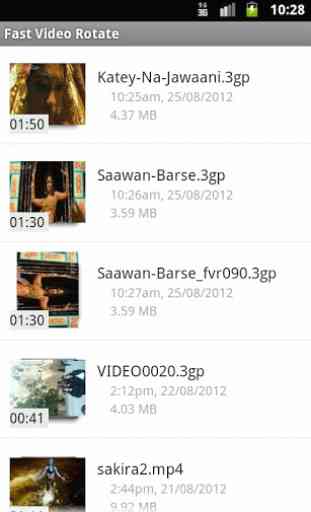
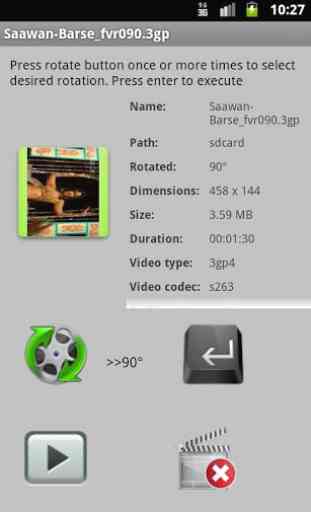
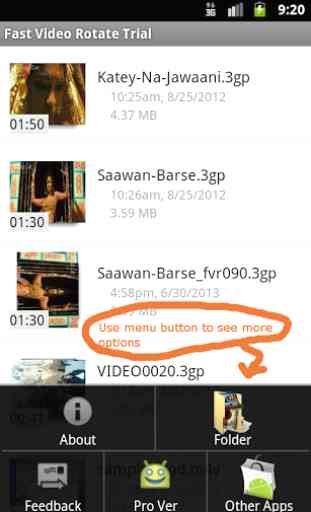

It's great that it doesn't reencode your video which makes it fast and lossless. The only thing is I wish you can do is sort by date in descending/ascending order.