FBReader: Calibre connection
Requires WiFi permissions.
Category : Books & Reference

Reviews (29)
When I tried to open it, I got a message that app was for an older version of FBReader, try updating. This is latest version, which was last updated 6/20/15. Uninstalling.
Works great with FBreader premium on my Android 6 tablet. On my Android 10 phone I get a message that it was for an older version of Android. So its time for the developers to make an upgrade 😎😎
This plug in works perfectly. It allows me to read any book from my PC's Calibre library on my phone using Fbreader. Metadata and covers are also transfered along with the book. I highly recommend app to anyone who uses Fbreader and Calibre.
Doesn't work. Error message "No catalogs found, sorry". My phone and PC are both connected to the same wifi network.
Used to work great until Android 10 now won't connect to Calibre host. UPDATE: Just needed to update the Calibre host firewall settings. Works well again.
It's ok. Useful but...the thumbnails are so small I cannot see them! So far I have been unable to find any settings to change the size.
I had problems with this and eventually found a simple solution, you need to conect to the wifi of the router your pc is connected to, helps!
Says it installs, but there is no Open button, and the app is not anywhere on my phone.
No open button, no icône anywhere !
How I am supposed to use this???
This plugin works great when I'm at home and connected to my LAN. However, books that are downloaded to read away from home are lacking basics such as correct title and author. I can understand not copying the complete set of metadata from Calibre, but this is really lacking. OK, they seem to have updated either this program or the main program. Now, MOST of my epubs and PDFs are copying over with correct author, title & various other info. There are still some that don't, and anything that I added to my tablet before the change are still lacking.
I love FBR Reader, it has done everything required. I've upgraded to Premium, and now I'm encountering features that I'm unsure whether I need them or not. I don't know what Calibre is, or DjVu. I just want to read books with no fuss, preferably offline. I could do that better with FBR free. Still love the main App, though.
Does not work. Nothing I did would make my tablet and Calibre talk to each other or acknowledge each others' existence. Not even any incompatibility messages, just a continued instance that there is no catalog to connect to.
I have a nit. Actually, for my use case, it's a serious problem. As advertised, it does seamlessly connect with the calibre server on my local network. However, it (or maybe the install of FBReader Pro) removed the calibre server on a potentially external network, and I'm having trouble putting it back. I don't think it should have taken away a feature I had working. In other words, typing in the URL was a major pain, partly because it is not documented that the URL is different for FBReader than for a browser. It is now easy, if it's a URL on the local network. (You have to add /opds for FBReader). Typing the URL for a non-local network is still a major pain, if possible at all, and this plugin or some other part of the FBReader infrastructure is making me do it again twice.
I can't find my app to download more books. The store says it is already installed but is no longer on my phone. I uninstalled and then reinstalled; still not coming up my please fix this
Connects to Calibre and copies books across fine. However, metadata seems to be lost - author, title etc are all gone. Is this a bug or some extra setup step I need to do which could be made clearer?
Highly configurable. My only complaint is navigating my library - tedious. I prefer to connect to my PC and transfer from Calibre.
After added Calibre server to library, when I visited it, said http/1.1 500 Internal server error. But I test the server on PC, it works fine. Update needed.
After years of use my device as ebook reader, fbreader is the first application I install when I upgrade my device , cell phone or tablet. This is the best ebook reader I tried
Basically works well. I have been able to connect to Calibre, scan the library, and download and read books. However, when I download I get no metadata or cover image, and the book title is set to "Calibre_Library".
...search does not work well. I type in some words of a title and it does not find the books. Why?
This is game changer for me.
It works as expected.
Helpful with calibre
It works
But it's NOT the only OPDS server. Don't call it a Calibre plugin unless it's for adding wireless device sync or such.
The plugin is good, simple to use, has all the features you might want (has even a "scan local network" for the lazy or dhcp users) BUT does not have any kind of field for a password. So I'm giving it only 4 stars. For now. If you only use it on your own lan it's worth 5 stars hands down.
I have used this program on Windows 0$, All FBR downloads in the past are clean, I know the general rule by Geometer is all plugins or bonus add ons are different downloads & separate installs. Google play or Android market has everything however its not the best navigation system in the world. What slows the adding of plugins is all the icons are the same... knowing your not interested in 1 plugin with everything (and I agree, why install if never used), you make a numbered list. 0 is the FBReader main .exe .apk and 01 thru whatever have a static number that never changes & you make new icons that include said number (by script=easy). Also every new app added will update all your older app descriptions. This would make it faster for new installation and upgrades.... I have not run this android version yet, limited time right now, 5 star early! I miss the right mouse button on phones/tablets, copy, cut, paste... screen shots, full or sections, extract all images, text, urls, author info, etc... bookmarks, last viewed files, unlimited history... highlighting text with different colors, searchable by color & keyword.. sidenotes. Tks, FIBER0PTIC/FBR, Teh HUMBLE Guys, Napalm, & Worship
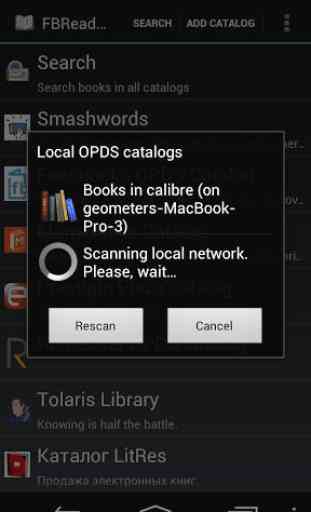
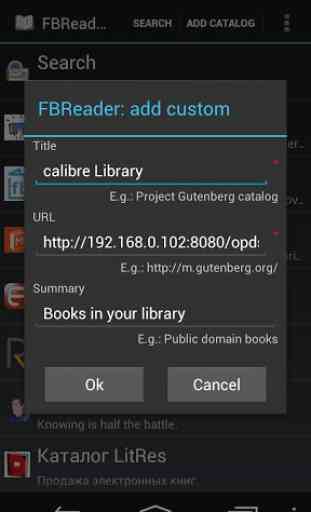
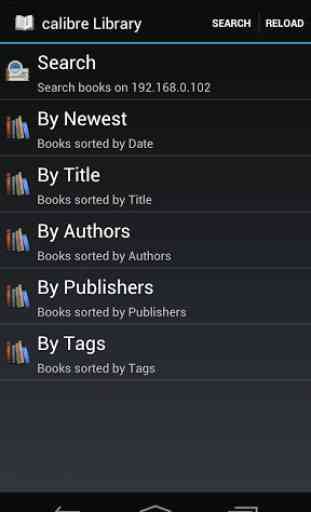
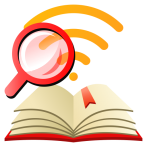
I just tried it on one device running Android 9 (Pie) and on a device running Android 8 (Oreo). It works fine on both. If you prefer to read on FBReader than this is the ideal way to connect with your Calibre content server.