FBReader: Favorite Book Reader
Main ebook formats: ePub (including main features of ePub3), Kindle azw3 (mobipocket), fb2(.zip).Other supported formats: RTF, doc (MS Word), html, plain text.
Formats supported via free plugins: PDF (https://www.google.com/url?q=https://play.google.com/store/apps/details?id=org.geometerplus.fbreader.plugin.pdf), DjVu (https://www.google.com/url?q=https://play.google.com/store/apps/details?id=org.geometerplus.fbreader.plugin.djvu)
FBReader supports synchronization of your library and/or reading positions with the FBReader book network (https://books.fbreader.org/), a Google Drive™ based cloud service. Synchronization is disabled by default; to enable and configure it, use the preferences dialog.
FBReader is fast and highly customizable
- it can use external TrueType/OpenType fonts and custom backgrounds, the screen brightness can be adjusted while reading (slide finger up/down along the left screen edge), and different day/night color schemes can be selected.
This reader also includes a browser/downloader to access different network ebook catalogs and stores. Several popular English, French, Russian, Chinese, and Polish libraries are included. Custom OPDS catalogs are supported too.
Alternatively, you can download books manually and save them on your device in /sdcard/Books.
FBReader is integrated with external dictionaries, including Dictan (https://www.google.com/url?q=https://play.google.com/store/apps/details?id=info.softex.dictan), ColorDict, Fora Dictionary, FreeDictionary.org, and LEO dictionary.
In addition, this reader is localized for 34 languages, and includes hyphenation patterns for 24 languages.
Category : Books & Reference

Reviews (26)
Positìve: The capability of syncing between different devices on different OS. Now you can read seamlessly from any of your devices. Negative: Reading progress status only for the entire book. No progress status for the chapter. So, no idea how long more before reaching end of chapter. Please add this feature.
I used to love this reader. But all of a sudden it has started not recognizing any of my books. I navigate the folders to get to where I have my books stored on folders by genre and author...and when I get to the folder where the books actually are, it sees...nothing. it doesn't list any of the books that are in the folder. The Android file explorer finds them, other eBook readers find them...this one cannot. And I can't even get a response from support :(
Initially, FB reader was one of my best app on the android to read every type of books. But after the new updates, it couldn't open many pdf files with installation of the plug in , albeit that pdf file is supported by other e book reader apps. I can't recognize exactly what the problem is ? Hapazardly can open few pdf files and few not. Hoping, solve the issue ASAP.
Like others, pretty disappointed with this recent update, which messed up the FB TTS reader plugin's ability to easily work with the main app. I don't have paid version and I'm hesitant to buy premium for the TTS because I liked the free plugin so much. The plugin was nicely customizable and I was able to get the accent and voice exactly how I wanted it. Not sure if I can count on the premium version for the same. Luckily I've been able to still use the plugin with the app, but it's much more tedious to set up, especially if I want to swap tabs and pause or rewind/fast-forward. If any one can let me know if the premium read-aloud is exactly the same as the FB TTS, I would appreciate it. (with access to the google TTS voices and acents) If this isn't fixed or is made worse, I'll have to move to another app for the convenience, though I've yet to find one that has the right amount of customization as the plugin.
The app is great and well put together. However the brightness adjustement (that is in the apps' settings) is not working properly for me. Sometimes it does working and dragging the finger down really does lower the brightness but recently it has not worked. I don't know why. This feature really helped when reading at night and then during the day. So pleeeeaaaase fix it!!
The good: displays covers and other images more or less correctly and allows my own css to override its own settings. This is what I was looking for since the reader I was using has stopped displaying covers and full page images. The bad: it's hard to get into the menu and I can't get rid of the introduction "book". This should not be a start screen; app should open to library like other readers. Also, doesn't look like it supports vertical-align property per epub3.
It's a pretty great app and I like it a lot, however, it says it supports azw3, but if you browse OPDS, even AZW3 novels with no DRM are not able to be downloaded only mobi can be downloaded. It's pretty frustrating. After having my wife try it out, i did find that the UI is not user-friendly, she's used to kindle, fbr is just weird .. i guess it was simple enough for me, but maybe some UI work can be done to help noobs (like my wife)
The app keeps crashing CONSTANTLY since the updates. It's terrible. I've had this app close to 4 years and this has never happened. It's really disappointing. Is there a way to reverse the update or something? Or better still stop the crashing? I've ha deleted and re-downloaded the app three times now.
Fbreader is a decent basic reader app but navigation of book catalogs isn't straightforward and therefore tedious. This makes the premium version a big improvement. HOWEVER. You will never be able to take this paid app from one device to another should you get a new phone or tablet. The site and developer give useless directions on how to make this happen but in the end they just want another $6. Which is why I can't post this on the premium app with my new phone.
I physically have no way to access the settings to change the font size and there is no answer anywhere online or notification that I need a different app to do so. The app still works but this is beyond frustrating for such a simple problem Edit: thanks to the quick help of the developers, my only frustration is gone and I'm very much enjoying the app now.
Terrible experience, it does not have a bookshelf, always stays at the "how to document", you can't close the "how to book" and you have to navigate through it in order to find the links where you can click manage my library, but it sends you to the webpage. The app solves my problem but the UX/UI creates another one. Design team, you can do better. If the free version is frustrating (and not by the ads but due to the UX/UI) do you think the end-user will consider on paying for premium?
Love the app. I paid for the Pro version because it is so good. My only problem is with the text to speech system. Each time I try to initialize it, it pops up the language selector. Its annoying, but i deal with it all the time on my LONG commutes.
It's ok. Certain basic functions are missing and need additional plug ins. What's worse, is it can't keep the right book loaded. Switch away and back and it's changed what book is open so you have to reload what you are reading. There are better options.
4.75/5 Wish the file scanning and folder adding were improved slightly (I appreciate the Linux information provided, but the actual adding/scanning of folders doesn't always work well. If they'd go a step further and provide some sort of rudimentary shell access for basic stuff that would be INCREDIBLE. Still the best ebook reader I've used so far. GREAT ZOOM/LIGHTING/4EXT SIZE/ ETC. FEATURES. For the free version it gives important ones: epub, mobi, etc. Pdf might be paywall, don't remember.
It's a nice e-reader with a clean interface and some nice features. The library sorts are fairly intuitive, and the app runs quickly. Handy brightness and font adjustments when reading. I'm frustrated by the fact that the library doesn't seem to update or refresh epub metadata. Whatever you have for author or series metadata when you load the app, you're stuck with even if you change the metadata later (for example, if you have authors with some epub files sorted firstname - lastname and some sorted lastname-firstname, it'll stay that way in FB Reader libraries even if you edit the metadata. Also the only dictionary app I can get to work with FB Reader is Dictan, and that isn't the most user-friendly interface.
Everything is ok. But. I've ran into a problem. When we highlight a text on Android we can see the features list. One of them is translating. Almost all time we can use the native Google translate. But not using this app. Why should I use the unnoun Dictan? Do you know that no one have a .zd dictionaries in 2k19?
More improvement and options to customize the dictionary will make this reader the best for me, I want to make the meaning pop-up showin after taping the word not long tap that sometimes fail,also I want to control the dictionary pop-up size and position finally add more dictionarys support dict box is very great giving more options for the word meaning in the pop-up window which make it more accurate translation, thanks for your great effort, I'm in my way to change my used old reader for yours
I love reading, and I love reading my Standard Ebooks and Project Gutenberg ebooks on FB Reader. It's a very simple app, but all the better for that. I've used it for several years on two Android devices, and it's always been flawless. Unless it got borked through some strange upgrade, I wouldn't look elsewhere.
I've been using FBReader for about 7 years now. There's no other reading app that matches it. Some other apps might have some fancy features, but FBReader has everything that a serious reader requires. And this is also the app that eats up the least battery power. I read for hours and the battery drop is negligible.
I was searching for a reader to synchronize personal books using Google Drive bridging my android phone and Windows PC. Many sites claimed this app's USP. No such synchronization exists. Even the google drive folder is not synced with the app. The windows app is outdated and living with dinosaurs. If I delete a file for organizing my Google drive, the app still shows ghosts of the titles collected in first installation on phone. If I add a file in my Google drive, it does not appear in the app. Synchronization is disappointing in every form. I never allowed aggregation of my google drive books folder for FBReader to take over or collecting junk downloaded PDFs/Epubs from phone as titles to upload in my google drive. This is forced inconvenience assuming all users fit a type. Interface is below par.
Works great for everything except some PDFs. Not sure why, but Google Drive works better for those few. EXCELLENT for offline reading which I do quite a lot of.
Great app. But whose bright idea was it to waste a page for each letter in the chapter name? For example if the chapter is ”Charlie's story”, you have to scroll through 14 or 15 useless pages to get to the start of the chapter! Not a major deal. Just a major annoyance. Can't find a way to turn this behavior off.
Scrolling doesn't work properly at all on Android. Renders the entire app useless and a yucky experience. You have to physically drag your finger across the screen the entire time and the instant your finger leaves the screen the scroll ends. Urrgh..
I think that adding your own 'read aloud' feature as a paid option while there is a free plugin available, and then preventing that free plugin from appearing on the menu is dishonest and greedy. Update: communication with the TTS plugin has been restored. I have explored other reader options while the plugin was not working, and discovered that it is very difficult to identify the books downloaded via fbreader in other readers (the files have numeric ID instead of book name).
The app itself is good. The UI could be more straightforward, but everything works as expected. One thing bothers me, though. Why on earth would you change the background of the app icon to blue? Almost every other app (including all google apps) on Oreo 8.1 has a white background and only FBReader is gonna stick out like a sore thumb. Why?
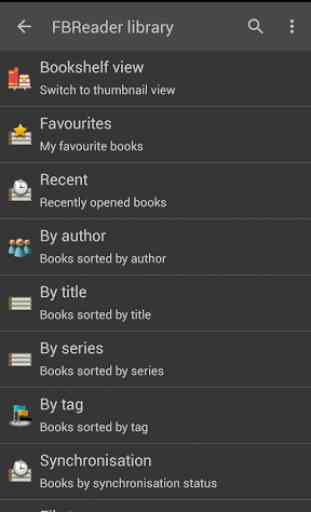
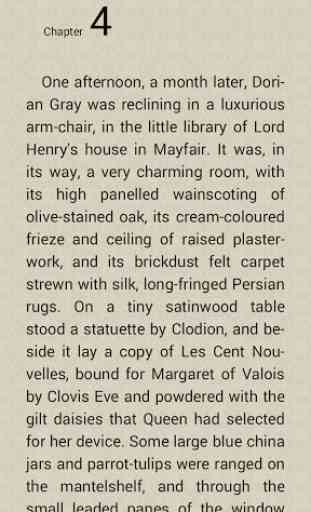
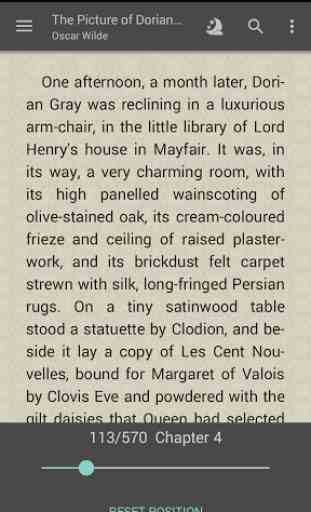
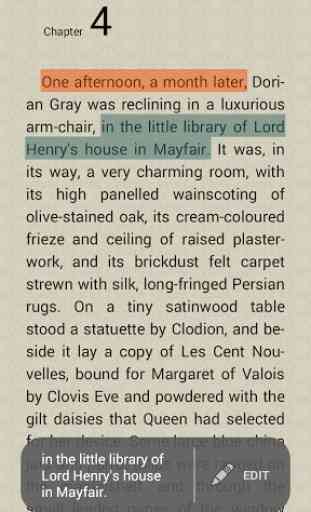
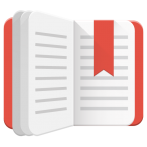
The app is neat and well designed. It is easy to configure and the menu has the right functions. The bookmark/note button is clever; the text selection sliding the page and the cloud library/backup are convenient. It has less but is better than MoonReader. But it doesn't export notes like Lithium, and this is very disappointing.