FBReader Premium – Book Reader
Features available in this premium version:
* Google/Yandex Translate integration
* Built-in support for PDF and comic book formats
* Thumbnail library view
Main ebook formats: ePub (including main features of ePub3), PDF, Kindle azw3 (mobipocket), fb2(.zip).Other supported formats: comic books (CBR/CBZ), RTF, doc (MS Word), html, plain text.
To assist reading in a foreign language, use FBReader's dictionary integration to look up words or phrases. You can choose from a wide selection of external dictionaries.
In FBReader Premium, you can translate sentences without leaving the application, using the integrated Google or Yandex translator.
FBReader supports synchronization of your library and/or reading positions with the FBReader book network (https://books.fbreader.org/), a Google Drive™ based cloud service. Synchronization is disabled by default; to enable and configure it, use the preferences dialog.
FBReader is fast and highly customizable
- it can use external TrueType/OpenType fonts and custom backgrounds, the screen brightness can be adjusted while reading (slide finger up/down along the left screen edge), and different day/night color schemes can be selected.
This reader also includes a browser/downloader to access different network ebook catalogs and stores. Several popular English, French, Russian, Chinese, and Polish libraries are included. Custom OPDS catalogs are supported too.
Alternatively, you can download books manually and save them on your device in /sdcard/Books.
In addition, this reader is localized for 34 languages, and includes hyphenation patterns for 24 languages.
Category : Books & Reference

Reviews (26)
The best of the 7-10 e-readers I've tried so far. My two biggest wants? Add more customization options for areas on the screen to turn pages. Many other readers such as Prestigio are highly customizable in this regard. This really is a pain. 2nd is more minor, but please fix the progress bar at the bottom of the screen. There is no mark on it to indicate progress, which makes it fairly useless. Apart from that, very good!
This app really needs caching for cover thumbnails. Every time I close a book and go to my (local) library, I have to wait about 10 minutes for it to regenerate the cover thumbnails. There is also a bug where if I switch among 2 or 3 books, after I've closed the 3rd, it will stall generating the thumbnails and I have to close and open the app for it to work again.
I have a ton of issues opening files that I download via browser. I need to try to open the file up to 10 times before it "takes". It happens both with direct downloads, or for example with an archive and me trying to open the file from WinRar. Every time the same error. File not found. Afterwards, I try multiple times to open, and eventually, after opening and closing the app multiple times it works. This is such a pita.
This had been my ereader for years now. but I'm going to have to switch. every time I open the app, I have to refresh the titles. several times a day. I've sent support a question about it but have not heard back (sent 7/26). it is still usable, still fast, but the rescanning (which takes a while) is breaking its back.
The interface is very fluid, gdrive backup works great. However, it is impossible to navigate to some commands like installing plug-ins, looking up words and the speech functions. I did installed the TTS plug-in but it does not work. Those features worked great in the free version, so sad it is so much trouble with the premium.
A must have app for ebook readers. It does a splendid job of creating and cataloguing an ebook library and easy for customising the 'look and feel' within the app. With the latest update something has changed though. The app is out of kilter with the lighting on any device I use and the lighting adjustment seems to be disabled. Also my iPad version auto syncs adding books from FBReader on GDrive. My Android ver doesn't/won't auto sync. I will give 5 stars if/when these can be resolved.
Great reader. Flawless sync between Android and Apple devices. If only the highlighting would be as easy as with Kindle Android app (adaptive reaction depending on amount of selected words, if more words selected it is automatically highlighted, ...). That is the only feature I miss. The highlighting experience is not yet sufficiently efficient, it unnecessarily takes more time than needed.
Love it, love it, love it. But recently, it won't let me go to Recently Opened, or Titles without crashing. I closed the app, and opened it again, and went to choose a different book, and it crashed again. I've been using this app for years, and this is the first time this has happened. I download the books onto my SD card so running out of space in the app shouldn't be a problem. I love reading books on this app otherwise, but I don't know what the glitch is.
I have been using the Free version and then the Pro version for several years now. Most of the Pro features don't interest me such as reading Comics, but i feel good about supporting the developer. The Bookshelf view is pretty and similar to other eReaders, but for some reason I often can't use it in the way I'm used to and switch back to the Classic list. I very much enjoy the My Network Library supported by Google. I only wish I could upload books to the network from the app on my tablet.
Some annoying ux choices. The most annoying thing is that the read aloud doesn't have on screen controls. This way, you must click on the book, click on the read aloud, just to activate the controls... Once I'm already listening keep the fracking controls on screen. The way it is right now it's a horrible design. I hate so much that I bought and I stoped using.
Although I bought the premium version, I wouldn't recommend it for .pdf files. The background and text color cannot be changed, controls come up after 4-5-10 taps, zoom in and out cannot be made when the font-size is not the default, scroll works only on the same page. I have no clue how I can turn a page...
An excellent app with every possible feature. At night, I read on a black screen with red text. No other app let me do that. However its features go way way beyond my personal quirks. One thing to note, and I think it's because of this TCL phone (but I'm not sure.) I used to open the settings menu by swiping down from the top of the screen. Now I open the settings menu by double-clicking on the right side of the screen.
The latest series of updates keeps me from using the file picker. When I tried to add a new book manually, the app could not open it. When I turned on library scanning, then it got added. But now with the latest update, I can't add new epubs to my library at all. Older versions of FB Reader can open the files that this newest version can't.
Great app, simple to use and powerful. I love that it can be connected to third party directories. I love that it syncs with other devices via Google drive. I was perfectly happy with the free version and upgraded to the premium version just to support developers.
Love this app as a backup (I usually read on a Kindle), and could imagine myself happily using it full time if I lost the Kindle. Two things stopping me give it 5 stars. 1) While I usually launch books from Calibre Companion, if I try to use my File Manger of choice, FX File Explorer, it refuses to open azw3 files with FBReader, saying FBReader does not support opening using a Content URI as required by Google since late 2018 - although it will launch other formats like mobi etc in FBReader, and other file managers I have will launch azw3s with it. Now, I don't know if the problem is FBReader or FX Explorer, but I have seen some updates to FBReader about fixing things so certain other formats can be launched in FBReader by file managers, so clearly there was a problem at FBReader's end with some formats, adn I emailed the support email address months ago about it and never got a reply. 2) This is very new. Just got an update saying a blue background had been added to icon on Android 8.1 or higher in the update. I have Android 8.0, but the icon background promptly turned blue and it looks HIDEOUS on my screen. Please provide option to pick the old icon with the old background.
I really love this app. It really is the best ebook reader I've found. Two issues. One is that the text to voice plug in is a bit awkward, and always reverts to the American voice. The second is that there's no docx plugin. I'm a writer and I like to read my writing in fbreader to give myself a more objective view. But all my documents have to be docx because you can no longer save docs in Google Docs. So now I can't use fbreader to read any of my writing.
I thought this would be a keeper, until I realized that it does not handle authenticated OPDS servers correctly. There are two major bugs that make this app useless for that specific use case: 1) It will not cache credentials, so every single time you go to browse your OPDS, it asks for your password again. 2) It appears to not pass credentials when requesting images from your OPDS share, as book covers do not render at all when browsing. Unfortunately, these issues are deal breakers for my use case, hence the low review. If the developer fixes them, then I will modify my review to a 5.
It is a bad application. But I have to use it. This app does not remember page, where I was stopping in pdf-book. And I cannot disable showing of preview of pdf pages. I do not want to see that previews, but app shows them to me. It is a case, which app works more slowly, then it can.
It was working reasonably well, until recently, when it started crashing when at library view, no matter what bookshelf. I also notice that the paid App hasn't been updated for a long time. No longer supported?
Just perfect reader. It has all the features one would require in book reading on a device. I just wish customisation of fonts, size etc can be done with main text of the book visible in background - may be faded. That will lessen the exercise. But no complaints so far.
Used free version for a long time - brilliant, much better than Kindle. Free not inconvenient, but finally decided to upgrade to premium to reward the creators. It installed a DIFFERENT app, and now I have both free and premium installed. All my book info (laboriously input for maybe 1000 books, using the free app's EDIT function) is missing when launching premium version. Clearly, my edits are not stored in the book files but in the free app. Infeasible to re-edit, so how to copy info across??!
I have been using this app since 2016. I chanced upon this while looking for a good epub reader. I like the look and the handy features it has. Even when I changed my phone, this is one of the apps I would always install.
Stupid read-aloud feature, it will only read from the position where you last stopped read-aloud, not the actual reading position. You can only go to the actual reading position slowly, bit by bit
BAD APP NO COOKIES FOR YOU This used to be The Best! But now it's junk. What to do???? I tried many other book readers and FBReader was the only one that fitted all my needs .. I do all my reading on an Android phone .. so I bought (paid for) Premium FBReader because it was so good; the free version was just as good, but I wanted to show appreciation. BUT since some recent change many of my books cannot be opened. I'm so sad and annoyed! What to do? I emailed support and got zero response. I've uninstalled and reinstalled, deleted all my books from the library then replaced them, rescanned and rescanned in FBReader, but only a handful will open, the rest are totally ignored/invisible even though another book reader opens them fine, and they're visible in Windows Explorer when I browse the device. SO SO SAD AND DISAPPOINTED
It renders Lonely Planet epubs very poorly; strange graphics cover the text. File management is terrible and impossible to figure out! If you save to Downloads folder and then open in FBReader, it makes a duplicate cryptically named file. As far as I know, it is impossible to copy annotations and bookmarks to new phone.
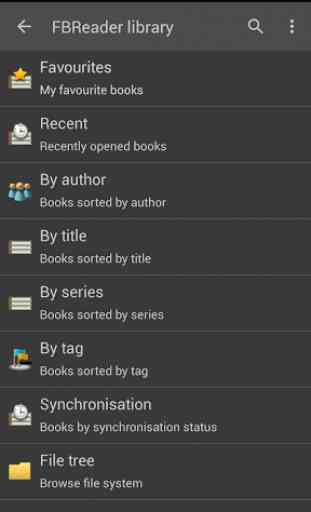
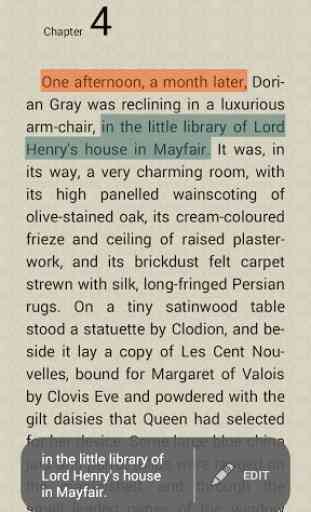
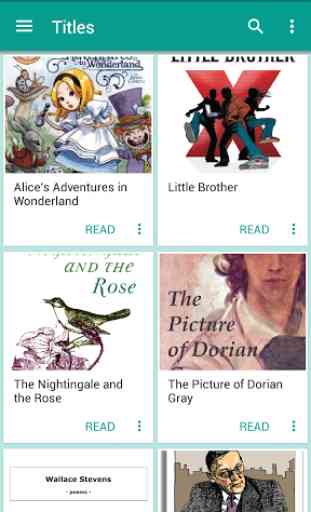
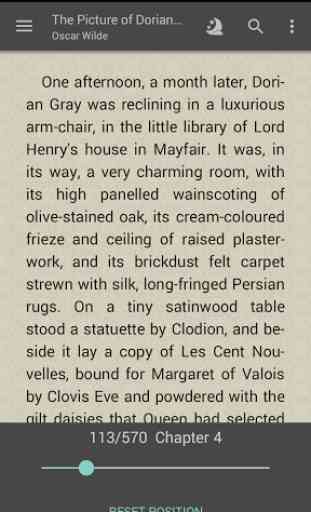

It is a great app, except the ilbrary function where you can search and pull up your ebooks stopped functioning a few weeks ago and no response from developer. You can use a file manager program to find the file, and chose fb reader to open, but additional steps and no feedback on why this function stopped working. Otherwise one of my favorite apps.