FCMB mVisa
FCMB Mvisa App allows registered merchants on the mVisa platform to generate and share their QR codes with their customers. It also offers merchants a real time view of their transaction history.
How to get FCMB mVisa in 4 easy steps:
1. Download and install FCMB mVisa from your app store (Google Play store and IOS)
2. Request for mVisa QR from the nearest FCMB Branch around you (Your QR code and log in details are sent to your email address)
3. Open the App and log in
4. Start receiving payments
For enquiries, please call our 24/7 Contact Centre on 07003290000 or send an email to [email protected]
How to get FCMB mVisa in 4 easy steps:
1. Download and install FCMB mVisa from your app store (Google Play store and IOS)
2. Request for mVisa QR from the nearest FCMB Branch around you (Your QR code and log in details are sent to your email address)
3. Open the App and log in
4. Start receiving payments
For enquiries, please call our 24/7 Contact Centre on 07003290000 or send an email to [email protected]
Category : Finance

Related searches
Reviews (4)
Jam. M.
May 11, 2020
How am I going to put my password in and it is not allowing
eco. b.
May 15, 2019
pls how i my going to start ...and want type of user name and password am i going to put because i have put my name but it refus
Ndu. C.
Mar 22, 2020
I need it
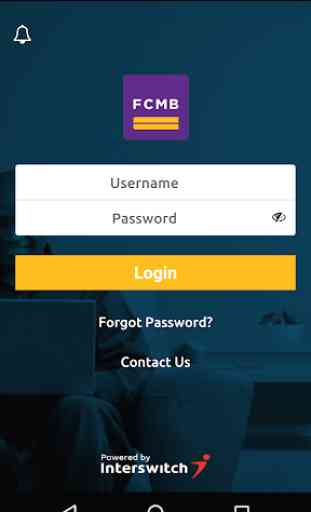
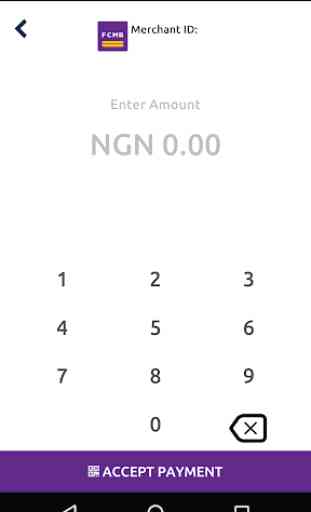
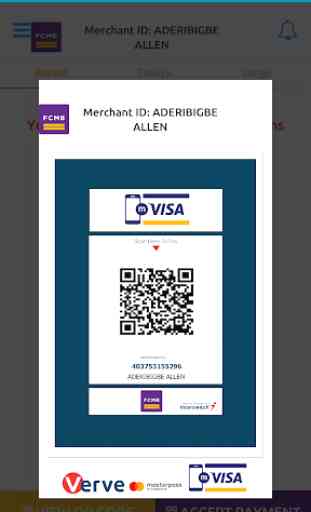

Reserve the best service as an outstanding provider.