FE File Explorer Pro - Access PC, Mac and NAS
Features:
* Access network shares on macOS, Windows, Linux, NAS via SMB/CIFS protocol.
* Access WebDAV Server, FTP Server and SFTP Server.
* Access cloud storages: OwnCloud, Google Drive, Dropbox, OneDrive and OneDrive for Business.
* Access files on Android internal storage, SD Card and USB OTG.
* Automatically discover computers, NAS when you setup new connections.
* Support Windows Domain, Active Directory and DFS.
* Copy, move, rename and delete your files right on Android.
* View documents, browse images, play movies and musics.
* Archive and unarchive ZIP, RAR, and 7zip files.
* Stream movies and musics from network shares and cloud storages to Android.
* Sort files by name, date, size etc.
* Search files by file name.
* Wi-Fi Direct: Transfer files between two nearby Android devices without Wi-Fi connection.
* Optimized for Android phone and tablet.
===== CONTACT US =====
Email: [email protected]
Twitter: @SkyjosApps
Category : Productivity

Reviews (22)
This is s fantastic app. It's baffling that phones don't have a proper file manager by default, but well done to these folks for creating one. However, can you bring back the zoom function in the video player please? Not sure why it went away, but I miss it.
Bought to support the app bcoz it has an amazing feature named "stream to" in ftp or nas managing. So wonderful to share big files to my friends and household.
Does not support OTG USB memory. Also takes several tries to connect to Windows 10 shares.
Love it! Been using FE for years. Connects to my file servers, Banana & Raspberry Pi, and I have access to my files.
Very disappointed as the the function "move files" is very crippled. Would like to get refund as I'm uninstalling it.
Perfect app for accessing/transferring files to/from my Mac, being able to back up photos and app data from my phone. Love the ability to have complete control of what's on my phone. Also love being able to have access to my NAS drive(s) connected to my WiFi network, via File Explorer Pro, giving me complete independence from using/paying/trusting a 3rd party cloud service. Honestly, I've never had such an important app work as reliably as FEP!
Bought this to instantly transfer files from my iOS device to my phone. The app is very nice to have on iOS, but it's core functionality is common on Android. The app has a "Nearby Receive" option to instantly share files between devices. I saw this on my iOS device and naively assumed it would allow transfers between iOS & Android devices running the app. So far, doesn't work.
The best file manager I have used I see it's on osx also shame it's not on the PC 😉
I discovered this file manager on the iPhone, then when I got an Android device, I was stoked to find it in the Play store as well! It can connect to pretty much any data source (ie. Windows, MacOS, Linux, Google Drive, et al). Streaming media files is also simple to do & with no problem connecting either (at least in my experience). I'm new to Android, so I don't know if this is par for the course, or not.
Galaxy Tab S4 user. This is an amazing app. I needed something to FTP for work (i.e., uploading large 1 gb+ files) and this works GREAT. It's also excellent at moving files between my Android devices and computers. I tried similar apps before finding this one and they just didn't have the FTP capabilities I needed. The built-in Samsung file manager new FTP features pale in comparison, unfortunately. FE File Explorer Pro is WELL worth every penny! Dark theme & UI are nice, too. HIGHLY recommend!
absolutely the best program of this type that I have used in the last 10 years!
The Very Best File Manager on Android! I have tried them all! And paid for several. This one is by far my favorite, I use it on my Samsung Galaxy S9+, Lenovo M10 Plus Tab and iPad Mini 4. I own several servers, large NAS storage arrays, QNAP and Synology. I have several Raspberry Pi's. Besides my 5 PCs (Laptops & Desktops), I have a Wife and 2 sons machines. An advanced router w. external HD. Printers, Cameras, Drones. LOTS OF DATA!! FE Pro makes moving data around easy. Just try it! 👍
i was using this app on iPad just for sharing files over ftp, but now I build a NAS server, and recently downloaded it on my Android & everything is working fine. But the problem is, 1. There should be an option to arrange connection manually (available in iOS) 2. another option is to sync selected (Internal) folder to selected connection (over internet or LAN) whenever network is available... 3. Backup-Restore Settings & Connections (Not Important but it is good)(available in iOS)
DO NOT INSTALL OR USE! Turned on this app one time ever to look at a folder full of pictures on a USB drive. All I tried to do was open one of the pictures. The whole program locked up and the entire freaking directory is now lost.
Bloody brilliant when you work it out you have to be a little bit keen on networking and have a little bit of knowledge but once it works it's bloody fantastic including if you got It Installed on multiple Devices the devices near me file exchange works brilliantly. Simple old school networking as long as you understand file directories you understand file Explorer.
Great on ios. Here you literally cannot move files between main storage & SD card because the back button at the top to navigate folders EXITS THE MOVE MENU. If the developers rectify this, it would be 5 stars. Not like this though with fundamental features not functioning correctly.
Sorry for the developer but this app it's not good enough for me to justify the price point of more than 3€, and on top of that there are free better apps that can do everything this one does and better, like "MiXplorer" or "Total Commander" just to mention some. BTW I got this in a promo for free.
Blazing fast when copying files from Android phone to NAS. QUESTION: how to MOVE (and not copy first then delete) local files to NAS? I couldn't figure it out. If this feature is implemented, I give 5 starts definitely. (To support developers, I purchased the Pro version anyway) Update: BOX integration doesn't work. :( 2 stars...
Liked the much simpler interface of the non-pro so much better. Didn't need an everything app and was expecting an unlocked version of the app I already had. Difficult to navigate and extremely cluttered, unintuitive interface.
Excellent file explorer, does everything it says on the label and more compared to other more expensive pc ftp apps. Only thing I found missing was line numbers in the editor, unless I'm missing something on how to turn them on.
Disapointed - Installed this on my media player it doesn't have support for DTS and EAC3 - I use this app all the time on my Apple devices with no sound problems - Also the app isn't user friendly when used on a media player through the TV. Not able to scroll through the list of media. Hope they can fix these
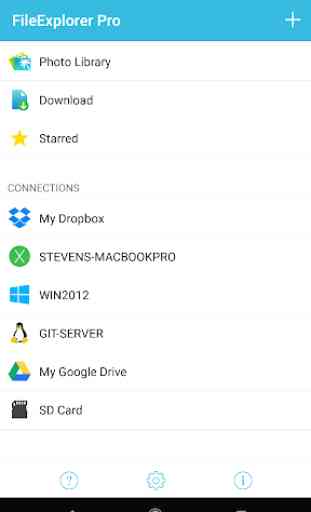
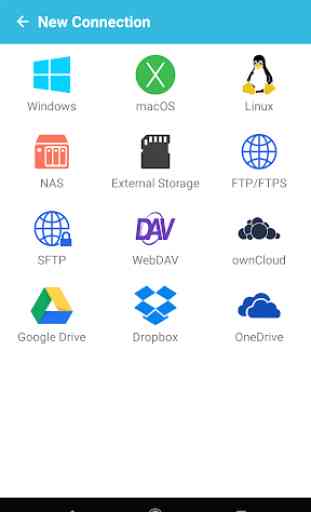
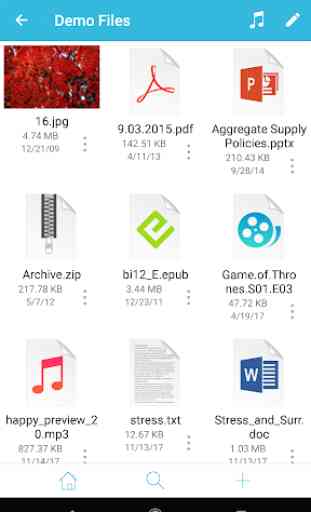
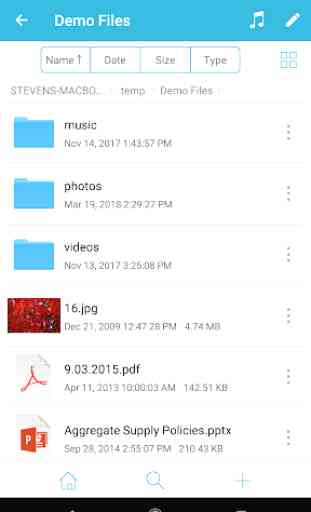

Just bare metal. OK, some file transfer features. But, no placing shortcuts on home screen, no safe, no file conversion, no cloud storage, no recent files, no screen shot, no recycle bin, etc. At least one or two of the features listed above would have made the app function like a "Pro" file management utility.