Feet-Inch Calculator
I am a licensed architect and, as you can imagine, I work with feet and inch numbers all of the time. I looked at many feet and inch calculators and could not find one that worked the way I work when calculating feet and inch numbers. When I enter a number into a calculator, I want the flexibility to use a number that is feet and fractional inches, or feet and decimal feet, or feet and decimal inches - basically, however I feel is correct for the number I'm about to enter. I get frustrated (irritated really) when I have to enter a number in the format in which the calculator works - I feel the calculator should work the way I work.
I also want the numbers displayed the way I want. I prefer feet and decimal inches. I may be the only person that feels this way but, for me, it really helps me work with the numbers easily which helps get my projects done correctly.
Since I could not find a feet and inch calculator that worked my way, I decided to make one. And here is is.
This is just a regular calculator that also allows you to work with feet and inch numbers. You can easily add, subtract, divide, or multiply feet and inch numbers as well as non-feet and inch (scalar) numbers. I've tried to make it as easy as possible to use the calculator.
First, you can enter feet and inch numbers in a more natural way. For example:
Regular feet and inch numbers: 1'2", or 1'2 1/2", or 1'2.5", or 1'1/2" or 2'.5", all work.
Or you can enter just feet: 1', or 1 1/2', or 1.5', or 1/2', or .5', all of these work.
Or you can enter just inches: 1", or 1 1/2", or 1.5", or 1/2", or .5", all of these work too.
By using the number format setting and the number precision settings, you can easily have the foot-inch numbers displayed in a way that suits your needs. Also, it is easy to switch to a temporary number format by simply tapping the number display.
A couple of notes about entering feet and inch numbers:
1. If you enter a foot mark ('), the inch mark is optional.
2. A space (└┘) is not needed between the foot and inch numbers.
3. A space (└┘) is required between everything and a fraction.
For this version, I have not included area calculations. This means that when you multiply a foot inch number with another foot inch number the answer is not square feet or square inches. To prevent errors, I made it work such that, when two foot inch numbers are multiplied together, the second number is assumed to be a scalar number and the answer is based on this. For example: 9' times 9" equals 81', and 9" times 9' is 81" (6'9"). A future release will add area calculations as well as volume calculations.
I also want the numbers displayed the way I want. I prefer feet and decimal inches. I may be the only person that feels this way but, for me, it really helps me work with the numbers easily which helps get my projects done correctly.
Since I could not find a feet and inch calculator that worked my way, I decided to make one. And here is is.
This is just a regular calculator that also allows you to work with feet and inch numbers. You can easily add, subtract, divide, or multiply feet and inch numbers as well as non-feet and inch (scalar) numbers. I've tried to make it as easy as possible to use the calculator.
First, you can enter feet and inch numbers in a more natural way. For example:
Regular feet and inch numbers: 1'2", or 1'2 1/2", or 1'2.5", or 1'1/2" or 2'.5", all work.
Or you can enter just feet: 1', or 1 1/2', or 1.5', or 1/2', or .5', all of these work.
Or you can enter just inches: 1", or 1 1/2", or 1.5", or 1/2", or .5", all of these work too.
By using the number format setting and the number precision settings, you can easily have the foot-inch numbers displayed in a way that suits your needs. Also, it is easy to switch to a temporary number format by simply tapping the number display.
A couple of notes about entering feet and inch numbers:
1. If you enter a foot mark ('), the inch mark is optional.
2. A space (└┘) is not needed between the foot and inch numbers.
3. A space (└┘) is required between everything and a fraction.
For this version, I have not included area calculations. This means that when you multiply a foot inch number with another foot inch number the answer is not square feet or square inches. To prevent errors, I made it work such that, when two foot inch numbers are multiplied together, the second number is assumed to be a scalar number and the answer is based on this. For example: 9' times 9" equals 81', and 9" times 9' is 81" (6'9"). A future release will add area calculations as well as volume calculations.
Category : Productivity

Related searches
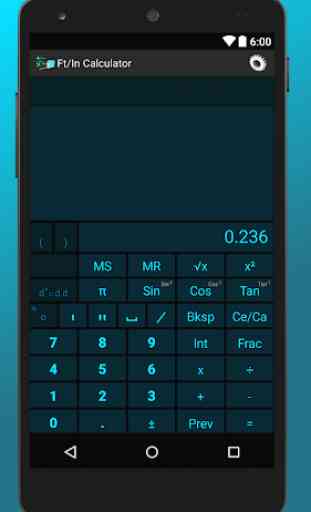
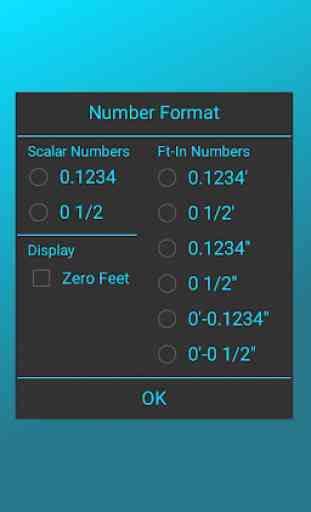
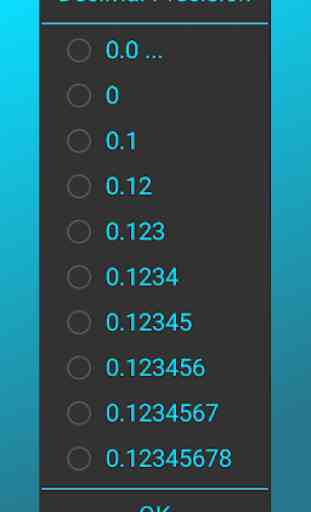
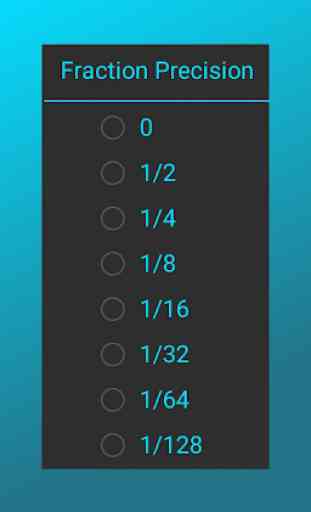
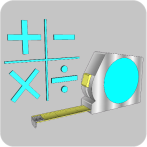
Straight forward measurement calculator NO PERMISSIONS needed. Adjustable fine precision. Easy jump between decimal feet (typ. Civil drawing) and ft/in (typ. Architectural).