Feet & Inches Calculator
Email [email protected] for questions
- expect a reply within the hour (during the day)!
Examples:
- Calculating Trim in a room: 12' + 8'6" + 12' + 6'
- Hanging a picture: Find the center of the wall: 9'4" / 2 = 4' 8"
- Calculate Area of a room: 12' xd 8'6" = 102 square feet
- Convert between Feet/Inches and Metric: 10" = 25.4 cm
Video Tutorial: https://youtu.be/1hCKz1sX91s
Twice as fast compared to other feet/inch calculators.
Replace your construction calculator.
When you need a break from your work, play Math Attack!
- goo.gl/jL7JGw
Interface:--
- Top Line: Final Answer--
- 2nd Line: Input Line
Input Method:--
- Top Panel: Feet Input--
- Bottom Panel: Inches Input--
- Column: Fraction Input
Get the pro version: https://goo.gl/CevljyPro version includes:
- Input precision up to 1/128"
- Email History
- % calculations on input line
- Display answer in inches and fractions (15 1/2" instead of 1'3 1/2")
Great as a construction calculator and for DIY projects.
Easily transition from imperial (feet / inch) to metric input/output.
*******************
Example:5' 8 1/2" + 3' 4 5/8" =
Standard calculator: 18 Strokes
This app: 8 Strokes
*******************
Features:
- Separate feet, inch, and fraction panels.
- Set output precision up to 1/128"
- Set input precision up to 1/32"
- Decimal input for metric and imperial values
- View history for current calculation
- Multiplication and division
Reviews and feedback are greatly appreciated!
Category : Tools

Reviews (29)
Great app. I would like the just inches answer to be displayed next to the feet and inches answer, at the same time. Like a tape measure
Easy to use, very comprehensive. It has something for everyone (regular arithmetic, triangles, circle, stringers, and more)
I liked the app...it has some features I need... Ques: I could not multiply feet,inches calculation, it is gliched or in paid version
I am a Electrician and I have to add feet and inches on every project, this will make it much easier. Thanks
I have tried so many calculators but this one works so well and has so many functions. Thanks for making it easy!
I have had this app for several years now. I have not had an issue yet with ads nor with the app. It is very easy to use and I recommend it to everyone I know in the construction field. It's on my phone and on my tablet. Wonderful app.
I'm often dealing with one measurement being fractional, and one being decimal. I have always just converted them both to decimal and used a standard calculator, but this can be a pain. I've considered buying a regular construction calculator, but I figured I'd immediately lose it. My phone is always on me so this fits the bill nicely. It has some more advanced features which I'll look into eventually, but so far it's perfect. Paid the $6 to go ad free if only to support the developer.
Discovered this app when doing some home improvements. I have found the math to be accurite every time. When I first began using it, I double checked every number with paper verification. The ads do not interfere with the display at all. And, the free version does not have reduced functionality. These developers have come up with a useful app without annoying ads or dowgraded functionality. This is how I would like to see all apps develop. I don't mind paying for quality and this is nice.
I needed a better way to convert feet-inches to decimal inches, to help me with my hobby of taking old home floor plans and creating 3D virtual models, from them. The previous technique was either to convert feet and inches to decimal inches, for faster entry, or take 5 keystrokes to enter feet first then inches. After figuring out how to set the secondary measurement display to inches, I was set using this app, it is perfect for what I needed to do. Over the next few days I will work with the app and my modeling program, to see if my efficiency improves, I am sure it well. Thanks for a great app!
Great app! This is the calculator you're looking for. It does everything you want. I'm an architectural technologist, and I have this pinned to the center of my home screen. Has all the tools you need, even stair tools. Love the quick conversations and the simplicity of functions involving fractions. Love the app, you've got me as a happy customer for life.
I tried this app when faced with a project of installing some porch railing. I can only echo the other reviews that suggests there is none better. Like others, I purchased the full version, not because I actually needed an ad free version, but because I think good app developers deserve to be properly compensated for their work. And this app works. The only thing about this app I would change is to make it sense how you are putting in your dimension, and giving your return value the same way. For example, if I subtract 55 7/8" from 96", the app returns 3' 4 1/8". It would have been nice if it had sensed my usage of "inches" and returned 40 1/8" instead of 3' 4 1/8". There may be a way to toggle the return format in settings. To be honest, I haven't looked into that. I'm constantly going back and forth from inputting inch values to inputting feet and inch values. I'd hate to have to go change a setting every time I needed to switch input methods. It would just be nice if it would sense that. And if that is impossible, maybe a button that would toggle the return value from feet and inches to inches. Or maybe list inches only between the return value and decimal value.
I use this app for work (structural engineer). Used the free version for the last year, just upgraded to paid because I wanted to support the developer for a good, simple app that saves me time. Sure, I can do this math by hand, but this is faster and reduces errors. The paid upgrade literally cost less than I charge for three minutes of work. The free version definitely saved me more than that last year. Gives me more time to do the actual hard part I get paid for! Thanks!
Great.. At first glance it does no look like your average calculator, there for it does not operate like one. A bit confusing at first, then i dicovered just how simple and quick it is. For real, it is simpler and faster then the old way. And you will make a lot less entry errors. Im a steel fabricator dealing with lots of numbers and i wish i had this when i did carpentry work, didnt have smart phoned back then. Also this app isn't forgotten like so many other, the developer is always updating,
Just a great app. Use it almost daily. I started with the free version a few years ago but then got the paid version. Well worth the price. The stair calculator is a huge time saver and let's you visualize what they will look like. When I got a new phone a few months ago and the play store didn't have record of my purchase. I contacted the developer. He got back to me within minutes and sent me a code to activate. It is just a very useful app and I've recommended it to friends many times.
Wonderful App. I'm just learning to use CAD for inputting floor plans and this is perfect for me. I recently made a math mistake while adding togather several strings of dimensions and correcting it was a huge waste of time. I don't need a feature packed calculator for engineering and/or advanced mathematical things, just an easy way to add, subtract feet and inches. While this calculator has a few extra features, it suits my needs perfectly and I'm glad I found it. Highly recommend
I was looking for an app for those times when I didn't have my construction master calculator with me. It only took a few minutes to fall in love with this app. The interface is absolutely brilliant. Super fast and easy to use, plus it still does all the advanced stuff without getting cluttered. Very, very impressive and well thought out software design here!
Lots of good ideas here, but the two conversion input elements are fixed to only a few choices for each. Ft, yd, mi, %, mil on one side and in, m, mm, cm, km on the other. So it only allows me to convert feet to inches, but not inches to cm, for example. I REALLY want to be able to input 5/128" and have it tell me how many mm this is. No other converters allow fractional input. EDIT: Thanks dev for quick response. I wasn't hitting =.
Highly recommended. This app has been a lifesaver. It's easy to learn with the detailed tutorial. The options are unmatched compared to all other calculations apps I've tried. To add to my 5 stars, I had a question in the beginning and received a response right away which convinced me I didn't need to look any further. Now, this is the only calculator I use for all.
Brilliant app. The only calculator you need in the field. I use the triangle tool the most, but every one is great and there are more being added all the time. Vertical siding for gable end wall: roof pitch and panel width in triangle tool for elevation step per panel, then series function for each step up and down the gable. Panel cut list is done and ordered while the other guy is still taking measurements.
Took me half a sec to figure it out and its amazing. Bought ad free just to show support
This is the best construction calculator app that I've ever used and I use it pretty much daily at my work. I find the triangle function especially useful for building roofs and it really streamlines my job.
Love this app. Simple to use. Helpful for quick calculations.
I'm constantly flipping from decimal feet to ft and inches. This has been awesome.
I'm trying to build a garage and this app is just so awesome! Thank you for making such a great app!
Awesome experience but need to update the current icon to a modern looking icon which will make this app as a perfect for both function and looks. Thanks 👍
It is nice. It definitely has a learning curve. I need to be able to convert 'ft and "in to to 'cm and "mm. This would be nice as an automatic feature. If I input 2' ft, then switch to cm (60.96), if it automatically showed the conversion. Then, if I rounded down to 60 cm, if switching back to ft (1.9685) it showed the new result. Wants: smaller buttons option, ruler showing visual of difference between "in and 'cm".
So far the app is working really well, I like it. I used to use DeWalt Mobile pro but they stopped supporting it, so I switched to this. My only complaint is I wish it showed the answer in feet and inches as well as inches and decimal feet. If there is a setting to change that can show this, I'd love to know how to do it.
All I can say is wow! This is an extremely versatile, as well as extremely simple app that works with fractions of inches feet and does metric stuff too if you need it but the wonderful thing is unlike many apps that doesn't start coming out with decimals when you are trying to work with the imperial measurement system. I love this app!

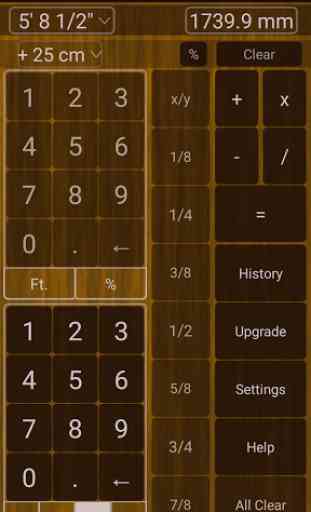
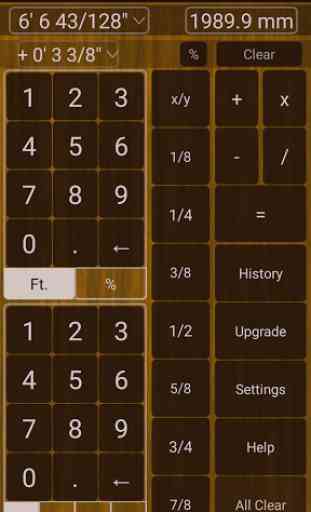
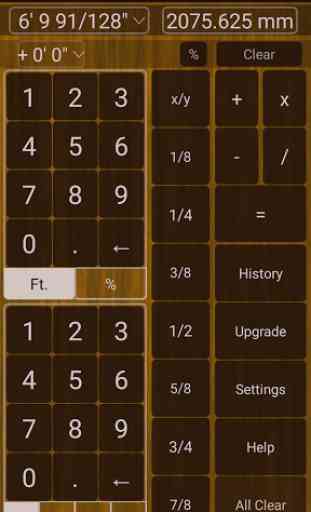

Very well put together for my usage. If they would Make it so I can screen zoom with my fingers, to where it enlarges everything on the screen. or makes it smaller. That would be the cherry on top.