Feiyu ON
If your own Feiyu gimbal(Smartphone gimbal or action cameras gimbal or DSLR gimbal) equipped with bluetooth module, you can enjoy more fun with using Feiyu ON.
The object tracking function is integrated into Feiyu ON since V3.0, configuration on smartphone camera parameters(White Balance, Exposure duration and ISO) are also available from Feiyu ON V3.0.
With a combination of operating Zoom In/Out(W/T) and Lens position of smartphone camera throught the G6 Plus and SPG2 magic ring, you can control the image focus as you want.
Don't worry on operating Feiyu gimbal, Feiyu ON App provides massive tutorial videos,skill videos and product instruction guide, this would help you on learning using Feiyu gimbal.
Don't worry on video clipping, Feiyu ON App provides AI style video clipping which would help you on creating amazing videos.
Don't worry on contact us, Feiyu ON App provides rapid feedback interface for you sending advices and feedback.
Category : Photography

Reviews (20)
Massive, massive improvement. I bought an SPG2 right when it came out, and the app at the time was completely unusable. I had to use the stock camera app on my Note 9, and the SPG2 would only connect to Bluetooth audio, so I couldnt use the record button on the gimbal. Now the app works perfectly, I can record in 4K, and I have full functionality of the gimbal within the app. Thank you to the developers for allowing me to unlock the full potential of the SPG2!
It still does not work properly when I try to make timelaps videos. I'm not able to set the time, which is the most important thing in a gimbal. I can only set a starting point and a end point, but how long the panning will be is completely upto the gimbal and the app,which is roughly around 30 seconds. If I want 1hour or 2 hour panning shot then it cannot even be set, which for me is one of the most important feature for which I bought the gimbal in the first place.
While the gimbal seems great in concept. 4 different methods of connecting the gimbal to a Hero 7 failed. On Android 7.1.1, app will not connect via Bluetooth at all. On iOS 12.0.1, app will connect via Bluetooth and will allow one to successfully configure Wi-Fi, but gimbal will not connect to Hero 7 via 2.4 Ghz Wi-Fi. Followed feiyu's online instructions. I figure the gimbal may need a firmware update, however no method I tried was able to do that successfully. Android Does not connect at all. iOS returns "query failed" error in the update firmware screen. On multiple Windows 10 1709 computers, gimbal shows up as "Unknown USB Device (Device Descriptor Request Failed)". There are no features the app offers that I desire. I simply want to be able to connect the camera to the gimbal via Wi-Fi so the gimbal record button will function. I ask the developer to focus only on this basic function as all other app functions are irrelevant if I cannot connect the gimbal to the camera via Wi-Fi. Thank you.
Still has the issue that the video is jerky, same as with the Vicool app. :-( I wish they could get the video smooth as it is on the phone itself. They need to fix this otherwise videos are just no good with the gimbal. Not smooth at all. I have a LG G6 phone which has enough horse power. So the app is bad. Videos should be smooth as silk.
Great gimbal performance but the app produces choppy video that is not acceptable for home productions. When taking photos, text is added to every file and there is a loud sound effect that cannot be muted. Have decided to use the native camera app, even if it means losing some of the gimbal's button functions. - Samsung Galaxy S7.
Junk. Poor documentation. Not intuitive at all. Doesn't do what it's supposed to do. No instruction manual. Tried to update firmware and watched instruction video. Screens that they described were not the same as on my app. Very disappointed. Will most likely be returning the gimbal.
Garbage. Absolutely horrible functionality with the MG v2. On screen control results in terribly jerky movements. Settings updates fail 75% of the time. Firmware updates don't work at all. Documentation and video tutorial sections have no content in them. Super invasive permissions required AND they want your email address to even enter the app! Behavior similar on multiple different devices. This is sub-alpha level software. -1000 stars.
It has some issue connecting but can be solved by terminating the app and restarting it. It does its job in taking video and photos but it can't use all the lenses on my Note 10+, just the primary rear camera. However the photo and video taken do not include GPS data and exif data. The zoom control on the Vimble 2 is also not smooth which exists since vicool app though.
The Feiyu On app is basically useless. The bad thing is the g6 gimbal is totally dependent on it. Each time the hero 5 camera is turned on it has to be paired again through the Feiyu On app. The gimbal can't "remember" from one on off cycle to the other, the camera. The app on the smart phone doesn't look anything like what you see on Feiyu Tech's tutorials. The "joy stick" shown on you tube videos doesn't exist on my down load. The tutorials show the smart phone with a language I don't know, making their tutorials useless. The record button on the gimbal doesn't always sync with the camera. I was hoping this was a good choice because I could then use an external mic set up. Maybe GoPro will come out with a Karma Grip 2 that has the microphone adapter and a 3.5 mm mic jack built in, in the handle. I would then come back to the Karma Grip. I am returning the unit to Amazon.
Works fine after a reinstall. One gripe is that the save icon in the video editor, as the exiting screen does not rotate, is placed at the very top right and is therefore not accessible as, when attempting to click it, the android drop down menu appears, obscuring the button. This should be resolved either by making the app screen rotate or placing the save button elsewhere.
Using 360 gimbal with Vuze 360. You CANT tilt vertical but the app says you can (toggle active). Reset function-(what) does it reset? Manuals in the app horrible not updated. Updates on the app is not very descriptive like "fixed a few bugs"...ok, which bugs? Added new cameras, ok which cameras for which gimball? totally useless info unless specific. only thing i can use is to tweak motor strength but im not sure it works as many things can be controlled but does not work so I don't know.
Pretty useful. But giving 4 stars now instead of prev 3. I still couldn't save any to the SD card. Plenty of rooms for improvements. Go Feiyu. I believe in you guys. Update on Sep 15, 2019. Please make a feature of accessing record button through volume rocker for default phone camera app, as well as programmable phone motion and rotation.
S10+ user: several critical issues making the app (and therefore gimbal) unusable: - app crashes randomly - does not save pictures - if it somehow saves something, the pictures it saves are overlaid - app does not allow to change resolution or does not offer resolutions that should be available - video is choppy, seems sub 20fps - video recorded in extremely low bitrate I am VERY disappointed, because the gimbal itself is of good quality and this is obviously a software issue. I am returning the whole product, will steer clear of Feiyutech and will simply pay more and go for the DJI
I purchased a FeiyuTech G6 to pair with a GoPro Hero 7 and was looking forward to controlling the setup remotely using this app. I specifically selected the FeiyuTech over the GoPro Karma because I wanted to be able to control the gimbal remotely which isn’t possible with the GoPro gimbal. Unfortunately, the app barely works. When it does work, the gimbal controls are jerky and unpredictable (works fine when controlled directly). After paring the G6 with my Hero 7, I was further disappointed to find that I can’t even activate the shutter using the remote, making the app pretty much useless. I am also very concerned with the permissions this app requires including reading my phone status… why does a gimbal control app need to access the phone status unless they are harvesting data? I am seriously considering returning the G6.
It's not as straight forward as it should be. The app connects and controls the Gimbal satisfactorily. My 1st problem is that the app is not compatible with, and does not connect to the GoPro Hero 8. This should be addressed and upgraded ASAP. My 2nd problem is that when I select the Firmware option within the app, all I get is the screen spinner. Nothing happens, and you cannot exit out of it. Once stuck in the spinner, you have to force kill the app to get out. I suspect it's been developed/coded, and all support materials written for the Chinese market, then converted to English. Please review and have a formal professional English translation applied. Probably do this for all languages you are supporting.
Why does the app need online connection? Out in the field there is no service. That means the app is completely unusable for me. I just wanted to see if I can calibrate the gimbal to get it aligne horizontally, the gimbal produces a slightly skewed image. I have no idea how to use the app at all. disappointing
Dolly zoom, focus, and timelapse features are seriously lacking for android phones. I'm using a Samsung and some of the features and reasons why I purchased the Feiyutech gimbal aren't even available. The gimbal with the app doesn't function well. Use the app to make adjustments to the motor speed and strength but use the camera app that comes with the phone for better results.
I finally found out how to set the motion time-lapse; 4 times push the mode button, move to desired first position, 1 time push the same button to set, move the phone to the second position, again one time push the same button and the motion immediately starts. Still a lot of room for improvement but better that nothing.
Bought a Vimble2 about a year ago. Vicool app especially for this gimble was buggy at start but gradually became better until all improvements were gone and things went so bad that they redirect to this app. Stuttering video, panorama failures etcetera so I am stuck with a piece of junk. Feiyu Tech must up their performance before they go down. Unacceptable!!!
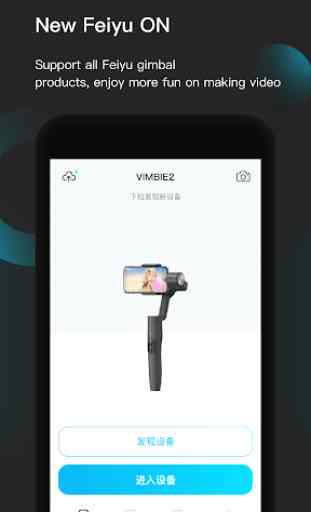




App is useless. Why is there no shutter button? All it will do is control direction. For a fairly expensive gimbal it is surprisingly difficult to program. Would not recommend buying one