FFmpeg Media Encoder
- FFmpeg (http://ffmpeg.org/)FFmpeg is already built into the program and does not require download of additional codec.
Main purpose: to convert any video to mp4 or 3gp, understandable to Android devices and resize under the screen resolution of devices. You can also extract the mp3 audio from the video.
Supports: MPEG4, h264, mp3, aac, ogg (vorbis and theora) and many other formats (the list can be found in the program). Optipization for x86 и ARMv7(cortex-a8).
Requirements: Processor ARMv7 and above or x86.
Built-in: FFmpeg v2.3 + libx264 + libmp3lame + libvorbis + libtheora + libfaac + libvpx
More options you will find in FFmpeg's man pages.
Category : Video Players & Editors

Reviews (25)
Really good and feature ruch app of its kind but there's alot of room for improvement. Add more GUI elements to change bitrate, fps etc. And option to play and share within app. And a proper guide for function of each settings would be really appreciated.
Works great! The only problem is that my oneplus 6t heats a lot while using this app. Edit: I am using this app for a long time and I m quite happy, but there is a problem the latest version is not able to read the .txt .PNG files at all. Plz fix this in the next update asap.
Feedback: Really a great app for me, only the bad thing is that it takes too touch time to process above 100 MB video, & if my screen get closed then the process started from the beginning again & again, Please fix this... Otherwise its a great application for me!
That is seriously amazing... I would improve the way of selecting the files, and add SD card support of its not already the case. Apart from that it's awesome!
Very technical, I like it, it's the best and I can do anything with this, it's able to give you the best quality with low file size, unlike most apps. I suggest trying crf, but vbr is also good. A big problem I had was that openh264 (I believe the default) kept giving me screen tearing (not vsynced), the video is not interlaced. I switched to h264 and that fixed it.
Fabulous little app. Easy to use, choice of encoding and best of customize your screen resolution to suit. Uses alot of cpu power and depending on device you may not get conversion speeds over x2.5 this is even with android 11 on Samsung 10 plus optimized. For price and affordability this is brilliant. Would like to see a few more features on an update such as the ability to alter video bitrate, perhaps start and end times as well. does exactly what it says. Don't be mean by the full version
Works really well because basically, its ffmpeg for Android! I used it to convert a AVI to MOV (MJPEG) to play on my Nintendo Wii's Photo Channel. Transcoding went pretty well. However, transcoding large files can lead to phone freezes or really hot phones while transcoding. Also, the latest update to use third party builds is welcome. THANK YOU!!!
Some may think this is like a black background and full of words so it will be difficult to Convert, even I've felt it first! But this is awesome!!! Mostly I need to Convert my videos to Xvid format and Avi container to play it in my Old DVD player!!! I thought this will not work But actually this works much better than PAID apps! Only problem is sometimes audio is delayed and video is fast after conversion but the original file is perfectly fine!!
Works perfectly just like the PC version of FFmpeg, it's command-line and advanced. It can compress video files without losing that much quality, can remux a WEBM file, and a lot more. It's also a good thing that it also updates frequently with the original FFmpeg, and the ads aren't intrusive unlike the other apps. But there's something missing, can you add an option to specify trim points without having to go to non-gui mode? If you do that, I'll rate it 5 stars instead of 4.
This app allowed me to easily re-encode a video and scale down the resolution. Exactly what I wanted! (so that I could share the video on Discord)
I can not edit the fields. If my cell phone (which is the old version) is not worth it for you to support it, then your software is not worth 5 stars for me.
Phone running too hot Samsung s9. Others have mentioned this problem too. I would rather wait longer because heat is bad for battery.
I've been using this app for around 6 months now, I love it. I've given up using all other conversion apps since learning how to use ffmpeg more effectively. There are a few niggles tho 1) my Samsung s9+ gets incredibly hot when encoding. It closes the app unless I sit it next to a fan. Why not add CPU throttling settings 2) option to save from cli view would be helpful 3) percentage only shows 100 if using metadata tags 4) after completion, it restarts processing when I click on the notification
Good! Doesn't have some common options like CRF when I can't remember what the flag is, but works really well.
Great app. I would love to see the system file manager as the pickfile tool. Its easy and we can see the thumbnail. Thank you
Works like it does on Linux just a little slower than an x86 workstation especially for a 4k file. Considering that this is on a phone, there performance is fantastic! I've used the app to transcode several hundred Meg files down to just a few MB when a good connection wasn't available.
by far, the best of the few FFMPEG-based multimedia conversion apps currently available for Android. cmd line input, order of context, that kinda stuff can be weird at first, but once you know what you're doing, it's clear how much easier to use & better performing this app is than any of the competition.
The execute section crashes, but still very useful to write long commands and copy them on termux; may I suggest a dictionary of filters, something like tab autofill as update? Would be extremely useful. Or maybe a pop-up window to ffmpeg-all/#section to copy& paste options, oh yeah and more inputs and some mapping options. The templates are great to build complex commands nice work if they could be appended to each other would be awesome.
Nice and easy interface. Got very good results with my first use after trying to get AutoCap voice recognition for video captions. They suggested this app to correct the problem. Very glad I followed it.
It's FFmpeg, with its plethora of codecs, encoders, and configuration options intact, running on Android. What's not to love? Admittedly, the file browser could benefit heavily from video preview thumbnails, but that's my only gripe. Excellent work!
Excellent 100% fully legitimate video Converter. There seems to be very few such apps on the play store. I was able to successfully convert a 4k iPhone video, to an mp4 that's viewable across Android & Chrome OS. Thank you to the developer. Happily donated to remove the ads.
The UI is really bad, but it does have a lot of good video codecs.
Couldn't asked for more. I have got, what I was looking for. Just one improvement I would like to have is that the conversion takes lots of time and battery consumption. If developer could work in this area make it more subtle. I am sure this will be top notch app for converter. Thanks.
Very handy. The idea to use spare CPU power of my smartphone not to occupy PC popped into my head before but thinking of cross-compiling ffmpeg or using using Linux Deploy for this made me wanna put it on "FOR LATER" list ;D This app makes everything easier. I only wish there were more parameters settable trough GUI but with the templates i rarely have to retype cli. Good Work


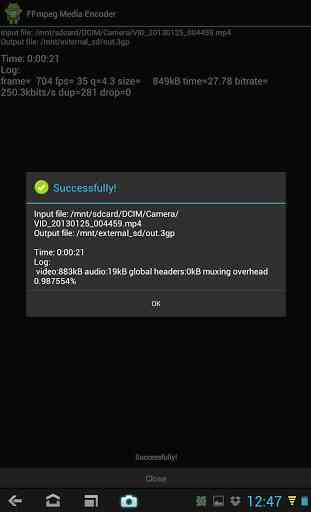


A nice Android port of my favorite FOSS program! Don't really dig the tiny banner ads, but they aren't intrusive. Big problem is not being able to access the uSD card. Video conversion takes a lot of storage space. I don't have enough for both the input (8GB) and resulting output (2GB) files within internal memory. I suspect few people do. However my 128GB uSD card has plenty. This really impairs functioning. If this were to be resolved, I would give a 5-star review.