Field Reporter pro
- automatic PDF report output with embedded location map.
Steps to get started: 1) Install the app2) Press "New Account" (for trial users only)3) Enter email ID and press submit. a new username and password will be displayed on screen. note down the password for future use.4) At the login screen, enter your password and press login.5) The app will prompt to download forms for your account. press 'download' to initiate downloading of forms. Let the process run to completion.6) After forms have been downloaded, you can begin filling up the forms. To do this, click "Fill a form" button at the bottom of the screen and select the form you wish to fill.7) The app should now show the blank form which you can fill through its various tabs.8) After filling up all the fields, press the menu button on your phone to get options for saving the form data.9) To save as draft, choose "Save" . To save and mark the form as ready to be uploaded, choose "mark complete". You may choose to discard the data by clicking "cancel".10) Upon saving the form, the app navigates to the main screen which show a list of all saved forms. 11) Forms in draft mode, have a pencil icon. a blue upward arrow icon indicates 'ready to upload' forms.12) to send the ready forms, click menu button and select "Sync".13) A green tick mark indicates successful data upload.14) Please check your registered email ID for a PDF copy of the filled form.
Enterprise users will need to register using their own account credentials.A paid subscription account enables you to have your own custom designed forms and output PDF reports. Please contact [email protected] for more information.
Category : Productivity

Reviews (14)
This app is very helpful our daily work
Working progress is good.
Very very useful and easy application
This is a great app and very use fully
This is good app
first time ...use maaadii helthini sumne iriiii
Can't register. Pls remove this app completely from system
1. Need improvement in irregularity found. 2. Full name of scheme should appear while working.
This is avery useful app but when i used hindi keyboard for inspection note it is not recognised.plz fix it then i will rate this app in five star category.
The sign up link is not working
Just the tool for egov or citizen reporter initiatives.
This app works like charm on my Nexus 4. Having customized forms and PDF reports delivered to your inbox is a great feature. Overall this app does what it says. No fancy stuff.
How about, cya later!
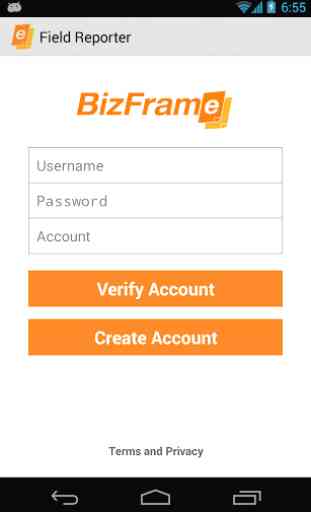
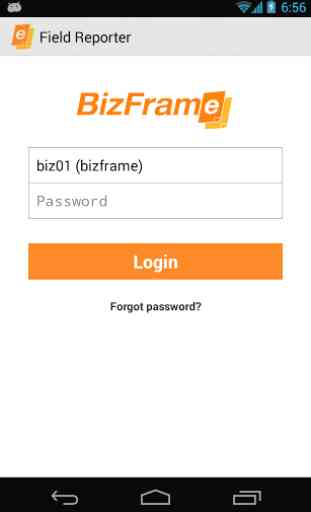
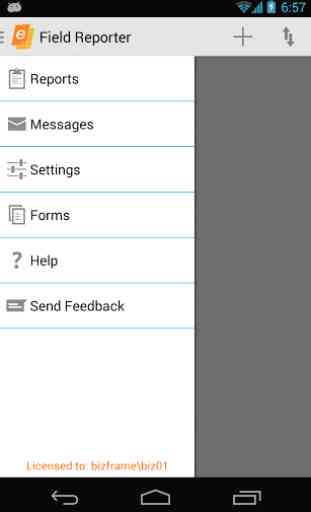

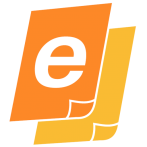
This is a very useful app and we can use it very easily for our field work.