File editor.
The file editor can work in two modes: editing and reading.
----------- In EDIT mode: --------
* create, open, modify and save files in different encodings (more than 200 encodings)
* edit files on Google Disk, Microsoft OneDrive and DropBox
* search and replace in file
* undo the last changes
* change case of characters
* send text (by e-mail, SMS, to instant messengers, etc.)
* print the contents of the editor window (on printers associated with the account)
* import text from RTF, PDF and MS Office documents
* keep a list of recently opened files
* reads system folders
* a choice of 6 color schemes (including a "dark" theme)
----------- In READ mode: ----------
* open large files (more than 10 GB) in different encodings (more than 200 encodings)
* search in file
* keep a list of recently opened files
* reads system folders
* a choice of 6 color schemes (including a "dark" theme)
NOTES.
1) If in edit mode you try to open a large file, then there will be delays when opening and scrolling.
The optimal file size depends on the type of file (text or binary) and device performance.
2) Binary files may be displayed with loss of information (some bytes of the file cannot be converted to text).
THE DIFFERENCES ARE THE PAID VERSION FROM THE FREE:
1) Added text import from MS Office (Word, Excel, PowerPoint).
2) Removed the limit on the number of cancellations of the last actions when editing.
3) Increased the number of encodings (more than 200).
4) The ability to select a color scheme (6 schemes to choose from).
5) Advanced editing features.
6) Advanced settings for importing text.
7) Print text on a printer.
Category : Tools

Reviews (17)
Thanks for the quick reply. The part of the app that confused me is the fact that in the settings you can put in credentials for box or Yandex or Private, but no other cloud services. I was expecting to be able to put in my Dropbox, Google Drive, and OneDrive credentials in the settings as well. Sorry to bug ya.
Some bugs in QuickText Editor (QuickEdit+) forced me to find a new text editor. After several tries with other editors I found this one. It is a very good application, easy to learn and use and I find it as good as QuickText Editor. Only feature I miss is changing fonts. There is Monospace font only and I don't like it. It would be great if the developer implement other fonts - that's my recommendation. Otherwise, full five stars for the option to import text from pdf and doc files.
This app is like an enhanced version of Windows Notepad. Nothing like Notepad++ of course. I use it mainly with a mouse and keyboard. Great app. Keep it up!
Seems quite perfect for cross-device txt editing via GDrive or other cloud service, my specific use case!
An editor I've been looking for for a long time. Nearly perfect! Tiny suggestion for improvement: "Tab Size" display a variable number of spaces in the tab code, or at least replace the tab code with a certain number of spaces. As it is now, you cannot distinguish a space from the tab ...
When printing the lines of the text file are not wrapped as instructed in the settings. That should be fixed. Update: Version 2.1.6 fixed the issue in printing. Thanks a lot.
Excellent text editor. Work on multiple files Great find and replace system. Outshines many others. Recommend Edit: continues to go from strength to strength with worthwhile updates.
I love this simple but extremely functional text editor. It has everything I was looking for in a editor, it's easy to set up and use even with the many options available to set it up the way you like it. Trust me you'll love it too.
Simple and straightforward. Just what I needed. Prompt and helpful response to query from developer.
This is super little text editor - just what I have been looking for. Good find function. I will be using this a lot.
Great Advanced Text Editor 😊 Probably could be easily converted into an Awesome Filemanager.
This app creates no icon matching application name. DO NOT PURCHASE!! The generated icon is listed as SimpleEditor.
It is exactly what I needed to remove formatting from copied text.
Not intuitive and instructions are in russian
I like his replies which is why i paid... Some are hilarious!
I want my money back this was a worthless App and I don't recommend it to anyone

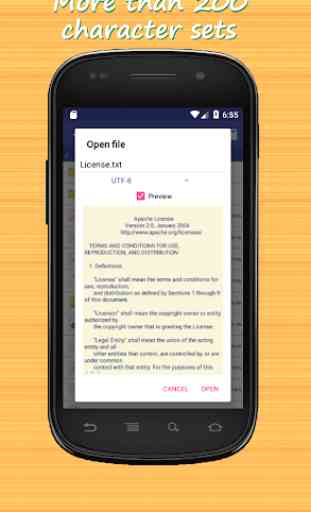
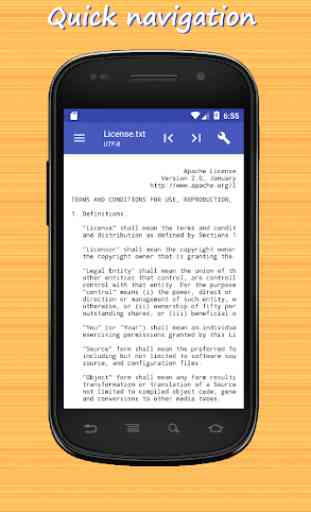
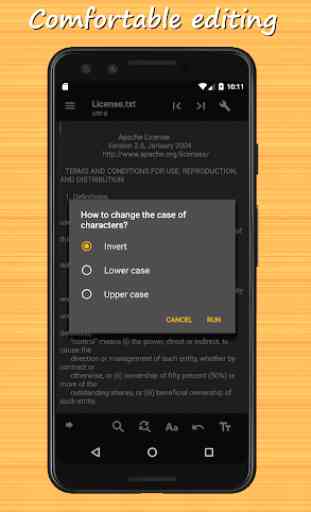

This is a wonderful little app for creating unformatted text. As simple as the app is, it still some very nice customizable features, and functions that are quite helpful. I found it to be a bit clunky when it comes to retrieving txt files from my removable SD card, but that's a small price to pay for not having the hassle of needless and annoying bells and whistles. Thanks very much for providing this app for free and without any ads.