File editor
For smartphones and tablets on Android 4.4-10.0
A simple file editor with a basic set of functions:
- Create, modify and save files to the device’s memory and removable storage (SD card and USB flash drive)
- Read and write files to Google Drive, Microsoft OneDrive and DropBox
- Using different encodings
- You can undo changes in the editing process
- Search for text in a file and replace
- You can forward the contents of the editor window (E-Mail, SMS, Messengers, etc.)
- Print file
NOTES.
1) If you try to open a large file, there will be delays in opening and scrolling.
The optimal file size depends on the type of file (text or binary) and device performance.
2) Binary files can be displayed with loss of information (some bytes of the file cannot be converted to text).
3) Limitations of the free version: 33 encodings are available. During the editing process, you can undo the last 10 changes.
We will be grateful for any free help in translating into other languages.
A simple file editor with a basic set of functions:
- Create, modify and save files to the device’s memory and removable storage (SD card and USB flash drive)
- Read and write files to Google Drive, Microsoft OneDrive and DropBox
- Using different encodings
- You can undo changes in the editing process
- Search for text in a file and replace
- You can forward the contents of the editor window (E-Mail, SMS, Messengers, etc.)
- Print file
NOTES.
1) If you try to open a large file, there will be delays in opening and scrolling.
The optimal file size depends on the type of file (text or binary) and device performance.
2) Binary files can be displayed with loss of information (some bytes of the file cannot be converted to text).
3) Limitations of the free version: 33 encodings are available. During the editing process, you can undo the last 10 changes.
We will be grateful for any free help in translating into other languages.
Category : Tools

Related searches
Reviews (4)
Rob. [. A.
Feb 12, 2022
The paid version (SimpleEditor) is a worthwhile upgrade. Both versions are straightforward to work with.
Roc. C.
Jul 11, 2020
Great app, just found out that the files I wanted to edit was not compatible, not sure why, but don't worry.
U2.
Jan 15, 2020
Read/write to removable card - OK! Printout - OK!
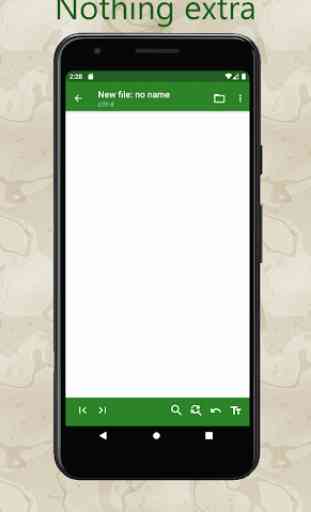

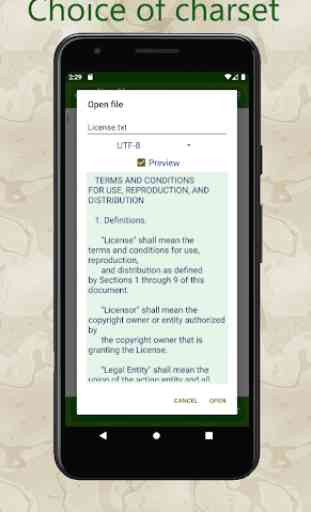
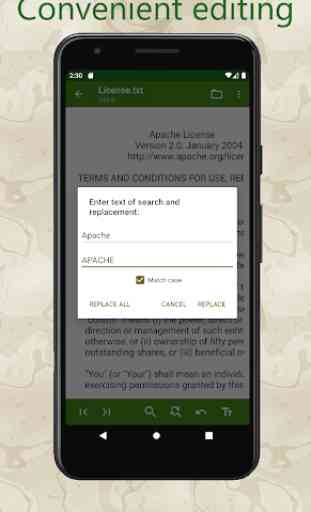
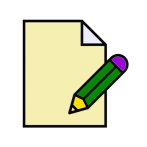
It's well written, but too limited. You must use the bundled fonts; system fonts aren't available. There's no dark theme, unless you pay. (Android OS lets you choose a system-wide dark theme now, which most apps simply honor.) Undo is limited to the last 10 words—again, unless you pay. Sorry, but there are too many good, free editors to have to pay for such basic features.