File Explorer
* The development is supported by advertisement. But there are no annoying pops up and extra ads only Google prioritized advertisement are shown as required****Explorer do not require internet connectivity , you can also use it while Offline.
The key features :*Customized your own file manager completely.You can now apply themes of your choice.All themes are free , no paid any more.*Let you manage hidden file and folder settings from the system without rooting.*Shows the all directory information with all details like last modified etc.*You can apply sort operation and manage the settings as per your choice,*Search & Sharing file
- You can share the files to all hardware media like WiFi, Bluetooth & social rich media like face-book,whatspp, YouTube etc.*Compress and export the zip file and provide unzipping options too.*Moving data
- Cut, copy, paste, delete, rename, move (for both files and folders) is done efficiently in few seconds.*Build in controls for media (audio & video files).Built-in image gallery (can be disabled from settings)*Compatible with Android 4.4 KitKat and latest Nexus 7 tablets*Covers multiple phone and tablet resolutions with a richer GUI interface.
Category : Productivity

Reviews (29)
its a wonderful app for copy , cut and move.
Very bad and waste of time
Does what it says. No complaints here. Easily access to my files.
Thanks for this app. God bless.
Nice and supper
verry hood to cline junk
Still trying to figure out how to use the thing. Just going round & round in circles. Right now it's "holding" a screenshot that I wanted to put in a folder. I've clicked on damn near everything in a attempt to complete this action. Still nothing. An exercise in futility & frustration! If I can get it to work, I'll edit my feedback, but at present, it's not looking good as I've already wasted about 20 minutes on this. Later.....well, I finally figured it out. Seems to work OK if one is willing to spend a lot of time trying to learn how this thing functions. Not as "simple & easy" as is claimed. Still better than a lot of the useless bullshit out there so I'll give it another star....Update: so here it is eleven days later. I have yet to be able to organize stuff into folders. Just a lot of vague & meaningless information on each page that just doesn't go anywhere. Only reason I don't uninstall this is I've already wasted some of my monthly data allowance installing it. But really.... it's pretty frustratingly useless. March 14 update: Ended up uninstalling this worthless POS. If it were possible to rate it with negative numbers, I certainly would! NEWSFLASH! Don't even waste your time, or data usage on this disaster!
I have used this for several years to manipulate files on my Android. The previous versions we're more intuitive, but this do fine.
Great for getting into files that I normally can't navigate to!
it tells you what's in your folders
It does what it is supposed to do.
Not at all satisfied..... should develop.... don't download friends
No option to select multiple files for copy paste
Not bad better then other apps
It's always stopped working
Does exactly what I need it to do.
Doesn't show file on usb drive
It's a nice app
Very bad app
All the best.
It's Useful
Easy to use
Ease of use
Pretty good on the Nook HD+, but not perfect. Oftentimes, I've used it to open files from Android Open Office that somehow get messed up, and aren't recognized by the program. But the resultant ile can't be saved directly for some reason, and File Explorer won't open it again. I have to reboot to make it work. Perhaps a defect of the Nook, but since I can't afford a whole bunch of different Android devices to try it on. Maybe you rich guys can do that.
Shows same thing when scrolling up or down again and again.
This app is working perfect in my phone, doing the work its suppose to do.
a very important must have app for any device. However pop ups distracts attention. So 4 star
Copied a file. About to uninstall it and download something with a paste button. Seriously guys...
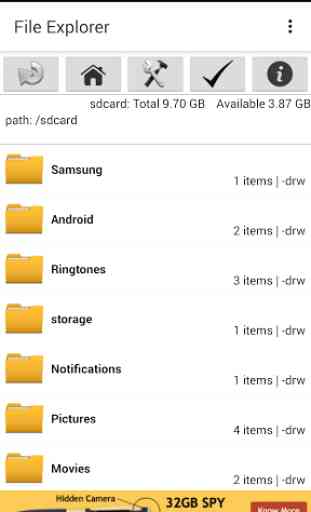

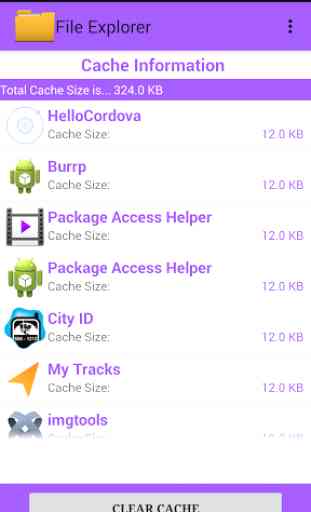
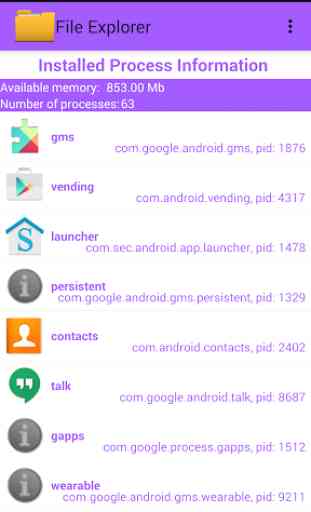
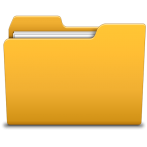
Strangely the files and folders seem to be jumbled in non alphabetical order and I see no way to alter it. But it works.