File Explorer
- Cut, copy, paste, delete, rename, move files/folders.
- Fast search to find your files faster.
- Homescreen to access all your storage directly from one place.
- Music, Document, Videos, Images Libraries to get to your content faster.
- All tabs directly accessible on the homescreen through swipe gestures.
- Unique Feature: Jump Scroll, to scroll to the file/folder you want effortlessly.
- Bookmark your frequently accessed folders in Favorites.
- Multiple mode to operate on more than one file or folder. Long Press to select files/folders in Multiple-mode.
- File and folders details shown inline.
- Compress multiple files and folders. Decompress zip files.
- Shows thumbnails for images, apk and videos to give a sneak peek at your content.
- Create and delete folders.
- Sort order can be by name, size or date modified.
- Share/Send files via E-mail, Bluetooth and other apps.
- Uses very little space for storage and RAM.
- Movable to SD card.
File Explorer is a file manager for android with easy file management operations. Faster searching as well as "Jump Scroll" makes finding and accessing your files easier. You can now bookmark your favorite folders for one click access. Multiple selection mode makes batch operations easier. What's more? The app also supports Zip compression and decompression.
What's new in File Explorer 2.0?1. Homescreen: We have added a new Homescreen to the File Explorer, it makes accessing all storage on your device faster. There are tabs for your Storage, Favorites and History right on the Homescreen. You can also swipe through the tabs using gestures.2. History: This shows you the last 20 files opened by you. You can also clear history directly from this tab. (Only available in File Explorer Pro)3. Libraries: We have created a central resource for all your content, which are separated into Music, Videos, Images and Documents libraries, for direct access. We'll add more functionality to libraries soon.4. Grid View: We have added another way to view your files/folders with Grid View alongwith the default List View, which shows you more content in the same space.5. Batch Favorites: You can now add multiple folders as your favorite. 6. Touch Optimized: Every function in File Explorer is now accessible through touch, no need to press your hardware or on screen buttons to do anything. Everything is touch optimized.7. Improvements: The app is now much faster, with improvements in zip file handling and general file management operations.8. Help: Added help in settings, which explains the various functions and interface of File Explorer.
Ad-free paid version with themes, file history and other new features is also available from the Play Store(http://goo.gl/m3N3r).
Although this is a free app, it does contain ads. Its just to support our development costs. If you have any issues with the app, please write to us first at [email protected]. We are trying to make this app better in terms of usability and functionality, please do not hesitate in mailing us feature requests or any bugs that you may have faced.
KW file explorer, file manager, zip file, archive, extract, explorer, file browser, sd card viewer, file viewer, file search, finder, bookmarks, storage
Category : Productivity

Reviews (30)
It's good, A tiny file explorer that is handy too.
This app is very good sdcard is located [root] ,storage extsdcard
this app is good it is top 2 file explorer is my mind first is zarchiver
Cant move files to SD card
Wouldn't recognize USB external drive. Also, ads at bottom of page so distracting as to be sickening. Wouldn't endure that if I was paid to. Too irritating an app to put up with.
I love it.. its seems to be better than es file,those who have low internal memory its good. Its low size or can move to sd card. Nice work
Its size is small does slow the mobile... really gud
Not worth paying for when es files 3 is so much better-AND FREE!!also ES works!yours read my drives as one so I had a 5² GB nexus!(& u want me to pay for upgrade lol sober up!) Youmi file master also ad free & SO much more!Tomi files is fab n free!all feature filled unlike this es copy that lacks-DELETED!
Reply to me if you know how to play super smash bros 4 on android
I have been loyal to ES file explorer until I saw this one. I love how organized it is and that it gives you quick immediate access to what's important. Love it as much as your sms notifier pro app, awesome devs
Beware... App states only photos and files is permitted but as soon as you launch it ads everywhere...!! Reviewed and deleted accordingly!
I ve tested many seriously but this one is the one its simple light and has everything
I hated this app
Enable extraction as a clone from SD card.
Not 4 me. Shows files but doesn't show all files.
Awesome app with only 720 k.b
Yes really best apps thanks so much !
It's ok
Easy to use and understand app.
Amazing app...even lets me see & send system root files...but obviously need 2 be rooted 2 change any system files...worth download B-)
No different than the rest...
Ads. Can't open .zip and .rar files
Very easy to use.....& lite
Small & Awesome but how to share multi files? Plz reply
sweet ever thanks...
The best!!!
Easy to use
I downloaded this to an old Jelly Bean tabet just to see what it does. On this device it accesses everything. Android 4.1.1. On Kit-Kat it only accesses built-in memory which was all I expected it to access on that system.
Wow! Finally here it comes. An update I've been waiting for since last time I received your email. Super! Fixed and added a lot of stuff I mentioned. Thank you guys. I love you. The is really a great and cool file manager. I only have one problem. When File Explorer meets files it doesn't recognize, like rmvb and epub, it tells me "open as text?" I think you forget to put the other three options in, which are music, video, and image. Is that right?
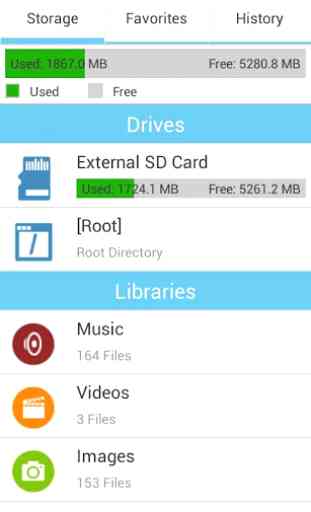
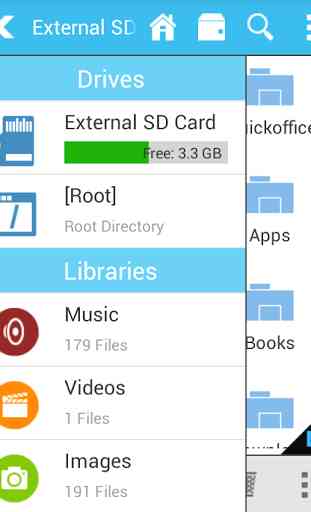
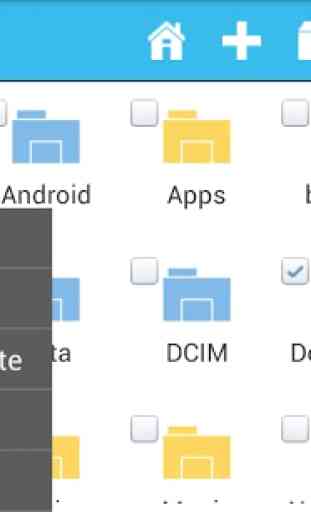

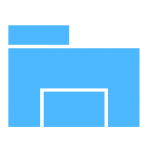
Hello Developer, Please reply! What was your problem with SD card? It is very bad File Explorer. Really Very disappointing This File Explorer is Only for Internal Storage Not for External Storage.