File Explorer
* FX PLUS IS ON SALE FOR $1.99: A popular "free" competitor to FX just added lockscreen adware to their app. So enjoy a "buck off" the regular price of FX Plus to tell that competitor the same. FX--free or paid--has no ads/adware/bundled garbage. ***
FX File Explorer 5 features a Material Design UI and new ways to transfer your files between devices and computers:
* New "FX Connect" transfers files from phone-to-phone with Wi-Fi Direct. Supports NFC to connect two phones by physically touching their backs together. (requires FX+)
* New "Web Access" enables transfer and management of files and media from your computer's web browser. You can drag-and-drop entire folders to your phone from your computer, or stream your phone's music playlists to your computer over Wi-Fi. (requires FX+)
FX is a file explorer built to make working with files and media on your phone or tablet as easy as it is on your computer:
* Productivity-oriented "Home Screen": Directly access your important folders, media, and cloud storage
* Multiple window support, with dual-view mode to see two windows at once
* "Usage View" mode shows the total size and content makeup of every folder, as you browse and manage files
* Support for most file archive formats
FX protects your privacy:
* No advertisements
* No tracking of user activity: FX does not ever "phone home"
* Built by NextApp, Inc., a US corporation founded in 2002; all proprietary code was developed in-house
The optional FX+ Add-On module enables more functionality:
* Access networked computers, including FTP, SSH FTP, WebDAV, and Windows Networking (SMB)
* Connect to cloud storage including Google Drive, Dropbox, SugarSync, Box, SkyDrive, and OwnCloud
* Manage installed applications, with support for browsing applications based on their required permissions
* Create and explore inside AES-256/AES-128 encrypted zip files
* Browse audio content by artist/album/playlist; manage and organize playlists
* Directly browse photo and video folders
* Encrypted password keyring (use one password to access network and cloud locations)
FX includes a number of built-in editing/viewing applets:
* Text Editor (with undo/redo history, cut/paste, search, and pinch-to-zoom)
* Binary (Hex) Viewer
* Image Viewer
* Media Player and pop-up Audio Player
* Zip, Tar, GZip, Bzip2, 7zip archive creators and extractors
* RAR file extractor
* Shell Script Executor
Category : Business

Reviews (28)
This app had been my favourite file explorer for years, and I even paid for the premium features. Unfortunately, for whatever reason, it can no longer write to the SD card even when I grant it "write access". I tell it to save a picture into a folder, it pretends to save it, but has really not saved it. I have thus switched to X-plore which doesn't have that problem.
I got this app for my chromebook to transfer files from an SD card to a USB while traveling. The built in file transfer app for chromebook did not take this task seriously, and consistently failed to complete after about 45 minutes of tranferring. After getting this app, I have had no problems. It does what it says it does and it does it well. It takes large file transfers seriously enough to complete them without issue.
The app looks nice & the functionality is better than some other options. I got the plus add on for the extras and to support the dev. Unfortunately already found a bug where the photo viewer will not swipe between photos in a remote SMB directory when they're over about 4 or 5 MB. It would also be nice to navigate photos with vol +/- and a slide show mode would be a bonus. Back to CX explorer, I guess. Looks a little abandoned with the last update more than 15 months ago. It's a pity.
Best Android file manager I've ever used. The animations as you switch directories are a nice touch. Easy to set up to work with Termux. I wish I could see/change permissions for files within the app, edit files with the binary viewer, or use the built in editor with scripts set as executable, but for most of what you need to do this should be more than enough "out of the box."
Almost perfect. I've tried many file browsers. ES file explorer was my go to for years but I can no longer access it. This one has almost everything I need and privacy features too. The only feature missing is the ability to unpack multiple archives at once. I have to keep another app installed to manage zips and 7zs. Other than that, flawless.
Great app with pretty great functionality. Would love ability to pause file transfers or have the run in sequence, rather than I parallel if making multiple moves. Additionally, if you try to connect to SMB share with Active Directory creds it tells you errors about the MB protocol being wrong for all versions it has available. So you have to connect with a non-AD account to the SMB share to work.
If you are looking for a good file explorer or manager then this is one of the best you can find in playstore. UI is customizable & easy to navigate. Low app size with support for playing any media files & even a text editor. -1 star though cause it's incapable of editing long file names without scrolling vertically & the fact that it's text editor is also installed as separate from the app. But overall, everything you need is here but PRO ver. will also let you have the network based features.
This app is flawless. This should be the most popular file manager on the playstore. I do editing and game modding from my phone and I am so darn appreciative of this app. I was trying to find a replacement and I went through about 10 different managers after CS File Explorer started crashing before I found this. This app is clean, smooth, highly customizable, and beautiful to look at. Thank you!
I'd rate the app itself at 4 stars, but support at 1 star. So, overall I'm rounding down from a 2.5 average. The problem with support is that there isn't any. I wrote to the dev via the specified support email address, and never heard a thing (It didn't bounce, and I found nothing in spam). Makes me regret buying the key.
I've used this app frequently over the last few months and feel able to honestly comment: 1. UI is aesthetically gorgeous. 2. The app is totally user-friendly, without the need for intrusive 'user tips/hints'. 3. Navigation to all features of the software is straight-forward and not at all confusing. 4. It allows the user to explore the Android system to whatever depth/access-level allowable. 5. Extremely stable. 6. I use the free version, (it has some functions limited, but tbh I dont really need these anyway), and find It has all, (if not more), the functions one would expect of a good quality file manager. To sum up: If you are in need of a file manager, be sure to try this one out - you won't be disappointed :-)!
This is by far the best file manager I've had the pleasure of working with. However, the latest update has made the UI, quite frankly, ugly. Besides the cosmetic issues, for some reason the latest update also replaced the ability to sort by file extension with the ability to sort by file "type". While this IS a helpful feature, it's not quite granular enough (ex: animated gifs get lumped in with static images) and it shouldn't replace file extension sorting.
Many thanks to you for your application FX File Explorer! I believe it’s really outrageous. I use it for last 2 weeks and enjoy it a lot. The first feature, which led me to your explorer – was a range select. I mean, where a user needs to click only the first and the last file in order to select a big range of files; instead of clicking every file in between. This is really helpful, I was missing this feature in default explorer very much. I managed to sort out my gallery of photos for last 3 yr
Well done! coming from ES File explorer pro, this is a fantastic replacement. the only thing that would be nice is to add gesture support to enable switching between open windows by swiping instead of choosing from a list. would also be nice to see transfer speed when copying network files. 5 stars all the way! if you are a former ES file explorer user, I think you will find this a perfect replacement.
Sadly, I've uninstalled it. It refuses to write to SD card or network despite my having granted access. Had no response from developers to my query about this. Pity - as it looked like an app well worth paying for ... At a second attempt I got it to access a network share, but any alterations to a text file on a network share cannot be saved. If that can be overcome perhaps I'd buy it, otherwise I shall have to make the best of it as it is. The free CS can save to net !
The networking to a share drive was what I was looking for most in a file manager, and this one was works great, with the best file transfer speed I've found so far. Only thing I've found it was lacking was in the clean up, it did not have any option to empty the trash can, but found when deleting files, that did instantly free up the space used by that file, so I guess that function really isn't needed.
Perfect. Quickly switched from another 'popular' explorer. No ads. Great design and usability. Can browse the /system folder which is amazing. Love it. Dear developers, please do not bloat it with unnecessary functions. Keep it simple like it already is. No need for cleaners and file analysis tools. In my opinion, the text reader and built-in media player is also not needed. That should be left for third party apps. But I'm not complaining. It is good utility nonetheless.
Absolutely amazing! Hands down, the best File Manager on Android. Great looking interface, without lacking in any functionality you would want from a File Manger. Works with Android TV as well, making it easy to transfer and manage files on my Nvidia Shield with it's great interface. And best of all, it's completely free, with no ads! If you get as much out of this app as I have, consider supporting the developers. 5 Stars, would recommend to everyone.
This is the best file browser I've ever use. It has a mature UI with loads of theme and customization. I've been using this for quit a while now. However, I will prefer if the dev could bring back the pop up menu when a file is long-press, this makes the app easy to use with one hand. Also the text editor should be updated to include "search and replace" function!
Used to be really good, but seems to be unsupported now. I had a problem with the FX Connect, which used to work fine, and I've sent two emails over the past month or so, and never received any response at all, not even an acknowledgement that they received it. I'll resubmit my review and rating if they ever respond. Well, many months later and not only no response to my last request, but I had some more problems with file transfers and again received no response at all. So, I just tried Solid File Explorer, and within minutes had it doing everything I needed, much easier than FX even though I've used FX for years. Transferred all my music files from my desktop to my phone with no problems, something I was unable to do with FX eiither wirelessly or via USB. Adios FX!
So much functionality. Definitely a must have for power users. I had been trying to find a good SFTP app, and OneDrive app. This fills the need of BOTH uses far better than any standalone app I've tried. The built-in media players, text editor, and system utilities are also very useful to the point that it's replaced probably 4-5 standalone apps I previously used. Not only is it useful, but the interface is top-notch, and has many themes to choose from.
I would have been more inclined to use this app if the icon looked more polished. It has too much detail. A simple folder, etc would be enough. I don't know. Anyway, only had it for a day and I already love it. It has so much functionality and doesn't appear to have bugs or anything negative about it. Can connect to ftp Google cloud and has root access. Does everything was file explorer did and then some. Also is privately owned and allegedly pro-privacy orientated. A++ good design. Love it!
I paid for this years back. One of the reasons I cannot use the app, is that sharing text from the browser to FX gives an error, and what's really diappointing, is that a free app CX File Explorer does. ES File Explorer fails just like FX. The free ones are outdoing the paid ones with very simple features. I don't care about bells and whistles if the basics aren't covered first. As for all the cool features you've built into this, I wouldn't know them, because the simple feature has limited use.
Awesome awesome awesome! I left ES for a number of reasons, and this is even better! The only real complaint I have is not having an FTP server built in, but the web server works well enough. It's probably more accessible for less techie users, too. The file management is great and intuitive. Can be a little tedious to select tons of files, but that's not unique to FX, at all. So far the best file manager on Android, and I've tried them all. The plus addon is worth it, too!
Perfect for my needs, I can access my NAS files from anywhere and with different devices, once you learn how to use it is easy to get to your files, transfers, open documents. I have used many other apps but this one is a keeper, just wish there was a way to save the password since I mostly use within my network, a thumbprint reader would be nice since I'm a senior and my vision is not 20-20 is hard to see small print on small devices.
This is by far the best file manager I've seen for android. No ads and amazingly full of features. Very easy to use but powerful enough for advanced users. Also highly customizable. I can't imagine the amount of work that went into making such a polished and capable app. The free version is excellent and complete. But the extra features with the paid version add some nice functionality (the network and cloud file transfer work very well, better than most other apps I've tried). I'm happy to pay this developer for such high quality.
What a treasure. This has become one of my couldn't-live-without apps - which I wasn't expecting. SO much more than a file manager. And it all works as you're led to expect! Bookmarking's so handy. Split screen is intuitive. Only copy/cut + paste is a little clunky; not inconveniently so, once the steps have become second nature. Transferring files between phones is a godsend that I'd been doing by a roundabout method but now it's simple and quick... Absolutely worth the one-off payment.
After es was taken off the play store, my first reaction was to get it from my titanium backup. In the meantime I started looking elsewhere. When my phone became ridiculously unresponsive, even on an 8 core pixel2, I tracked down the pig to the es app locker. So I've dumped es and switched to fx. I am seriously glad I did. For smb, it is seriously faster than es. The user interface is also a big improvement.

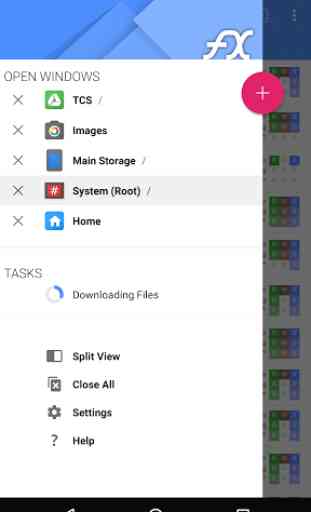
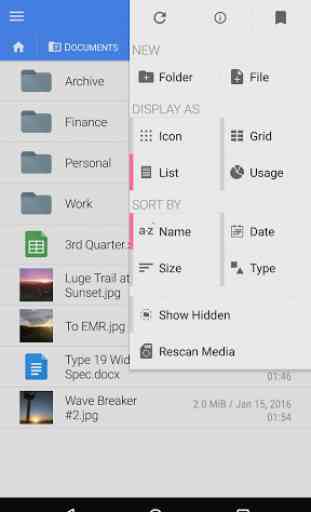


I don't see where is the MAJOR change they talk about in the changelog. Except for the new ugly icon set and not-so-smooth scrolling effect and animations, all the rest is pretty much the same... A great and solid file explorer though, but I'll definitely NEVER understand why developpers universally feel the urge to change things for the worse, especially when there's nothing wrong to change in the first place...