File Explorer
Highlights of File Explorer (File Manager):
★ File Manager: Click to install applications, and check zipped files
★ Multimedia Explorer: Click to play music/videos, check image(s) and document(s)
Features and Benefits of File Explorer (File Manager):►File Manager: Manage your files just like you do on your desktop or laptop using Multiple Select, Cut/Copy/Paste, Move, Create, Delete, Rename, Search, Share, Send, Hide, Create Shortcut, and Bookmark. All operations can be performed on local files (on your Android device) or even remotely (from your computer over a network)►Application Manager: Categorize, uninstall, back up, and create shortcuts to your apps►Remote File Manager: When this feature is enabled, you can manage files on your phone from your computer►Built-in ZIP and RAR support: Allows you to compress and decompress ZIP files, unpack RAR files, and create encrypted (AES 256 bit) ZIP files►Built-in viewers and players for various file types: Including photos, music, and videos; supports third-party applications such as Quick Office for better productivity►Shows thumbnails: For APKs and images►Text viewers and editors►Access your home PC: Through your smartphone via WiFi with SMB►Functions as an FTP and WebDAV client: Manage files on FTP, FTPS, SFTP, and WebDAV servers just like you manage files on your SD card►Bluetooth file browser: You can copy and paste files between Bluetooth-ready devices. ES File Explorer (File Manager) supports OBEX FTP for browsing devices and transferring files between Bluetooth devices►Kill tasks with a single click, increase memory and speed up your device: Includes a simple widget that stays on your home screen to let you know your current RAM situation and automatically kill tasks, with an ignore list to ignore the applications you want to keep running. The Task Manager module is required for this feature.►Cache Cleaner and Auto-start Manager: Delete junk files that take up valuable storage space. The Task Manager module is required for this feature.►Root Explorer: The ultimate set of file management tools for root users. Provides access to the entire file system and all data directories, and allows the user to change permissions.
Category : Tools

Reviews (29)
This is nice
Thanks for your help with the application
I really like it but there's one big problem: if I cut a file, then move to destination folder, the button (tick) to press to paste the file does not respond. So I can't do basic operations.
It's simple, easy, and could open compressed file finely. I love it! It would be much better if you erase the advertisement.
like it because there is folder size show option
Little ones are good ones.
Simple and lovely
It saved my time
I have been using this app for quite a long time now, the new update is just awesome.
Most tabs I click on opens up Google App Store. Does not detect my SD card. Does not play music.
love it
It's easy,simple and open easily u can find wht ur looking for without stress so rush n get urs.
The E logo is a rip off of the E in the ES logo. Also a flopped copy of ES File Explorer.
I can't say it's not a good app and it didn't take long to do it. But why are you copying ES File explorer? I can't understand.
It unable to load all the files
Best file Explorer ever. Very fast and simple to use.
I loveee this app. Its simple but useful
So simple and easy to use
Nice simple ui and easy to use
Very simple to use and solve the purpose.
Simple to use and very fast
I can used this apps to bypass email lock on my samsung J5. Thanks to the team
It is awesome......e.......T...s
Cool graphics and nice app
Very nice ones
Very simple and fast
hated it taking long
Very simple and fast


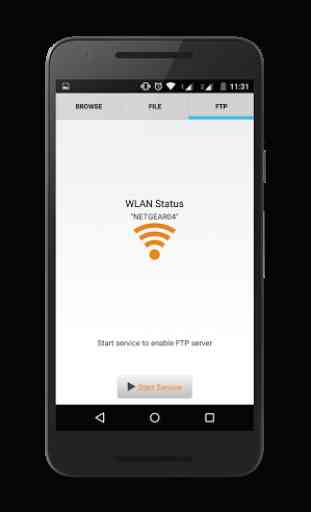
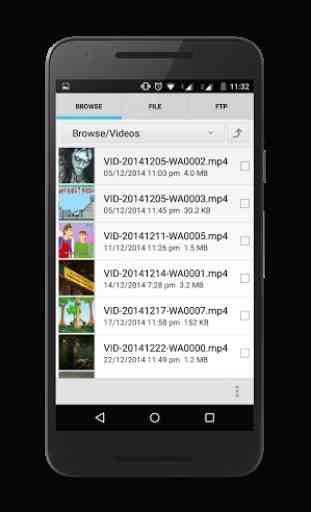

Most useful application.Try it