File Explorer
Category : Tools

Reviews (29)
AMAZING, NO Ads ...... NO pop ups......No problems The User interface is amazing and simple to use, it uses simple icons such as a scissors means to cut and paste (simply means to move files), the other ones such as the mini generic copy icon , delete and a renaming function. This app is incredible and meets and exceeds my expectations. Nowadays its so hard to find an application that gets to the point without punching you in the face with 60 ads before you have moved a file or open my phone.🤩
Absolutely gorgeous UI, very clean without any advertisements. Functions great and has every feature you'd need without being bloated. Named "File Explorer" for OCD folks, you can hide the old one and the icon matches perfectly with stock Android OS. Beautiful, thank you. 5 stars.
Very good file explorer for people managing a lot of files, moving things into folders is a bit tricky, because you can't drag and drop.
It does its job well, however I have a small problem with it. When I edit a file and/or move/delete ir, the system still thinks its there (or isnt there if you moved it) until you restart the system. Could this be fixed please?
Simple. Easy to Use. No Ads. No Purchases. Works with both internal and external (memory card) storage. Thank you Mauricio! 👍
Very simple and user friendly. Like it very much. Rated 4 star because it shows hiden media also. There should be an option for whether to show hiden files or not. Thanks.
I love the simple user interface but I currently can't create files on (or move files to) my SD card, which severely limits it's utility. Do I need to grant the app additional permission to access my SD card and if so, how?
Ok ONE- This isn't what I was looking for.. TWO- It's basically a gallery.. THREE- I wanted a microsoft account sign in could look at my pc files and screen record them, then edit with kinemaster.. But the reason I didn't give u one star is because.. U don't have play-roll and interruptive ads..
Simple, straightforward, minimalist and performs well. Does its job flawlessly unlike many other cluttered apps on the market. Congrats! Would recommend
This app is indeed helpful. It doesn't contain ads, simple to-the-point interface, accessable, etc.
App seems to be what I'm looking for but every time I try to add a new folder in any directory on my SD card it just says it had an error and couldn't add it.
simple to use but doesn't have options to sort files in a particular order such as date, size alphabet etc.
Awesome App. Just if you can add a text file editing feature in it, it will be more helpful.
No access to SDcard so useless as it is if you have one. Otherwise uncluttered display and no ads get a plus.
The app name is exactly what it is a simple file explorer app nothing more you can't do anything else if you something with more features dl someother app but your just looking to browse your files this is the app for you
Useful. Cleared some rubbish from my Nexus. Like the 'hold on file' to get options. Obviously written by a left handed as it's on wrong side!
simple as promised. but better try files shortcut from aosp studio first. less than 283kb used, no permission needed!
pros: simple & fast cons: can't open next video or audio directly.. for that we need to comeback and then select that file..
good easy to use basic file explorer I was trying to add something to a rom and my files app on my phone wouldn't let me add more than 50 characters and well it helped when I needed it too
Does anyone can help me to recover permanently deleted photos and videos from this application. I need those photos and videos .😥 please help me . I mistakenly deleted my photos and videos. 😥
Almost a perfect app, just missing grid view option and videos thumbnail.
let's you look through your file tree, but not very efficient for sorting files or moving them around between sd cards and stuff
Completely focus file manager that doesn't explore all the directories or doesn't recognise all the external drives like Micro SD cards or pen drives at all
great tool, no ads at all so far, very clean, simple, and effective ps. 09.2020 and still the best!
Does exactly what I expect of it. One feature I would like to see added, though, would be search file.
Awesome...No Ads...No pop up...Very Simple & Very easy to use...Thanks to the developer...
I love the minimal permissions! It's so refreshing to find a developer that isn't it to steal and sell my personal data!
It is visually simple and neutral, which is perfect, it's comfortable to use
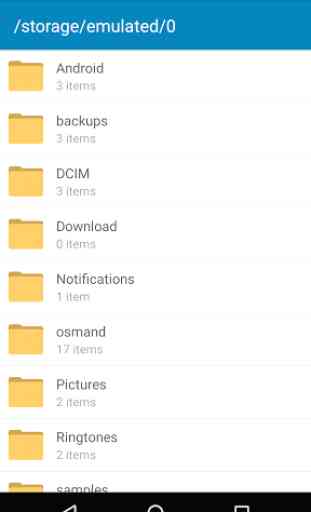
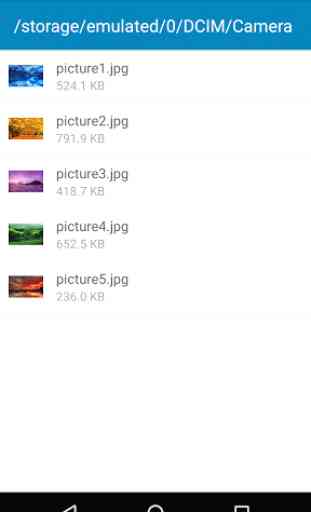
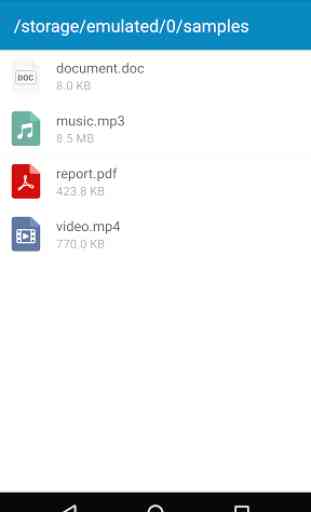
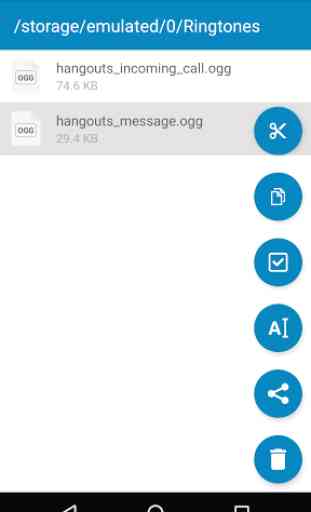
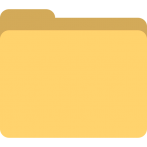
Clean interface unlike basically everything on the market right now. Add the ability to delete files/directories, move files/directories, and compress/decompress files and you've got 5 stars. Edit: When I first loaded the app, the long-press function wasn't working! Must have been a run-time error of some sort. You're right. 5 stars then, but definitely would hope to see a compression feature.