File Explorer for Android
❤ FEATURES
· Free, light and simple.· Supports basic file management actions including cut, copy, paste, delete, rename, check file detail, search, etc. · Categorize files into Music / Video / Pic / Doc / Zip / APK / Download / Favorites / Recently.· Manages any file type in internal storage and micro SD Cards.· Do not require Internet connection, based on local files, safe and secure.
Category : Tools

Reviews (28)
You need to added some more features like zip extractor and its only showing Internal size in bottom, please added feature as we can open internal storage from bottom .
Very bad too slow work and sd card use only
Pic 'share' action defaults to last attempted action with no way to select a different action
bakwaaaaas showing only internal sd card external sd card not showing
Force closes.
Thankyou
Kudos For Being Bloats Free!! This one is completely ads-Free. Functionality wise it has a lot of room for improvements. Currently it allows us to browse only specific directories(the very basic ones which we browse day-to-day). But it would be great if drills-down to other directories as well. Keep up the great work
This app is exactly what I expected from a developer that does not know how to spell EXPLORER! I should have just listened to my inner self and not bothered to download but I was checking out several. This one was small so I tried it and was not impressed. I don't understand your other raters ?? There is no access to SD card! Get it together people. Do you not understand your own device. This app cannot possibly give access to sd card for some & not others. Internal access for some & not others is ridiculous! Needless to say I am uninstalling this app & I say in stall at your own risk!
No ads. No gimmicks. Just plain n neat explorer. I wanted file explorer for my new Marshmallow phone as it doesn't have default one. And this is what exactly what I was looking for. Many thanks.
It does not show sd card . Only internal storage can be accessed by this file manager. Disappointed
Looks like a beginner s work. Shows only a few predefined folders.
Iit's free and without ads. But it doesn't show info about my SD card at the bottom. The operation could be better
Unpractical user interface -cant find my internal/external sd card. Unuseful for browding photos due to too small thumbnails vithout preview in multiple selection mode. No multitab support.
This doesn't show host computer or phone files in transfers. It's better than most because it's basic and easy to use from the start. Mostly, complicated isn't better at all like other programs
just downloaded it and gave it a try. Am already very impressed with the speed pics and videos and docs display. Looking forward to using it
Its Amazing. No ads, please keep it this way. Perfect file explorer for me. Dont need sophistication of the other apps.
I like this file manager because it is simple and clean looking and NO ADS. But please add SD card files viewer. It only show the internal files. Please. Thank you.
Wow... what a waste of time because it doesnt even show local files and also... NOBODY WANTS TO SEE PICTURES, VIDEOS, ZIPS IN A FILE EXPLORER UNLESS THEY SEARCH FOR IT
Its fast and small app. But you guys can add a few more functions. It would be better then.
The app is awesome. I really like the simplicity and UI. However, my device is rooted, but I can't access the root directories after enabling the root option in the settings. Is there something I am missing? Thanks
Nah I found it! The one who will OPEN files who can't read by my pre-installed file manager. NO ADS, i just found the one. The ui look fine and simple to I love minimalistic 👏👏 applause to the developer
I used this app my phone was hanging then I deleted all the storage in this my phone never hanged
There is an option to read root directory my phone isn't rooted can I turn this on? Also when moving files it's not clear how to do this. Can I please have your help with these comments I don't want to mess my phone or files up. Thanks.
Unable to see my microsd card path to move files from disk.
Good effort but fails in not showing internal storage, only external.
This app does exactly what I want it to without those annoying pop-up ads!
Impressive yet minimalistic! It's awesome... Just that it ONLY shows the SD card storage, and NOT both storages(phone storage & SD card)

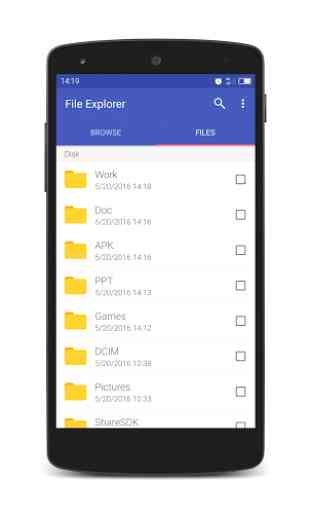
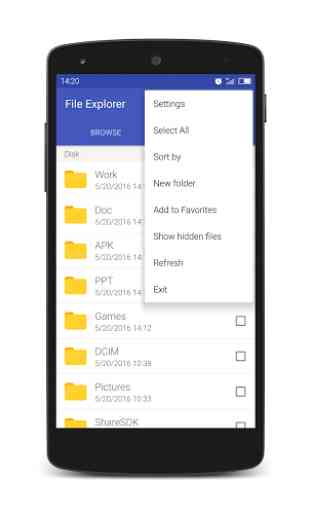
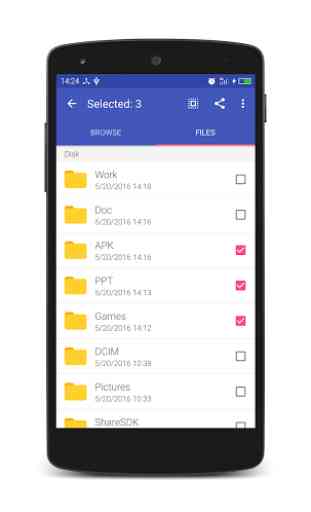
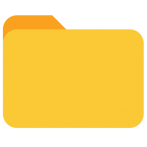
I was browsing through file manager for my phone because it doesn't come with one and found this one. I have to say it's great I can move files around some of the others require Android 5.0 or root access. I give you 5 stars because it's very easy to use. The second it was installed I figured out every thing to it.