File Locker
- Fast way to lock huge files (like movies) by hashing just both beginning and ending of file (optional).
- Tracks temporary unlocked files by notification, to keep in mind you left unprotected docs.
- Encodes the content and file names as well.
- Involves the Android Media Scanner automatically after change to make file visible by other applications.
- Smart looking through directories for documents, locked and unlocked files.
- Opens documents directly from app.
- Notifies about forgotten unlocked files, which were left by user.
NOTICE: There is no password recovery procedure, because the password is not stored anywhere. Program checks just kind of password sum control (one way encryption). Keep in mind that encrypted file name cannot be changed by other programs, because file locker will not able to restore original name and file remains corrupted.
Do you want to report problem, propose a new feature? Send me email, please. thx
Category : Tools

Reviews (29)
I would have rated this higher, but it seems to have been abandoned and the app has a problem with corrupting files, which it has done more than once. Lock a file, unlock a file, and suddenly it is no loner readable. Happens about 1% of the time, but that means if you lock 100 files one isn't going to be issuable afterwards. No good.
I am searching for a good software for my personal files lock. Finally I found a good software for this. That is File Locker. I try to open other different ways after a file has locked. Its very difficult. Only with the password it can open. So I appreciate for your efforts. This is a reliable program. I suggest to add a option with this. Try to lock a folder with single click same as the file lock method. So its easy to lock more files together with a one click/password. I wish you all the best.
It's been a long time since I have been using this app. I had locked my files in this app, but whenever I try 2 unlock those files, it shows me - Invalid file access 2015-5-12 #10.filelock in spite of entering the ri8 password. I tried all the possible ways to open the files, but its in vain. I even once uninstalled the app then again installed it, but nothing changed. Never faced such problem. I hope the team of this app works on resolving this issue.
Hi Team it a good app so far but it dont support to lock the file or folder in sd card. It only lock the folder which is in device storage only. If any folder in sd card is locked it says invalid.. so if your team can fix this issue than it will be a good app. As many user use sd card and most of the files are in sd card so i would request to update it wer it can have access to lock files in sd card... Os Marshmallow
After the recent update to Android 4.4.2, the ap cannot lock nor unlock on external SD, but operates fine on the phone's internal storage. The error is "Invalid file access " Will happily upgrade rating to 5 stars if/when support for moving the app to SD is added.
It's been a long time since I hav been using this app. I had locked my files in this app, but whenever I try 2 unlock those files, it shows me - Invalid file access 2015-5-12 #10.filelock inspite of entering the ri8 password. I tried all the possible ways to open the files, but its in vain. I even once uninstalled the app then again installed it, but nothing changed. Never faced such problem. I hope the team of this app works on resolving this issue.
Encryption is fast for average sized images and it is easy to find the files and see which are locked or unlocked. Unlocking temporarily to view works great and integrates well. It was a little hard to figure out how to select multiple files but that worked great once I had it. You can set a password to use for a session but the OK button is labeled "Clear" for some reason. Once I figured that out it worked great. Main complaint is the intrusive ad banner at the bottom sometimes gets in the way.
Files not opening It's been a long time since I hav been using this app. I had locked my files in this app, but whenever I try 2 unlock those files, it shows me - Invalid file access 2015-5-12 #10.filelock inspite of entering the ri8 password. I tried all the possible ways to open the files, but its in vain. I even once uninstalled the app then again installed it, but nothing changed. Never faced such problem. I hope the team of this app works on resolving this issue.
Thanks for developing such application, which encodes files and makes unreadable in computer too. My small suggestion to you: Please make count down timer to unlock files. When count down finished time input by user, files should be automatically locked. Hope that this is not much harder to update as my sugestion. Thanks
although v4.4.5 supposedly supports android 4.4.2.. this is only partially true. on 4.4.2 you can no longer lock/unlock files on external sd card. multiple users report same issue. temp fix is move files to phone storage "documents". prior rating was 5 star... but this problem has existed over a month with no response from devs. now 2 star due inconvenience, limitations, and lack of dev help.
Lacking features but the core of what needs to be there is spot on. Very very fast & optional file name encode is nice touch. Highly recommended & will purchase to support development of this app when possible. No password recovery option but that just makes this more secure.
Previous version was excellent. Update have me lot of trouble. Though I was able to fix it finally after long hassle. I had previous version of file locker and few important files were locked with this application. Then I deleted application by mistake and downloaded the updated version today and it is not allowing me to open any files at all. I lost all my important data. Also it don't even detect my files locked with previous version. Please fix this bug. I don't like to give any star at all.
I have locked some files with 4 digit password.......Now i am trying to open these files, but it says error or incorrect password. I am sure i am putting correct password. For example i have forgotton its password, then what is the way to know password again or to remove the errors.
My fon just updated to kitkat n this app is now showing error. I think I lost my files. Developer plz fix the bug else no 1 will trust ur apps in future.
Was a great app prior to the update but just after the update, things got bad. Locked videos still show up in gallery though they can't be played but their thumbnails can still be viewed. Please rectify the problem.
Due to recent update after unlocking the files are not visible in gallery. You have to restart phone every time. Please fix it
Complete and utter crap. I cannot unlock the files and transfer them when I need too. All files no matter what are locked in windows. Thanks for wasting my time.
The app seemed to work well at first, but unlocking files sometimes did not restore them to the original state. I had to restart my phone several times simply to be able to view the files again
Almost nice app but,last time I had uninstalled it by makeing some of the files locked but now I am unable to unlock them because I forgot my password.So,Please help me.Those files and photos are more important for me.
My files r not opening showing error all though my pasword is right.plz solve this problem.ist I gave it 5 stars but after this problem I'm giving it 1.solve our problems idiot.how many users asking u
Sir, i unlocked some selected file. but wrongly i unchecked the box for " Short time". Those file Unlocked and working. but problem is that those files are now not able to lock, delete or rename. Please suggest how to relock or delete.
The update needs to be fixed. ALL data that was locked is now lost. It says files are locked when they aren't and unlocked when they can't be found. TOTAL FAILURE.
only files in the device storage can be locked. Sd card files can't be. Please fix I am using Samsung galaxy grand2
(Files were not unlockable after kikat update) This worked for me! Try it! My files were saved to my SD card. After I moved them onto my device using the file manager app that's preinstalled on Android phones, I was able to unlock my files again!
Very good working. Even if you transfer your locked file to another android fone which had this application installed it will open that file with the same password you were set on previous fone. if u r having problem with KitKat just move ur file from SD card to internal memory.
It was very nice at first but now when i try to lock files in my sd card it shows error 'invalid access to file' . Need to fix to this problem. Im not able to lock files in my sd card so i've to move it to device storage and lock them.
I locked a text file, and then opened that locked file in an ordinary, standard text editor. The beginning of the file is encrypted and so looks like gobbletygook. But the rest of the file is unencrypted, and is perfectly readable as plain text. You CANNOT use this app to protect sensitive information! Anybody can open the "locked" file and read it!
The program once installed seems to work fine, but if you uninstall the program without removing the lock on the files and then reinstall you cannot unlock the previously locked files. Says password is incorrect when it is not incorrect. There are no recovery methods. Horrible experience. Had to bruteforce the encoded files to unlock them.
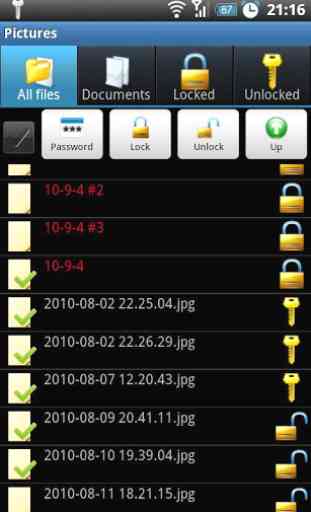
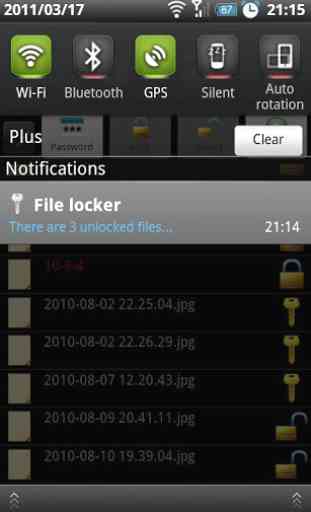
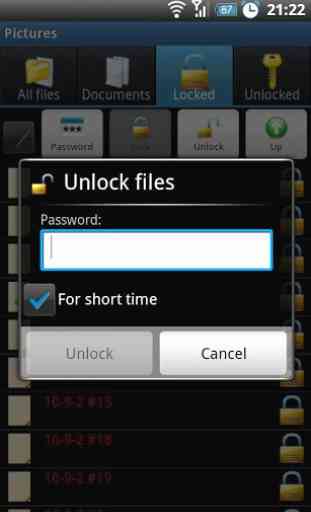
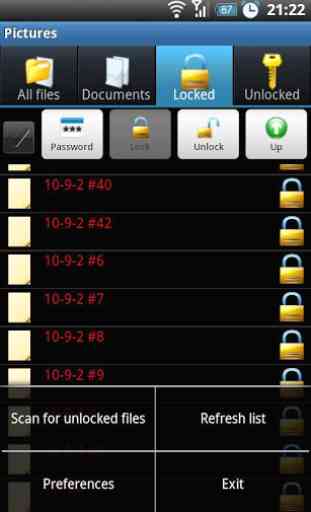

The only thing I don't like about this app is, you can't title your files. I don't want to have to memorize what all those dates and what file they are. The app should either use the file name or allow you to enter a filename. If I missed this feature please tell me where it is. It would also be nice to change a password on a file.