File Manager
√ Easy access to local files:
All files are no longer hidden in the mobile system. File manager will help you find file, categorize file easily. It also supports tons of cool features: global search, moving, deleting, opening, and sharing files, as well as renaming, unzipping, and copy-paste.
√ Storage Keeper:
You can always know the storage of your phone, how much used and how much unused. Also, you can browse and edit all folders files by breadcrumb in the top.
√ Categories View:
Solve the problem that you can't find your favorite music, videos or pictures quickly. All media will be automatically classified, you can click on the entry of the home page to find them by category.
√ Personalize Your Phone:
We support fast setting your favorite music as ringtones and quickly set your favorite pictures to your phone’s wallpaper. No need to operate cumbersomely, your phone will be different from others and will become unique in the world.
√ Apk Manage:
The saved apk files could not be found.
Has downloaded a lot of apk files, but do not know how to delete, so that mobile phone storage is heavily occupied.
These problems will no longer happen to you. We provide the apk management page, all apk files will be automatically categorized and displayed there. You can install them and delete them. Things get simple.
√ Global Search Bar:
Search what files you want in your mobile phone with a few clicks.
In addition to the features described above, there are some other features not mentioned, waiting for your discovery.
In the end, if you have any suggestions or comments about our file manager, please feel free to contact us by email. We will respond to all emails as soon as possible.
Category : Tools

Reviews (25)
Whenever trying to move any files, it gives the error, "File Manager needs permission to read and write storage, otherwise it can't work." It has permission to access storage, and shows no other permissions required. This issue is rendering the app completely useless, as the one function it's supposed to have simply does not work. Cannot recommend this app.
Everything is fine but when ever i create a new folder it crashes out ... Please solve this issue. After creating folder or moving any file it crashes out.
Apps is great for browsing files but when trying to move files around it says it doesn't have permissions, which is incorrect. Shame, because otherwise I really like the app. Kind of useless if it can't move or copy files.
Was very satisfied using this app with no ads.... However, in case of copying, moving, deleting files from sd card it says write read access required thought all permission are given from system. I tried restarting handset, by unmounting sd card, by re confirmations of permission etc but not working. Other file managers are working great. This app is kind of useless now. Please solve the issue ASAP. CANT WAIT TO give 5 Stars....
UI is awesome 👌!! but it take some time to open something from home page category. and can't move, copy, rename any files on sd card 😠. fix these bugs. otherwise, no one will want to use it
rather irritating bc when you select the back arrow to back up it takes you to main screen and you have to select internal or sd &go through selecting path all over again each time instead of simply taking you back to the last folder you selected. so if copying files you either go thru lots of eztra steps or lose the copys and must reselect each again. also has no option to move files only to copy them so once copied you must go back &delete or you have duplicates which uses double storage space
Good but lacks in some aspects Like no dark mode no root or system directory and the view of folders can't be changed and some files don't show the thumbnail while other file mangers do and some other things but it's good and fast very responsive and have a clean interface i would give it a 3.5 maybe 4 stars
Personally i can say its the best third part file manager in the store , its not slow , it's simplistic and its does the job well , that is to organize my phone storage , and i really liked that they don't have that ram cleaner and space cleaner scam ! Yeah its a 5 star app .
I can't move files from phone storage to sd card. It says "File Manager need to be granted permission..." When i checked my setting, it is already given permission. When i tried to reinstall then i click on "Allowed" when asked for permission, problem still occur. So worst app now.
this is actually a very helpful app. but it always crashes after i make a new folder or other things such as renaming files. i would rate it 5 stars if there are no crashes tbh.
In a system app we Don't expect ads from any company. We Don't know whatever reason behind the ads in system applications. Even update makes unaccessible to external SD card storage even after giving all permission. After 3.5gb it stops transferring a file or movie overall anyone Doesn't expect this type of User Experience From system application
It was good.... I always had crashes and this file manager helped me more then anyone did tutorials were easy and everything that was wrong was fixed but why not 5 you ask because there is more errors then the ENIRE WORLD!!! but thats ok I just hope that you fix these problems soon 😃
This has every folder except the one I need, after moving phones it seems this has taken out the game folder which I require to move mods over.
Every time I cut a file to paste into a different folder, the entire app closes. This has caused several files to become corrupt and unreadable.
Whenever I download a song, the app won't let me play it. I tried uninstall and install again but it still won't play the song I want. 💀💀
I'm not able to see emulated storage files in this app. My main reason to install this app is to clear the junk storage manually, but it's not fulfilling my requirement.
Overall experience is good . But when creating a new folder the app keeps stopping automatically
I am unable to transfer files to OTG usb even after i enable access to File Manager app. I tried using other file app to transfer and it is okay, is there a bug in your app? Can you help to improve it?
I cannot move or transfer any data from phone to sd card. It always says it needs permission and when i try to go to settings. It has no other available permissions at all for other sd card use.
1. You can't view items as squares, only as a grid (for whatever reason). 2. There is NO SIDE SCROLL WHEEL. WHY. 3. You can't move items, only copy them. Useless app...
UI looks nice! But only have basic functions and need third party apps to view pics and video.
There is no dark mode in it, UI can be improved. However, its still a great app, but there is competition out there where it failed. Sorry devs...
Same problems with read write permissions for app. Cannot create new folders or move anything. My device shows no permissions denied and full storage read/write. Useless until fixed.
I cannot grant permission to modify settings of my storage and it's giving me a headache since I cannot transfer files from my phone storage to my sd card. Please help me out and I'll modify my rating.
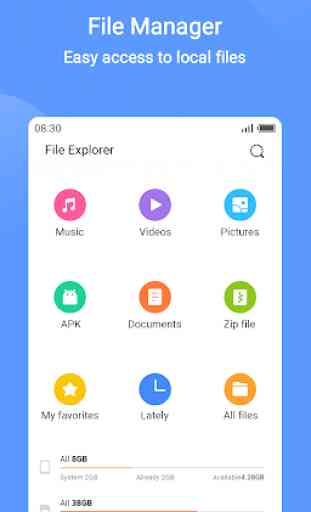
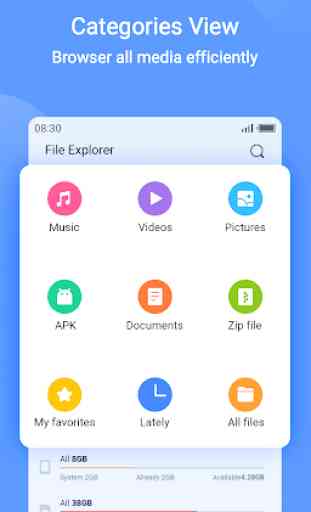
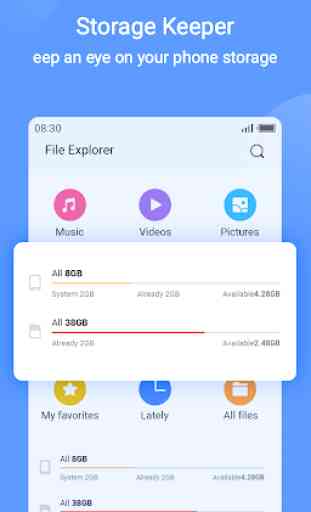
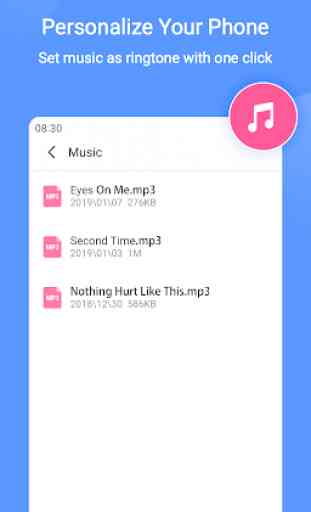

A file manager or file browser is a computer program that provides a user interface to manage files and folders. The most common operations performed on files or groups of files include creating, opening (e.g. viewing, playing, editing or printing), renaming, copying, moving, deleting and searching for files, as well as modifying file attributes, properties and file permissions. Folders and files may be displayed in a hierarchical tree based on their directory structure. Contents Features Edit