File Manager
* File Manager
Manage your files (file explorer) like you do on your desktop or laptop using Multiple Select, Cut/Copy/Paste, Move, Create, Delete, Rename, Search, Share, Send, Hide, Create Shortcut, and Bookmark;
* Application Manager – categorize, uninstall, backup, and create shortcuts to your apps
* 3 sets of commercial icons for 80+ different file types, toolbar and menu items
* Multiple resolutions support
* Support 19 languages
* List and grid view for file explorer
* Compress and decompress support
* Search and share files
* Multiple selection and various sorting support
* Thumbnail for photo, video and apk files
* Support file shortcut on Home screen for easily access
* Basic features like cut, copy, delete, compress, extract etc. easily accessible
- Work on multiple tabs at same time
- SMB(windows) file sharing
- Multiple themes with cool icons
- Navigation drawer for quick navigation
- App Manager to open, backup, or directly uninstall any app
- Quickly access history, access bookmarks or search for any file
- Root explorer for advanced users
- and the list goes on...
* Attractive material Design UI/UX
Light & smooth
Simple & clean
Multi themes support
* App Manager
Backup apps
Unistall apps
Share apps
Play store app link
* FTP Server
Download files and folders from your phone
* Hidden Files
Hide any file on you device
Note:
Basic read/write operations might not work on external memory on KitKat devices. Don't use cut/paste from or to external SD Card. You might loose your files.
Feedbacks and suggestions
We’d love to hear from you!
Send us your feedbacks via: [email protected]
Keywords: File Manager, File Explorer, App Manager, FTP Server.
Category : Tools

Reviews (25)
There is no dark mode in it, UI can be improved. However, its still a great app, but there is competition out there where it failed. Sorry devs...
I love using this app for managing files on my tablet. I can organize them on internal storage, SD card, Dropbox folders, etc.
It is good, minimalistic ads, friendly UI. But lack of otg support.
Horrible. Ignoring the fact that it wont actually let me delete files (practically the whole reason i downloaded it), it makes you watch an ad every 20 seconds or so, and if you want to skip it, you'll "lose your reward", which is essentially just booting you out of the folder you're in, and back to storage, which is just annoying. To put it short, its pretty bad.
And keep my files some files private. Quick pink memo private. My Tasks Messager& files came with the phone.
Fentastic great really good and nice working give 5 star easly use and enojoy the file Manager
Its a smart file manager with all the needed features.
Very FIRST time I opened it, I was immediately presented with a full-screen Ad and had to tap the "X" (or "<") to dismiss. There's an Ad on the screen at ALL times. Every click shows another Ad, some are full-screen (or near full-screen) some WITH SOUND and some have the countdown timer (4-3-2-1) before you can dismiss them. This app has so much potential with tons of features but the CONSTANT barrage of Ad's will totally restrict it's usefulness. Good news is Uninstall works with NO ADs!
Your search and direct reaching folder And request such type all problems remove By adding such generic And mb show of folders Thanks love u
Let's install tiktok, plastered everywhere, then a background popup for a Google update... , really!!!
Super fast and intuitive. Nice UI
I have been using this app right from the time I got my Xperia Z1, native app,I purchased the full version as I had only a trial one initially. As time has gone by there have been various updates released and with each, some new functionality has been added, I can now say its one of the best file handlers around. It supports remote files, files on cloud and of course the files on the phone.
The only issue i had with this file explorer is that it doesnt have per folder sorting feature. It could be tremendously good if you add this feature. I always have this issue when I sort a folder by date and the settings get applied to all folders. Like, Download and DCIM folder needs to be sorted by date and rest can be sorted by name. BTW, its the best file manager i have used and please try to add this feature.
Why, when scrolling amongst files, does this FM show you files in folder(s) that you didn't even open & aren't even looking at!? When I want to look at specific files that are in a, specific, folder I don't want to scroll back & forth & see files that are unrelated to the subject that I am researching/looking at. It is for this very reason that I put all files in specific folders. Is there a way to turn this off?! This FM is effectively worthless! Uninstalled.
the files are jumpy and keep flashing there and gone.
I have tried a number of file managers for Android, and this is by far my favorite. Its reliable and easy to use. For quite a while I used ES File Explorer, but it kept adding more and more intrusive features that got in the way and made it harder to use. I am delighted I found File Manager. Ive installed it on both my tablet and my phone.
So easy to use, very intuitive, functional and a powerful tool Great job guys I tried several others before yours and some were so clunky, frustrating and hard to figure out because they spent too much time on aesthetics and less time on functionality.
I have been using this app right from the time I got my Xperia Z1, native app,I purchased the full version as I had only a trial one initially. As time has gone by there have been various updates released and with each, some new functionality has been added, I can now say its one of the best file handlers around. It supports remote files, files on cloud and of course the files on the phone.
Good app files are traced with no difficulties.
A great file manager for Pixel 2 running Android 8.1. I had an issue after the last update regarding app permissions with their app and their tech support was very good with their response time and patience. I solved the problem I hope through Google Settings, under App Permissions. Now, the default app that File Manager uses to open a file doesnt stay open after you close the file and thats a good thing. Many thanks to the tech team
Great light weight explorer. Was looking for something to replace es file explorer which became too bloated. This fits the bill, great explorer, supports Google drive, dropbox and file sharing on home network.
Benchmark has been raised From the time when cellphones began to resemble and act like handheld computers, with increased file storage and access capibilities, I have searched for a better file management application. I have been looking for ways to use my phone like a hybrid computer. This is the best application I have encountered to manage my files, of any kind, in my cell, to date. I cant suggest any inprovements to the app at this time. Hense, 5.
Brilliant A wonderful, organized layout of thumbnailsicons to locate and work with your files. Tweaking and organising files can be significantly time consuming at best. I find the task of doing so to be mundane, sometimes. However, FILE COMMANDo, certainly mitigates that uncomfortable feeling, significantly. Without question, I am able, not to mention capable, of thoroughly organizing and manipulating my files without consuming loads of TIME, one of Lifes most precious things.
Very good App. You can easily copymove files between the device, its SD Card and cloud drives, all from within the app One problem that I have noticed is that some APPS that have been moved to SD Card, move back to internal memory after update. PLEASE fix it. I wonder if the developer can add the feature to create shortcuts for a file from within this File Manager APP.
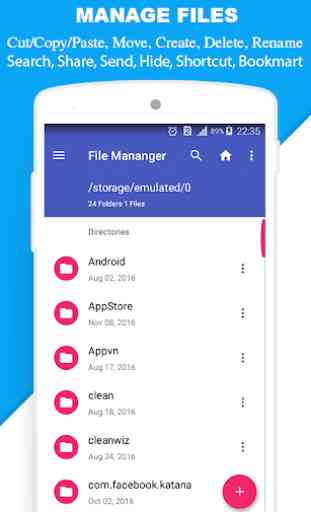
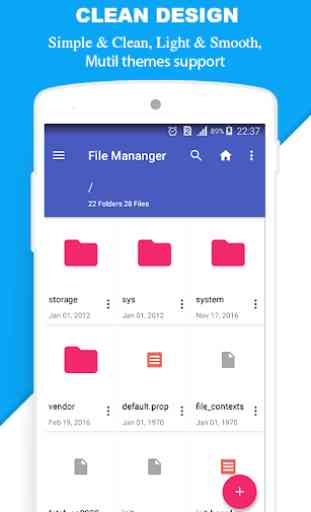
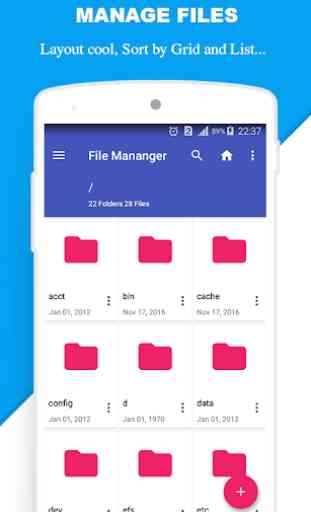


First installed on Android 5 phone, transferring copy resulted in just one file transferred. The media player and other rarely used functions meant my opinion was 3 stars. Installed on Android Nexus TV, worked with missing functions rewffwd so was not going to replace Kodi. 1 week after installing on Android 9 phones 2......wow. Far exceeds my expectations. Transferring 2.3 Gg of media to a LAN connected Win 10 PC folder was a breeze. Functions 100 as described, so much so I felt obligated to make a donation. With all the so, so apps that pollute their experience with ads, this app is worth supporting with a donation. I experienced the issues detailed in most of the negative comments and realize that they w ted n ot awyse .Gret r