File Manager
File manager app is free, really easy to use with file organizer by category: Images, Music, Movies, Documents, Apps,...
With this app manager for Android, you can easily manage your files and folders on device, manage local and remote/cloud storage.
This is the solid explorer files app, its so cool file manager android app that provides usage manager, storage manager and a lot of releven features.
Manage your files (file explorer) like you do on your desktop or laptop using Multiple Select, Cut/Copy/Paste, Move, Create, Delete, Rename, Search, Share, Send, Hide, Create Shortcut, and Bookmark;
* Application Manager – categorize, uninstall, backup, and create shortcuts to your apps
* 3 sets of commercial icons for 80+ different file types, toolbar and menu items
* Multiple resolutions support
* Support 19 languages
* List and grid view for file explorer
* Compress and decompress support
* Search and share files
* Multiple selection and various sorting support
* Thumbnail for photo, video and apk files
* Support file shortcut on Home screen for easily access
* Basic features like cut, copy, delete, compress, extract etc. easily accessible
- Work on multiple tabs at same time
- SMB(windows) file sharing
- Multiple themes with cool icons
- Navigation drawer for quick navigation
- App Manager to open, backup, or directly uninstall any app
- Quickly access history, access bookmarks or search for any file
- Root explorer for advanced users
- and the list goes on...
Features:
- Browser files easily by category: documents and data, images, videos, music, applications, downloaded, and favorites.
- Manage all files and folders in local device storage, files and folders in SD Card. Browse file system, whole storage systems via the app
- Support Wi-Fi mode & created hotspot for file sharing
- Storage analysis: analyze local storages to clean up useless files.
- File transfer: Transfer apps, images, music, documents, movies via Wifi
- File manager: Manage your files with cut, copy, paste, rename, and compress operations from a microSD card, LAN, or Cloud storage
- Access file in LAN: Manage files within your LAN Wifi via HTTP
- More storage options via cloud storages: Supports cloud drive accounts such as Dropbox, Google Drive, One Drive, Box
- Images: Manage image and picture files your storages. Preview: bmp, gif, jpg, png...
- Audios: Manage music and sound related files. Audio formats: wav, mp3, ogg, es, flac, m4p, wav, wma...
- Sd card manager android tool: Tools for sd card manager like: usage volume, copy, cut, paste, move files & send to sd card
- Data manager & data transfer: file sharing using various tools: “send anywhere”, email, sms, … & file transfer to PC via http file transfer protocol
- Cloud storage: fileshare by creating a shere link, file upload from local to cloud
- File search: search for file & folde
Category : Tools

Reviews (27)
Brilliant, easy to navigate. Internal, External (SD Card) and the different accounts of Cloud Storage are all accessible. Tried many File Managers, but this one, in my opinion is the best.
Amazing, my phone has constantly been having issues in storing songs and videos, misteriously vanishing or get deleted. Immediately after downloading this app, all my music, videos and pics appeared in it, safely stored. Am happy and satisfied by this app. Good job
Ridiculous app that I actually paid money for. I just wanted to be able to rename photos on my Android phone as this app advertises. I can't even see my photos when I go to the proper folder. It's not just the money, it's the Huge waste of my time that bothers me.
Everything in one place, saves time ⌚ and so very easy to use. Has added security to protect those personal files for your eyes only.
Very good and suitable to use. It has all the required features to move file from internal store to external store. It also bring all files in its groups. I love this apps
it's great! Good job guys. The File Manager App restored accessibility and some aspects of the settings that has gone bad/unreachable on my Android. Thank you.
Total waste of time if you don't love anoying ads all the time. Doesn't even move, copy or delete selected files. It's nothing but a file explorer!!
too many ads. I get 2 to 3 ads just going from Folder to folder in just a single session use. Needing to "grant access to external storage" sd card every time I use it.
Application works nice but there are lot of intrusive ads ,can't I've Pro version of this which is Ad free .I don't mind for Purchase of Pro version if any... Moreover interface of this Application is little complicated..
Doesn't allow user to make a New Folder and it keeps telling me that my phone has to be rooted to moved photos to my SD Card... Root for Access is a short version of the message I keep getting.
Its a great app i like that it always displays file sizes, that way i don't have to check the size of each and every file manually.
1 Star app, but 2nd Star given because of Made In India. 1) I am unable to do anything, cut paste or move. Given every permission. 2) Kindly decrease the frequency of ads, I really want to use. I love to watch 5sec ads, but not after every 15secs. #MadeInIndia
I accept ads while I'm using the app but its unacceptable to have them popping up when Im using other apps. The ads are waaaay tooo intrusive. Now I'm going to uninstall!
Many ad and also pop up when we are not using app. When it is in background app this app ads pop up. If you can remove this error than this app will be good.
The interface is amazing Just please change the blue screen color when the app open for the first time into something else, blue color isn't good for the eyes
Rating after the this after the third beg notice in five minutes. Obnoxious ads, awkward UI, and it's failing to find the files I'm looking for. deleting as soon as I finally do what I'm trying to do.
Do you like watching ads after every single action you do? If so, this is the app for you. I don't mind ads, but this app is ridiculous about them. Can't do one thing without waiting for an ad. Google's free file manager is better.
where is the cloud adding option? it says cloud storages can be added, and inside this app it has even a tab saying 'network and cloud', but no cloud can be added because there is ZERO option for the user to do it, only local computer connection is available, stupid app
It gives me so much more opportunitys than other file mangers. Also its way more organized than other apps that l've seen and it's way more understanding.
Good but cannot see all videos in single page irrespective of folder. Need to open folders to watch videos.
I've changed the name of my videos but they don't play anymore,, this app changed them into documents which can't be opened again, PLEASE DON'T DOWNLOAD IT, IT'S NOT GOOD AT ALL
specifically wanted to access files across the lan. Not obvious how that works. The ads a4e very intrusive
Just a bad app ..it's not user friendly ..it's difficult to move or copy the files and folders..I am uninstalling it..if anyone is going to install it then i suggest you not to install it ..
It shows ads and some ads show to whole display when mobile connect to Internet & it can't delete multiple files or folders at a time.
One of my favorite file manager apps. Even sees the USB drive I plugged in via OTG adapter. Impressive.
Very bad app. Cannot group and delete or move files. Such a basic fuction when you deal with files.
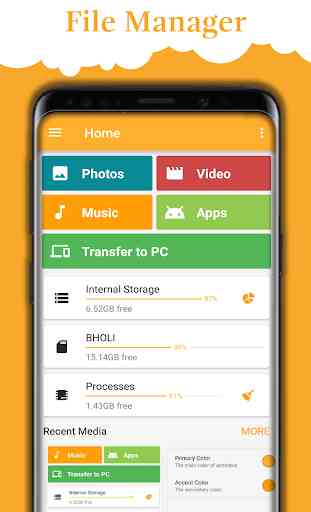
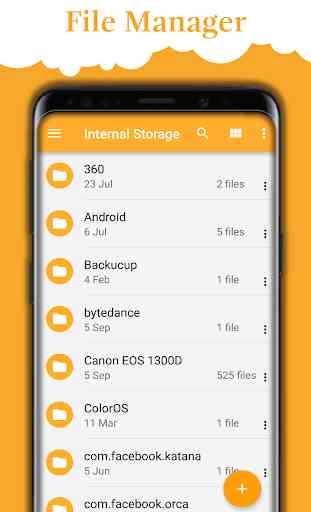
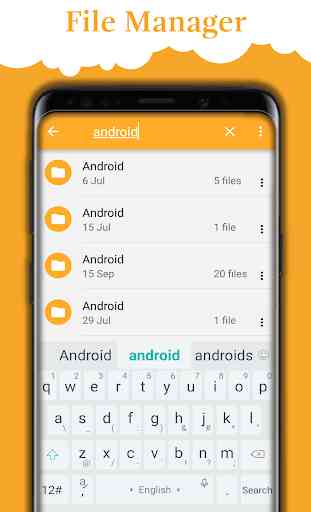
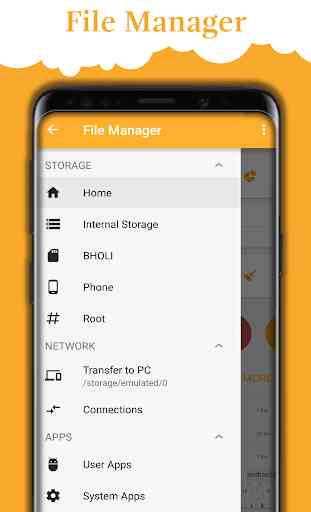

Installed File Mgr and all seemed to work well. Then, one day junky ads started popping up when I tried to select an option. I will accept ads but not when they pop up in my face when I want to use an option, or when they dont allow me to make a selection. I, therefore, have removed the offensive app and replaced it with one with no ads. And I dont appreciate this review using my name without my permission.