File Manager
Let's take a tour of that attractive features :
* File Manager and Folder Manager - now manage your files with features like file browser, hide, create shortcut, download, bookmark, paste, copy, cut, compress, rename, move, delete, search, transfer, organise and many such similar actions easily.
* Application Manager - you can backup,uninstall and create shortcut for your apps
* Cloud Storage Manager- the app supports multiple cloud storage.
* Root explorer and browser - for complete access to mobile storage.
* App manager - to backup, open, create shortcut and uninstall your app’s.
* Various file types viewers and players : video player, image viewer, document reader inside app, without leaving the application.
* ZIP and RAR support built-in : compressed and decompressed ZIP and RAR files with password(encryption AES 256 bit).
* Designed for multiple device resolutions support(Mobile,Tab).
* Supports more than 30 languages.
* Quickly access recent files, access bookmarks, access history or search for any file.
Cloud Storage Explorer
* the app supports multiple cloud storage as Google Drive, Onedrive(skydrive), Dropbox, Box, OwnCloud, Yandex, Sugarsync, WebDAV, Mediafire and some more.
* Remote File Manager : easily manage your phone files from your computer
* FTP client and WebDAV client : access and manage files on FTP, and WebDAV servers just like your local storage.
* SMB (Windows) : access your home PC files using SMB.
App Manager & Storage Cleaner
* Manage Apps
* Backup apps
* Uninstall apps
* Share apps
Material Design UI/UX File Manager
* Support light and dark themes
* Multi themes and color support
* Simple and Clean
FTP Server
* access and download files and folders from your phone to PC.
Feedback and Suggestions
* Please let us know at [email protected]
Features at a glance :
- FTP file manager - connect,share,manage files and documents.
- cloud file manager pro - file manager for dropbox, box and gdrive and multiple clouds.
- file explorer - file manager & cloud manager.
- android file explorer - browse internal and external sd card easily.
- storage analyser app - keeps your storage free and functioning smart by analysing regularly.
- android file manager app - this application will manage your files efficiently.
- all in one cloud storage manager - cloud file explorer (support almost all popular cloud storage providers).
- A+ file manager - this app is rated A+ by users based upon multiple ratings and reviews.
- file manager for external memory - access files on microSD, access files on USB flash drive.
- filemanager will easily transfer content between internal storage, external storage, usb flash drive, and cloud storage.
- premium support : get support for any query.
- fileexplorer : it helps you to browse and access your media files by category(like image,video...).
- file commander : easily handle all your files whether they are stored in your device's memory, microSD card, local area network, or cloud storage.
- Storage analyzer (SD Card Analyst) : the app dashboard shows complete analyzed details of internal and SDCard storage.
Category : Tools

Reviews (28)
this is the most complete file manager i have previewed to date. it has all the element for excellent file management. The layout and categorization of file with size is the best compared to others. Good job. .....(I have used this file manager for a month, as good as it could be, i have just noticed that it's layed with too many ads that get in the way of the smooth running of my phone)
The app looks quite nice. Being shortsighted i loved the ability to choose the number of columns in great view. The interface is clean and does give us lots of info. Something i miss:the ability to hide folders. Some folders are instaled with aplications and does not make sense to view them. Better still. An ignore function for app folders we want to hide permanently and a hide function 4 folders we want to hide temporarly
Copy/Paste (Clipboard) Feature is the real SHOW STOPPER here. It would be a PERFECT App if I could simply Copy/Move files through normal "Copy to.." "Move to.." methods. So that I wouldn't need to go BACK & FORTH between folders to manage MULTIPLE FILES in heavy operations. Once there's change in the methods, I will be happy to even pay for it because it has the clean interface.
UPDATE REVIEW 01.23.2022. A.D. When this app dev gonna fix this silly app Not Fully functional has file NO FILE MOVE feature only paste & copy that is just a waste of time. NEEDS file move feature and show all types of video in thumbnail libraries (which this app doesnt) an be able to rename files without any problems ANDd detect a SD card. now that is Not too much to ask? Done!
Purchased the program, too soon. Nice interface, good overview. BIG miss, doesn't have a "move" command. On Samsung Galaxy Tab S6, despite of enabeling access to the SD card, I could'nt edit content outside the internal memory. uninstalled, went back to the Samsung file manager.
Shines were other apps fail: landscape view is supported and it is very fast. Not 5 stars because some refining is possible, for instance, in picture viewer the buttons dont show on a light background. Still, one of the best i came across.
Everything is good excluding 3 thing 1,no Recent disable options 2,no able to view audio according to my choice . 3,look of app not premium (i am asking for folder look more creative not regular basis look ) after doing this your app will most download in near future, good luck.
Doesn't read USB devices. Asks for permission to select the folder, but locks on to that folder only and thereafter all other folders become inaccessible. Uninstalled within 5 minutes.
Absolutely the best file manager ever. I've tried tons of other file managers probably more than 50 and none of them even come close to the functionality and ease-of-use. this is the only file manager I would recommend to anyone A+
After changing settings, this app DOES display folder sizes (most managers displays sizes only for individual files), and it sorts folders (many managers only sort files). But its its big (42MB).
I've been using this for about 8 years starting with the four tablets I've owned and now my cellular phone. It's essential for anyone needing a good file manager.
Finding files on this app is easier than any other app.copying and cutting files are also amazing
Intuitive, easy to use, nice search function. THANKS FOR NOT HAVING THOSE DISRUPTIVE FULL PAGE ADS like some other file managers have.
smooth and powerful file management. best functionality without root.
Good apps. Need improving on remote LAN media play, should allow streaming instead of downloading (it is time consuming to wait before can view).
Cannot search for files and has issues opening PDFs. FTP server functionality isn't working and cannot be set to transfer files to external microSD card.
This is the best app I've ever used. Just upgrade on music playing so that it plays on the whole album without stopping for next command.
For all my viewing needs it works great but transfers from tablet to sd fails every time and I have to remove my sd card to transfer data to sd card. For some reason when I download to tablet it won't let me move the file to my sd card /shrugs .
Fantastic app...not cluttered and clean looking. Does about everything a file manager should do...including network and cloud support.
i'm using paid version n love 2 use this app for more than 2year. pls!! provide thumbnail for pdf n doc file. "Bug" facing problem in searching it shows unknown error after click on deep search it show result.
Organised, beautfull and easy to use. It's perfect for organising your files and cleaning up space on your phone.
Great App, Maybe one or two features missing but overall no problems and easy to work. (how do you add a bookmark)
I use this file manager daily to keep my phone organized and running smooth. This file manager has a load of tools that you may find useful to help customize your phone.
Great interface. Easy to navigate,does what l need. No bombardment with ads. Very customisable
It's one of the best and useful in backing up files but i have one thing to ask could you make the upload even faster and i have a problem it alway's cancel the upload when you're not in the app please fix this if you fix this i will buy you're VIP
Compliments, just downloaded and very impressed! Try this app everyone. You won't believe how efficiently it performs and controls data!!!!
Best ever😍 allow instant access to my favorite player and easy to use guide to store my music and media! Great Job!
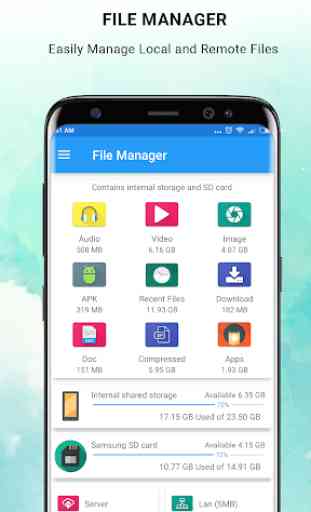




I was thrilled to see a main folder for Compressed files. Easy. Opened it, and saw my 10+ zip files to extract. Chose Gallery, to load into. But two (2) attempts, failed to do so.😣 Those two (2) zip files were, then, gone from the Compressed. checked the folders organized by this app, but the unzipped images (132), weren't displaying anywhere. I'm so disappointed. I had begun this app with glee.