File Manager - Easy file explorer & file transfer
Key Features:
★ Full-featured file manager
File Manager provides all file management operations including create file or folder, copy files, move files, cut and paste, delete, rename, view details, file size, open files, share files, etc. to manage files in internal storage, SD Card or OTG devices.
★ Fast and easy file sharing, file transfer
You can transfer files to any other devices connected to the same WiFi network without USB cable and PC. Once you connect to WiFi and sharing your files, any other devices like other Android phones, PC, tablet or iOS phone can access and download.
★ Discover all your files
File Explorer helps you discover all the files in your internal storage, SD Card or other OTG devices. Even better, this file manager supported to explore and manage files in the root partition as long as your phone is rooted.
★ Smart files categorize manager
File Manager and File Explorer helps you explore files by categories e.g. images, videos, documents, archives, apps. It helps you categorize files into categories and manage them in a second.
★ Bonus RAM booster and RAM cleaner
File Manager has built-in RAM cleaner and process manager. With this feature, you can list all running applications, kill a process that draining your battery and RAM to boost up your phone.
★ Full-featured apps manager
Powerful App Manager helps you manage all installed apps on your phone. With this, you don't need to go to system's setting to view detail or uninstall an app. It's support to back up any app into internal storage or SD Card with one click.
★ Root Explorer supported
If you are the root user, this app provides full access to the file system and root partition. It helps you access and manages all files in root partition as normal. This feature required root access permission from your phone.
★ Intuitive UI design and easy to use
This app is very easy to use and we develop it with intuitive UI design. This is the best alternative for default file manager or file explorer in your phone.
Category : Tools

Reviews (30)
if it wasnt for this program adobe premiere clip would not be on my new phone. the phones were identical yet the new phone wouldn't let this highly reliable app download from the play store so i downloaded file manager and did a wifi transfer and "BANG" it worked. thank you so much!
Nice looking app, but when viewing "info" for a file, important information about the file is missing. For example, the "info" option does not tell you what resolution, audio bitrate, codec, etc, a video file is.
Everything you do, add a file, delete one, you'll get an ad. Every few navigation steps you'll be promoted to rate the app. There are really disrupting your experience
Received an error when trying to update every time, tried uninstalling and reinstalling but receive same error. Restarted Google Play Store and even phone but no luck. Will revise review upon fixing of this issue.
I've bought this app to remove its ads, but unfortunately the damned ads are still there all the time! Please make an update to fix it...
This doesn't transfer to SD Card, but to Backup folder ? Where, you can't locate so it is just explorer only.
no way to access LAN shared folder. only has ftp transfer from android to PC. Where is PC to android.
Very cool and useful app. Love the layout and interface.
adds are bearable, otherwise a free and simple interface, Thank you.
, a truly great app doesn't take up a lot of room Works superbly great work no problem luv this one, no laggs or not buggy, great job Mr Developer
I was paid for removal ads, but it seem ads have not removed and asking me pay again. Ugh, I got cheated.
File Manager is a smart, lightweight but powerful file management application for Android. Yei... yei...jos
It has solved my file moving problem in my gm 5d. Thanks to the developers a lot. But frequent adds are annoying indeed.
Fantastic application. Easy to use and gives you access to all your applications. Great work guys.
It works great my phone does not give me access to my files but with this app a can access them great app thanks
Cannot transfer between internal storage and sd card. I do not wish to tranfert pc.
originally a paid app that upgraded to a free app with ads? besides that the rename doesn't work
Very useful,, excellent user interface, please give me back the APK search to get five stars.
great app but i don't know how to move files from internal to external storage using this app
Truly love this tool is so easy to use and takes up no space, no laggs and it is not buggy, thank you Development dept 🌹🌹🌹🌹💮💮💮💐💐💐
Superb one very useful and fantastic app for file managing ,it is very easy to use.Overall pretty good app
improve in the deleting part. it is taking wrong to delete files but everything is fine
I paid to get the ads removed from this app but yet every time I open the app I am receiving ads , why is that
its easy to transfer files to sd card i have found this app after so much searches
work less night mode cant use in night because cant see in any thing in files and folders
Absolutely love it! Keep up the good work and keep working hard lik u r!!!😁😁😁😁
Incessant and obnoxious ads, not worth the hassle of using this app.
nice app. but no option to share apps. Es file explorer still remains my favourite!
It looks like this file manager helped me banish #$_$@?! touchpal from my little unrooted Lenovo tablet. Greatly appreciated.
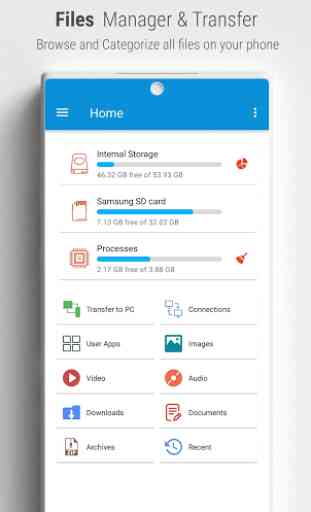
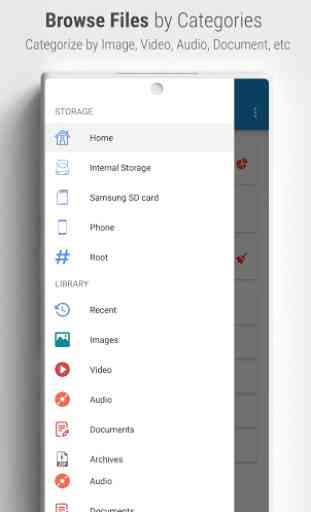

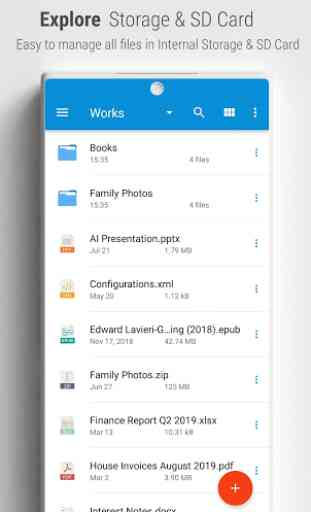

Not a bad file manager by any stretch of the imagination. Fairly simple to use, and gets the job done. Cannot offer and insight into root mode as my device is not rooted, but the non-root required features work just great. Disclaimer: received a promo code from developer to remove ads for free. Due to this, my experience is not the same as the ad supported version. YMMV.