File Manager, File Explorer - Explorez
File Management and User Interface
The file manager has comprehensive set of management commands. This includes open, copy, move, rename, delete and shred commands. The file manager allows great accessibility for these commands via contextual drop-down menus. It remembers the default application used to open specific file types, this is quite handy for opening files in their respective default applications. “Open With” command in contextual menu comes in handy when user want custom selection from set of relevant installed applications.
Navigation: The interactive address bar allows to paste in the directory path or manually input the directory you want to browse. This proves handy for geeky users. Navigation through multiple storage devices is quite easy via shortcut shown in the drawer menu. This allows easy copying and moving of files in the file browser.
Material Design: The file manager has two themes, light and dark. Dark theme is helpful in reducing cognitive load on your eyes and brain while you are performing file handling on your device.
Concurrency: All operations being executed by the file manager can be thrown to the background service which shows detailed progress of concurrent jobs running (like creating encrypted zip archive and copying files).
Storage Device Handling
File manager displays the detailed insight about the device storage both internal and external. Like the space occupied, mount path and device name. It has the associated popup menu to perform storage related operations like opening system properties, ejecting and mounting the device. The file manager also shows devices RAM.
Security Features
Explorez provide some powerful features when it comes to the security of your data, whether it resides on your device storage or being sent to wire (over network). Some of the features in very initial version of the file manager.
One Password Encryption: Deploy the password on Explorez to protect your files from unauthorized access by encrypting files and create encrypted zip archives.
Secure Sharing: Bundle up your files in password protected archive and then share or upload to your cloud storage like Google Drive or Dropbox using AES-128 bit. This adds dual security to the data being shared or residing up in cloud storage.
Secure Erasing: The file manager is mounted with very basic version of shredder which uses zero-filler to wipe out entire file content. Performs low level secure deletion of your files.
File Archive Management
Explorez supports creating and extracting zip archives. The file manager is also capable of handling password protected zip archives. You can create and share encrypted zip archives using AES-128 bit. This feature is handy when you want to bundle up your data in secure bucket and upload to cloud storage.
System Tools and Accessibility
The file manager shows the stress on your devices memory (RAM). Click on RAM icon to navigate to currently running apps on the device. This shows the list of active and dormant apps hooking inside the memory. Use this listing to kill or remove unnecessary apps to relinquish your device memory.
The file manager has provision to see the system properties of mounted storage device. Here some advance storage operations can be performed
Category : Tools

Reviews (26)
5 stars for the option to view external storage =) Suggestion (not sure if this is just my Redmi Note 4X issue. If it is, please disregard...): - tie the menu to the phone's menu key - search function with wildcard support to list files of a specific extension - detect external storage more real-time rather than having to kill then run the app again Still my favourite file manager app for my second phone
The app is very good and I have been using it for more than a year! Nevertheless, the only issue I have with the app is that it doesn't have a search option, and also it doesn't show media files for certain apps (e.g. Telegram) despite having given it permission to access the app. Please work on these two issues and it will be 5 star 🌟!
Not good because no search button. The whole point of having a file manager is to have easy file access. For that the first step is easy search. Plus small but nuisance advert on bottom for "we chat".
I am trying to find file manager that can search for a specific file, but one try shows a bunch of others files and mile file. I down this has high stars. When I open it couldn't find option to search files. Uninstalled.
whenever I use this app with a new flash drive it creates a directory. when opening the file that it creates this is what I find inside of it com.palmtronix.explorez.v1 inside it has a directory of my YouTube search and a few other things why would a program create something in your name. I don't understand that I tried contacting you through the app it comes up with a 404 web page
This is one of the simplest and easy to use file manager, some features are highly recommended like video and photo viewer. Add network share with Mac or Windows PC.
It's not even getting started. I just click on it than it just shows a blank page than it closes down itself without showing any error.
Bad experience.. storage/emulated/999/ Phone type oppo a93 ( Error - directory cannot be found ) And Another error for Oppo a93 ( Cannot start the apps at all.. ) hope dev to rectify asap. Thanks
After installing the application and allowing permission my phone hangs. Later when my phone comes back to normal I uninstall it, and I don't use it anymore.
The first file explorer that does everything I need except move files from internal drive to external drive when using KitKat.
love the upgrades, the ability to shred files with one tap is very useful, I highly recommend this app. 👍
I tried to open clone files of whatsapp. I somehow managed to find them but it comes with lock sign saying some fatal error is there. Please help
Sorry for the 2 Stars, but I cannot get the app to move items to the SD card. If it is possible and I can.figyit out I will review the rating
Awesome app bro, access any root directory in a second, i have checked all popular file explorer but my search end from this app
Doesn't open app in Realme 7 mobile and close itself.
some file formats not supported this app.. am reciving jpg file via photo cam ..after open thats file ...error accured this file type not support..message... please fix...thats issue
Great manager for moving files to sd card when it readsthe correct size of the sd card,nevert a problem,would recomend.
Thanks to this app, I can now access clone apps data by changing the user number on the directory bar
App is not opening, kept crashing. Please fix this issue asap.
Cannot copy paste all file in SD Card, they're lock symbol on every each folder, terrible
It makes me loose all my documents when cutting and pasting from internal memory to SD Card
Very good app...... Smoothly running and best features
Excellent 👍 app and easy enough a cave man could do it ..
stupid trash app, just installed it and its hanging i just hope nothing happens to files. This app dont deserve one star
this app is kak sorry to say saw but l lose all my photo's i when in to it and see if my photos ware ok the photos wasn't there 😭😭



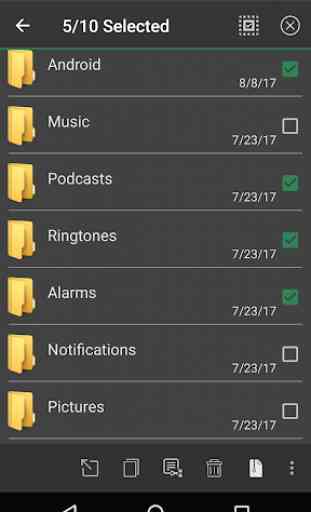

Why, when scrolling amongst files, does this FM show you files in folder(s) that you didn't even open & aren't even looking at!? When I want to look at specific files that are in a, specific, folder I don't want to scroll back & forth & see files that are unrelated to the subject that I am researching/looking at files, pictures for example, for. It is for this very reason that I put all files in specific folders. Is there a way to turn this off?! This FM is effectively worthless! Uninstalled.