File Manager - File Explorer for Android
Manage your files efficiently and easily with File Manager! File Manager helps you handle all your files whether they are stored in your device's memory, By default, File Manager allows you to copy, move, rename, delete or share files to and from any of your storages. It also lets you browse and access your files by category.
File/Folder Explorer and Manager – Powerful tools with features in your pocket.
• Sender: Share anything without using internet data and cables.
• Apps Manager: FILEs and FOLDERs operations –
Search Files/Folders or Directories, Select Multiples, Copy/Paste, Cut/Move,Delete, Rename, Compress zip, Show/Hide, Create folder and Show Details.
• Supported icons: Customized files icon pack with following supports –
MS Excel, MS Word, MS Power Point, PDF, JPEG, MOV, HTML, XML, Torrent, APK, Zip, more...
• Built-in navigation and for various file types –
It supports every file management actions (open, search, navigate directory, copy and paste, cut, delete, rename, compress, decompress, transfer, download. File Manager Plus supports media files and major file formats including apk.
Downloads / Images / Audio / Videos / Documents / New files: Your files and folders are automatically sorted by their file types and characteristics so that you can easily find exactly the file you are looking for.
Apps: You can see and manage all applications installed on your local device.
Manage your files (file explorer) like you do on your desktop or laptop using Multiple Select, Cut/Copy/Paste, Move, Create, Delete, Rename, Search, Share, Send, Hide, Create Shortcut.
* Multiple resolutions support
* Support 10 languages
* List and grid view for file explorer
* Compress and decompress support
* Search and share files
* Multiple selection and various sorting support
* Thumbnail for photo, video and apk files
* Support file shortcut on Home screen for easily access
* Basic features like cut, copy, delete, compress, extract etc. easily accessible
File/Folder Explorer and Manager – Powerful tools with features in your pocket.
• Sender: Share anything without using internet data and cables.
• Apps Manager: FILEs and FOLDERs operations –
Search Files/Folders or Directories, Select Multiples, Copy/Paste, Cut/Move,Delete, Rename, Compress zip, Show/Hide, Create folder and Show Details.
• Supported icons: Customized files icon pack with following supports –
MS Excel, MS Word, MS Power Point, PDF, JPEG, MOV, HTML, XML, Torrent, APK, Zip, more...
• Built-in navigation and for various file types –
It supports every file management actions (open, search, navigate directory, copy and paste, cut, delete, rename, compress, decompress, transfer, download. File Manager Plus supports media files and major file formats including apk.
Downloads / Images / Audio / Videos / Documents / New files: Your files and folders are automatically sorted by their file types and characteristics so that you can easily find exactly the file you are looking for.
Apps: You can see and manage all applications installed on your local device.
Manage your files (file explorer) like you do on your desktop or laptop using Multiple Select, Cut/Copy/Paste, Move, Create, Delete, Rename, Search, Share, Send, Hide, Create Shortcut.
* Multiple resolutions support
* Support 10 languages
* List and grid view for file explorer
* Compress and decompress support
* Search and share files
* Multiple selection and various sorting support
* Thumbnail for photo, video and apk files
* Support file shortcut on Home screen for easily access
* Basic features like cut, copy, delete, compress, extract etc. easily accessible
Category : Productivity

Related searches
Reviews (18)
Har. r.
Apr 29, 2021
Adverts are a real nuisance would rather pay for app and not have ads otherwise OK
Cla. G.
Jul 21, 2019
absolutely useless. just shows a black screen
Ang. T.
Mar 24, 2020
Does not work. Nothing but a black screen.
w. k.
Apr 8, 2019
very nice and smooth working app.
Gai. G.
Nov 16, 2019
Working very well used it before on S3 was happy now used it on LGStylus3 excellent
Siy. M.
May 26, 2019
thi useless app ever seen before i don't know why creater did this they dont want to do any suppose instead is feeling me out
PHI. A.
Nov 7, 2019
The App is not functional
Mur. P.
May 18, 2020
Very nice and useful
Pri. m.
Dec 28, 2020
It's a good & Simply used
Lar. M.
Aug 25, 2020
Very is to use.
pri. s. p.
May 12, 2020
This up is good
Pas. m.
Jul 4, 2020
I want to try it
Koe. B.
Dec 23, 2020
A must have!
Gar. V. S. W.
May 25, 2021
Love ❤️ it
sai. n.
Mar 7, 2020
I love it
Set. W.
Jun 2, 2020
Thanks very
A.. N.
Aug 3, 2019
thank you
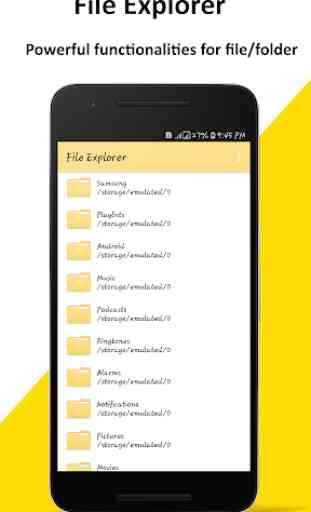
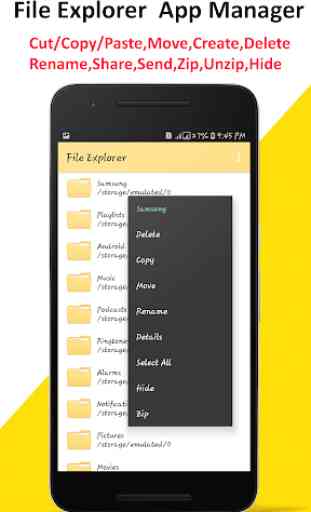



Nothing but a black screen. That too the screen does not close.