File Manager - Local and Cloud File Explorer
Features List :
* File Manager - File explorer to access and manage storage, copy and paste files, delete files, backup files, transfer files, show hidden files, compress and decompress files and many such similar actions easily.
* Cloud Storage - file manager for Dropbox, box, google drive and multiple clouds.
* Application Manager - easily backup,uninstall and create shortcut for your apps.
* Root explorer - powerful root explorer tool for root users, allows access to the entire file system and all data directories.
* Built-in various file types viewers and players : video player, image viewer, document reader inside app.
* App manager - create backup, open, create shortcut and uninstall your app’s.
* ZIP and RAR support : compressed and decompressed ZIP, RAR, JAR, TAR and APK files with password(encryption AES 256 bit).
* FTP Server - using FTP manage your files of mobile from Your PC.
* SMB : access your home PC files on your mobile using samba.
* View media by category : browse and access your media files by category (like image,video,recent files,history..).
* Supports 30 languages.
App Manager & Storage Cleaner
* Manage system and user installed apps
* Backup apps to apk file
* Uninstall apps
* Share apps
Cloud Storage Manager
* Supports multiple cloud storage : Onedrive(skydrive), Google Drive, Dropbox, Box, OwnCloud, Yandex, Sugarsync, WebDAV, Mediafire and some more.
* FTP client and WebDAV client : access and manage WebDAV servers just like your local storage.
* Remote File Manager : easily manage your phone files from your computer.
* SMB (Windows) : access your home PC files using SMB.
Material Design File Manager
* Improved UI and UX for best performance
* The app support multiple light and dark themes
* Multi color options support
* Simple and Clean in design
FTP Server
* access and download files and folders from your phone to PC.
Help us to Translate the app
* Translation URL: http://cvinfotech.oneskyapp.com/collaboration/project?id=122256
Feedback and Suggestions
* Please let us know at [email protected]
Features at a glance :
- cloud file manager pro - all in one cloud storage manager : support almost all popular cloud storage providers.
- file explorer - cloud manager & file manager.
- android file explorer - browse internal storage and external sd card storage easily.
- android file manager app - this application will manage your files efficiently.
- storage analyser app - free up mobile storage and functioning smart by analysing regularly.
- file manager for external memory - access files on USB flash drive or access files on microSD.
- filemanager - transfer content between internal storage, external storage, usb flash drive, and cloud storage easily.
- fileexplorer : this app helps you to browse and access your media files by category(like image,audio ,video...).
- FTP file manager - transfer and manage files or documents over ftp connection.
- file commander : easily handle all your files whether they are stored in your device's memory, microSD card, cloud storage, or local area network(using wifi).
- SD Card Analyst : the app dashboard shows complete analyzed details of your phone storage.
- A+ file manager - this app is rated “best file manager” by users based upon multiple ratings and reviews.
Category : Productivity

Reviews (28)
Finally an update after 2 years of no updates. 6.0.2: Best file app before the changes, but I really dislike the change of icons, give back the blue folder icons from previous version. Also, you made the app icons bigger (like in apk screen), make it like before. The tabs look better but 1) it's still not full screen. Hide tabs too when you scroll. and 2) it's very tedious to close the tabs. When you press back (instead of swipe), the tab should close. Tabs improve navigation though.
Sorting of folders & files was better with the last version, with this one option where we could choose either all folders , files or only particular files & folders. Also copying files between folders, should return to origin folder once done. It will be a great addition to the app!
New update is not good, PASTE OPTION BUTTON IS NOT AVAILABLE so I'm unable to move/copy files from phone to SD card. Unable to change thumbnail to list view to see complete file name, in old version of this file manager we can anytime change the thumbnail to list view directly from any screen, even while copy/moving files. Now useless app, old version was perfect 5*, this new graphics version is a trash because unable to perform fast operations because of unavailability of main functions bad UI
Is a pretty good app with it's customization. BUT! Got some reason it doesn't show the files in my Android Folder. I can see the OBB Folder and the COM Folder. But not the files inside of them. Like I can with other file mangers. Or is that a Android 12 problem...
Doesn't work with my cloud services. It won't access my OneDrive and it doesn't show Google Drive as an option at all. But using the Cx File Explorer I am able to access OneDrive and Google Drive easily. So not sure what the issue is.
Though during last updates the "stop" option was removed from copy/move operations leaving no reasonable way to stop them. Give it back.___________Also there was an option to sort a single folder in a specific way. Now if you sort one folder it sorts the same throughout the whole app. It's kind of troublesome as the root folder would be preferably sorted by name while downloads folder by date
It appeared to be good, need bought it and now regretting as it gives wrong information that pdf file is corrupt... How come other file Managers open pdf files? Tried even 'open with' option... Does not work... Sent a screen capture to developer and he refuses to respond... This is some bad customer experience
Extremely custimizable, and flushed out file manager. It's of a much higher calibur than any other manager I've tested so far. This is the only file manager I use anymore. The only thing I would add is an option to show currently extracting, moving, or copying files in the notification bar or an option to keep the screen awake while they're extracting, moving, or copying. But everyones a critic, right? Really well made app. Thanks for all the hard work put into this!
I'm all for ad supported free apps, but the ads in the free version are ridiculous. Full screen popup ads with autoplay audio that take over your device. They are like the ads in free games. That being said, once you buy the app, the functionality is great if you need its capabilities. If you're looking for a generic free file manager, skip this one. If you need a powerful file manager and don't mind paying, this may be the one for you.
Love the dashboard view, easy file- and cloud storage management. Two small complaints: 1. Can't find a way to backup/export file manager's settings. I've spent a lot of time arranging bookmarks, UI, ☁ services and dashboard to my liking - and I wouldn't want to do all of that again by hand if there's a need to change or factory reset my phone. 2. The splash screen (opens when the app boots up) is white even if Dark theme is activated in the settings. It's very annoying, especially at night.
Finally a file manager that can be used as a presenter. Looking for something like this for a long time. All other file managers view media by type, but when you are giving a presentation you have different types and this one views all in sequence. Excelente! If you add a timer to automatically go from a file to the next and view them, your app will be perfect. It saves a lot time in the preparation of presentation. Thanks a lot!!!
This app is so wonderful. It's everything you need interms of security, speed, accuracy, perfection etc. For many years i have been looking for a file manager which i can use to either move or copy item's without any delay during the process and which also has protection like fingerprint and password and this app does everything. The interface is superb, with good design and well structured. Everything in the dashboard is wonderfully structured and you still have the chance to restructure.
Hi there, I really do enjoy this app, I even paid for pro, but there are some jarring things about it that can make it off-putting to use and even annoying I really appreciate the feature to be able to select 'only for this folder' so on the photos I can organize it differently than in the internal storage access. However, sometimes this doesn't work. Another thing is that grid view and and media view are essentially the same but grid view looks a bit more ugly and there isn't any thumbnails for the folders... I thought it would be good to have in internal storage folders so that they're grid view when I access them from another app making it easier to scroll, but this affects media view too! Why on Earth would it do that?? Media view is to see the thumbnails clearly and the pictures, while grid view is for quick clicking. If media view has to be adjustable, could you make it seperable from grid view? Another thing, I love the gif thumbnails, but sometimes they don't load and end up inconsistent. Some suggestions: - more customization options like making the app background whatever color and allowing top of the sidebar to have a photo and maybe a choice for a simpler cleaner interface with mostly white - locked folders option so you don't have to lock the entire app - possibly a cache and obsolete file analyzer? So it's possible to find apps taking unnecessary space immediately, their specifics, and delete them on the fly Thank you for the development of this great manager. :) Edit: also, how do you move files from a folder to another??? I can't find that option anywhere Edit 2: I've figured out the copy and paste option, but is there a way to simply transfer the files to another folder without having to paste them and delete the old copy?
This app is great, but there are some issues that need fixing like: - The adds at the bottom cover the folder's content - When copying, moving, or doing anything with a file it gives a notification, I h is fine, but it stays there for too long and is very annoying cause once you click it it changes the screen you're looking at. Once these issues are fixed I'll gladly change my rating!
Really powerful app with a ton of features! Puts other file explorers to shame. I actually wanted an app with a decent SMB implementation that would allow me to connect to, browse and transfer files between my pc and phone and this app simply nailed it! One suggestion that I would like to make is that the close button on the tabs could be made a little larger because they are too small and makes it hard to close them. Edit: I also tried the FTP function and it works pretty well too.
I like the layout & overall feel but ..... it's not very intuitive when it comes to setting it up. I connected my Onedrive & I got confirmation from Onedrive that I logged into it successfully. But nothing shows up anywhere, just my internal storage. If I missed a step then that's where good instructions would be very helpful. Otherwise I'm just looking at a pretty screen without being able to do much. Please add helpful instructions and a Youtube tutorial, that would be awsome. Thanks
Nearly Perfect. Does everything I need in a file manager. Top navigation bar when I'm moving around. SMB (HUGE for me) as well as other lan options. Only small issue is I've noticed as of late is it adding extra file extensions on the back of my aac files why moving them around. Just why? Its a pain having to go through and remove that extra extension should a move happen.
The one thing I download this to do was to connect as an SMB client to my Windows machines, but when I tried to connect, it just said "network timed out". Also some fields in the dialogues are labelled in absolutely tiny dark green letters on a black background and are therefore completely unreadable without a magnifying glass. And since my only magnifying glass is an app on my phone, that is a complete dealbreaker.
I needed a personal cloud. the hardware was easy, a simple, unobtrusive file management system that gave me access to my storage was far more difficult to find than I thought. I probably tried seven of them. this app is what you want if you need access to nas type storage. and... the app is pretty.
Unable to open encrypted files even after successful decryption. I lost my original files due to this.
Very nice and easy to use. Tabs work great. The only File Manager I found that supports pCloud. Would be nice if it supported Dropbox as well...
It's not very famous but it's one of the best file managers out there. Even better than Files by Google. Of course it has flaws too, but I am rating five stars because it is better than all others.
It looks nice. It cannot view .gif files. When transferring image files, it simply ask if you want to replace, skip, or keep both. There is no dialogie box the compares size, nor anything that shows the image to see if they are the same, or just named the same. I guess, with my existing file managers, I've been spoiled, but I expect functionality like described from any file manager that dare come at a premium price. This file Manger is presumptuous to have such a price tag only to look nice.
I've been testing a lot of apps to manage my files and folders, I am really fond of this application. Even allows me to access my computer on the network, as well as establishing an FTP server. Adding the dark theme is very very clean. I can keep on talking about the benefits of this app really deserves a 100 stars.
I was searching for the alternative of original ES for a long time. Finally, found this. Really like the UI. It has almost everything I need. Cloud, FTP, SMB and file transfer with real progress bar with all details. However, it woud be the perfect if if below features included: 1. File sharing over Wi-Fi - even from third party apps from share option. 2. Save as option from the share option from third party apps just like what we have seen in the ES. 3. Sort and view options like windows
All is well but when it comes to OPENING A FILE, the performance is extremely bad. You can't open simple MS Office files, and SOME pdf files also; all of which other file managers easily do. The App asks a very silly question, "open by streaming or download a temporary file". It can't open the file either way. Also whenever you press any file, a notification sound is received, which is quite a nuisance. The App interface has too many colours and not at all pleasant to look at.
First of all, thanks for you work. Very special thank you for supporting exFAT and NTFS file system. I have very greatest hope that you will implement also writing functionality for those two file system. Sadly free app is almost unusable because of lots of ads and lack of significant features. And I have one utterly important remark and two kind request. Please make it possible to configure the username and password for the FTP server and ability to add FTP server shortcut to the home screen.

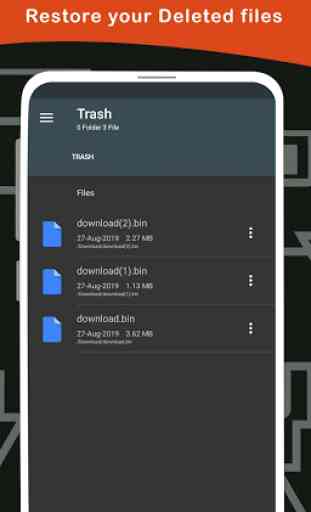



Very good so far...! Update: I payed for this app, so i changed my rating to one star - not to long ago, after an update, you could no longer set particular view for different folders (the change were made globally), now, there is an I/O error when you try to copy to/from cloud, and this is on multiple devices.