File manager (No ads) - EA
• Functionalities: Cut, copy, paste, create, rename, share or compress files.
• 100% free and without ads
• As there are no ads in the app, Internet permission is not used, so your privacy is guaranteed.
Category : Tools

Reviews (27)
A pretty straightforward user interface, no bells and whistles, just what's needed to get the job done. One thing I'd ask for: after tapping on a file to open and then closing, please keep the file listing positioned where that file was. The app always goes back to the top. Too bad the app is not expected to get any updates. It would be good to know that it will keep up with any significant changes in future versions of Android.
Not bad but I am using it on a tablet (Samsung Galaxy Tab A7, model SM-T500). I usually want the tablet on its side resting in a cradle on my Bluetooth keyboard. Unfortunately this app does not rotate it's display to landscape when the device is on its side so it's useless to me. The file manager that comes with the device works great!! It does everything this app does and more.
Very good app. Easy to navigate the files on the phone, including the SD card that I use to keep all music and picture files. The only thing I don't like is I have to remind it how I want it to sort the files, by name, ascending. It seems to remember once you set it, but if you shut it down and restart, you'll have to remind it again! But that's okay.
Just what I needed. Recently purchased a new phone and it has barely any native utility apps. Google is great, WHEN I need or want to integrate and sync across platforms and devices. But I prefer simple, straightforward apps for most of my phone usage. I'm glad I came across your offerings in the app store. Kudos!
Good app, but even though it says there are no ads, every time you open it, it will prompt you to buy the pro version to receive updates. I went ahead and bought the pro version and then found out the free version is actually a newer release. From a feature standpoint, they're exactly the same. So I refunded the pro and went back to this newer free version. Don't waste your money.
:-) *Update* month later, Weeks later, still no complaints. Does what it says in the discription, Thanks for a Solid App. Original message: Ahh, Much better. This is what a File Manager should be like. Simply see the Data Files on your device, move 'em around, delete, create folders. Good stuff, thank you! On a side note: I really liked the original File Manager this Motorola phone came with but disappeared to replace it with.... Garbage. This File Manager Application is a solid replacement.
5 stars all day long!! Very refreshing to have an app that does exactly what it says....at no cost AND ad free! This app has consistently done everything I've needed it to do. Easy to use and understand user interface. Ability to transfer files via bluetooth. Active and helpful developers with consistent updates! A++ Devs!! Keep up the great work!
Perfect for what I use file manager for, accessing downloaded docs.. My tablets default FM was giving me masses of intrusive adverts on all my apps, and I didn't access it much at all. That really spoilt my use of the tablet. Give this a go if you had similar probs and stop your default FM from running, most probably won't be able to unload though.
It's a pretty good light file browser, it's not clunky and won't eat up resources like some others, though it doesn't quite have all the functionality of the larger ones (but it's awesome & worth using if you don't need those functions) My only two gripe are: 1) When you hit the back button or arrow, it doesn't take you back just 1 directory, it should only take you up 1 dir instead 2) it'll unmount your SD card if you hit the button without a confirmation dialog first.
This file manager has all I need to effectively work with the file system. I like to transfer files with Bluetooth and I can easily do that from the options in the file manager. It's not "cluncky" and slow. I'm not hassled by ads and I appreciate that. 5 stars.
Overall great and love that there are no ads and permissions are minimal. I do have a weird issue where the keyboard pops up when navigating between folders. It's only for a second and then goes away but enough to be annoying. Otherwise great!
It appears that the programmer quit somewhere near the end of the job and just published it. I have attempted multiple times to use this app and it's failed. For example, one should be able to choose two or more files and have a choice of what to do with those files. You don't. Not on my device anyway LG Stylo 6.
I tried to cut a file to move it. It just said "operation failed", but it doesn't say WHY, nor any more detailed error message. It's the first time a situation of moving a file fails to me in Android (of course, between allowed folders). I lasted less than 5 minutes with this app.
Good file manager...kindly include some cloud storage link apps with this(like one drive,google drive,drop box)...so that we can see all files within the same apps. One thing I noticed...when I back to specific folder ...it will back to completely as when app just starts....that is bad thing in this app....kindly improve this feature atleast.
I had some problems with my file manager, so I, randomly, downloaded this app, and guess what?! It was fantastic! Exactly the one I was looking for. It reads my SD card very quickly and I can transform files very easily with it. It is, for sure, one of the best of its kind! Thanks for this great app!
Just downloaded, so I'll re-rate later. As far as I can tell it's an awesome app. The permissions requested are simply access to files and the ability to alter them. Nothing more. I don't use cloud storage, so the lack of that doesn't bother me... So far I love this app.
So far the app has given me access to my phone's storage, where previously I had none, due to my storage nearing it's limit. If there were features that would enable me to move photos and movie files, from main storage to SD card, I would give it 5 stars.
No adds and privacy part is good but the app icon for this app vanishes after install! Also why isn't there a create folder option??? You have left out lots of essential features in a file manager!!! For these reasons uninstalled! This isnt essential... Hopefully in the near future your apps can live up to the name- essential. Until then I dont feel its worth to install.
On the face of it, it looks good based on the words provided. Was looking to replace an ad laden app I have been using as there was no oem file manager. Downloaded and installed on my Lenovo Tablet (twice!!) but it only recognises the tablet memory not the SD card. The functions are operated by icons showing at the bottom of the screen except on my tablet there are no icons showing - not even a quit option either! Had to open home screen to get out and then uninstalled it. Tried a second time just in case but still no joy. Tablet is 2018 model but still works perfectly and runs Android 7.1 so according to the words that should be fine.....disappointed to say the least.
App is great but I can't give 5 stars because I am puzzled why such a useful app has no advertisement and yet is free? This is too good to be true so what's the catch? This is the kind of app that is worth subscribing for a minimal fee coz this app makes sense. Files can be shared easily to different apps without complication. Very simple indeed. The only issue that I encountered is that there are some files sent through this app but failed to receive by the recipient. Overall, satisfied.
Works great! I tried a bunch of apps just looking for one that lets me move data from my tiny internal storage to my sd card easily and intuitively. This is by far the best one I've tried. Just works and is VERY easy to use. Thanks for a great app!
Really good app, a bit confusing working with the SD card and getting the right permissions, but I love that the settings have a reset option if you don't figure it out on the first try. Thanks for making this ad-free!
I love this app. It is so easy to use and navigation to rename, move, share is logical. I am able open each file with my choice of applications. No ads sold me at first. I recommend this app for anyone sick of useless ads and wants a usable file manager. Great work!
It's a very nice clean app. But there's 2 issues. One is that you can't set a default sort. I want it to sort by size all the time.bits a pain having to do it each time. Second is no remote storage abilities. Google drive, Smb, nothing.
Beautiful UI, as it is presented, simple, basic functionality, but cannot find a file I used as testing the search option, that I can find in the Samsung My Files app, so, I deleted. Such a pity because it looked nice.
It's good but some feature is missing such as "Document" category and file search. Also the app behavior is weird, it goes to main screen when I tap back button, it should go back one step, not all the way home.
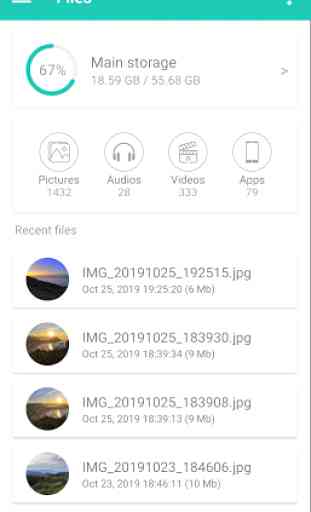
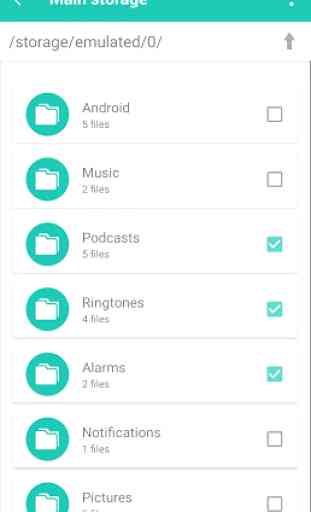
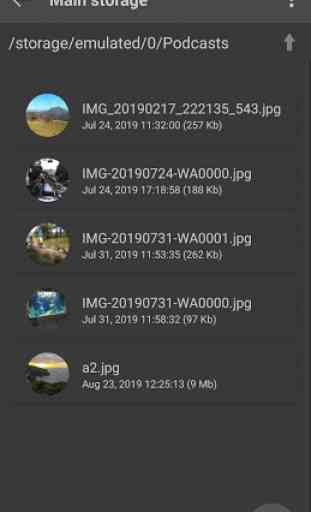


Great app, really glad this exist in contrast to Google's ever tightening grip on the whole android platform. I do have a few nitpicks though, when using the dark color theme, the color of "OK" and "Cancel" are almost the same as the background (seen most clearly when renaming items). Also, when browsing items, the back button will always bring the user back to the main menu instead of going back a folder level. A bit annoying, but a minor gripe at best.