File Manager Pro
File manager app is free, really easy to use with file organizer by category: Images, Music, Movies, Documents, Apps,...
With this app manager for Android, you can easily manage your files and folders on device, manage local and remote/cloud storage.
This is the solid explorer files app, its so cool file manager android app that provides usage manager, storage manager and a lot of releven features.
Features:
- Browser files easily by category: documents and data, images, videos, music, applications, downloaded, and favorites.
- Manage all files and folders in local device storage, files and folders in SD Card. Browse file system, whole storage systems via the app
- Support Wi-Fi mode & created hotspot for file sharing
- Storage analysis: analyze local storages to clean up useless files.
- File transfer: Transfer apps, images, music, documents, movies via Wifi
- File manager: Manage your files with cut, copy, paste, rename, and compress operations from a microSD card, LAN, or Cloud storage
- Access file in LAN: Manage files within your LAN Wifi via HTTP
- More storage options via cloud storages: Supports cloud drive accounts such as Dropbox, Google Drive, One Drive, Box
- Images: Manage image and picture files your storages. Preview: bmp, gif, jpg, png...
- Audios: Manage music and sound related files. Audio formats: wav, mp3, ogg, es, flac, m4p, wav, wma...
- Videos: Manage video files in device. Video formats: asf, avi, flv, mp4, mpeg, wmv...
- Document organizer for my documents, document storage: Manage all document files in device. File formats: doc, ppt, pdf, es...
- Apps: View all applications installed in device. You can stop or delete apps, delete data or cash of apps, backup app as apk file.
- Downloads: Manager all files, that were downloaded in your device
- Cloud driver: accessing your cloud storage such as dropbox, google drive and One Drive.
- PC file transfer (shareit via wifi explorer): Easy to transfer files, music transfer, transfer photos to PC, fastest way to sharefile, share photos, share music.
- Store analyzer: analyzer files and folders
- Junk cleaner (link to our app): clean and manage file, folder, scan and clean whole mobile storage to get extra space storage, more file storage
- Audio manager, document manager
- Zip tools: Easy to compress files by using various zarchiver tools like zip, winzip, rar, winrar, 7zip
- Compress formats supported: zip, rar, 7z, 7zip, tar gz, tgz
- Integrated file unzipper, unarchiver tools: You can extract files immediately within the app and don't need install third-party app
- Easy to unzip files, unrar using zip file extractor like 7z extractor, zip file opener free
- Send files using send anywhere API SDK, share it by a code
- Sd card manager android tool: Tools for sd card manager like: usage volume, copy, cut, paste, move files & send to sd card
- Data manager & data transfer: file sharing using various tools: “send anywhere”, email, sms, … & file transfer to PC via http file transfer protocol
- Cloud storage: fileshare by creating a shere link, file upload from local to cloud
- File search: search for file & folder
Available very soon:
- Ftp file transfer protocol with ftp server in app & ftp client in web file browser
- Service to share file that share it by a link.
Download file manager app now if you want a best file manager or file explorer tool of Android manager tools.
Category : Tools

Reviews (28)
Not going to be my choice as a manager with zero ability to change... pretty much anything. BUT! I suspect this will change down the road. Very stable. It's better to apply incremental adjustments that work rather than overload it and be full of flaws. What i really liked was the pc file transfer feature and how easily and flawlessly it functioned. I'll be checking back over time on this app. Perhaps in a year or so this'll be a full blown, highly customizable root explorer!
So many options, actions, and stats for every file type I've ever seen in my life, and THEN some. Truly incredible! I love the multi-cloud integration, but my favorite feature by far is the automatic notification of leftover folders from uninstalled apps. Seems to constantly be on the lookout for these, and allows me to clear them with one tap. Thanks so much for all the detail you put into this file manager, Dev! Best I've used!
I really like the usability of this file manager over many of the others I've used. Just seems to connect and share the information I'm looking for in a straight forward manner. From cloud folders using my accounts on one drive and Google to finding and transferring SD files I've not encountered any issues. I am using the pro version, not sure what differences there are between the free version, but I'm very happy with what I got right now. Keep up the good work and the updates and I'll keep it.
The app is nice, but there is a important missing feature. With the storage analyzer there must be an option to see what folders in Others are using many storage. This way you can only see that they are using a lot of storage. Furthermore i personally dont like the UI that much, but thats not important. The features are important and they are alright
The biggest problem is the recurring window that the app gives me to allow it to draw over other apps. If I said no, then it should stop asking. Some sections need to be reworked, such as having the bar in properties be able to rename the file, instead of needing a separate button to rename files, and automatically putting the file extension back in case someone accidentally erases it while renaming a file.
I wouldn't recommend this app to anyone. Has option to notify you when a file is downloaded. I turned it off but it kept appearing in my status bar whether it was on or off. The setup to the app happened every time I opened the app. These too things became very frustrating very quickly. I requested a refund. Let's see if the 100% money back guarantee is true.
Very well designed and built. I didn't take any stars off, but the English on the dialog screens is not very good. Most of the time I can understand it but there are times when it is not helpful, it's just confusing. Please get a native English speaker (someone who has English as their first language) to write these screen messages and keep up the good work.
Great app, works flawlessly for me. Lots of options in paid version. Very detailed information available. Recommend this app very much. keep up the good work. Update, been using this app since I installed it on my tablet and Blackberry phone, with no issues, crashes or glitches of any kind. Can create fies for music artists, txt files e.t.c. access SD card with ease and move things aroundas well as many other operations and function's. An all round great app to have on your device.
I asked app to move files to a created folder, but app either lost files or moved them somewhere other than specified. I created a folder, but folder doesn't exist and app never returned a success or error message. Google Photos found a few, but the long gifs were reduced to a screenshot and all of the affected files had the year date code changed from 2017 to 51297. Don't bother using this on a LG v20 with Android 8.
Allows sorting by size, name, date, etc. Allows searching out the largest files for easy deletion (when you're getting tight on space). Lets you move files easily from internal storage to your SD Card - and all with an easy, intuitive interface. I'd give it 10 stars, if that was possible. Two thumbs up, in any case! 👍👍
STAY AWAY - WILL DAMAGE YOUR DATA! Deleting a file doesn't delete what you want, but a random file in the folder! I just spent an hour going through photos and deleted those I don't need, and when I was done I suddenly noticed ALL the files I deleted are still in the folder, but the file count did go down as expected. Now I lost important photos, and I'm left with all the junk I tried to delete!
delete file takes age, when viewing iamge, you can not delete it, have to back to the thumbnails and delete. After one file operation, screen will refresh and redraw then lost your focused places which is anoying. The file list view is a little too big, can reduce the size a little bit to show more content. the icons on the start page is somewhat tooamy colors.
You should bring different themes like dark and etc in the file manager. Also colour combinations like in MX Player. Its a good feature. Other than that i think app is good. Feature of adding cloud storage is awesome. But show uploading, copying and moving percentage and animation of filling the bar inorder to help the users from getting a better idea about the performed operation. Also add a feature of adding multiple accounts of same drive. Also use the Dropbox API App Console to apply for production status.
Edit2: still won't open.htm(l) files. Why not? Surely that has got to be an easy fix? I still love the rest of the app , particularly its GUI which is clean & clear, but that lets it down badly. Please fix it! Edit: still generally great, but why is this the only "my files" app which doesn't recognize & open .HTM files!? I have to keep another file manager just to open them! Come on, you don't get any more basic than this! (Original) Probably the most useful one of the latest bunch I've tried.
Clear UI makes good use of colour. Shows thumbnails for range of file types, provides usual sort options, can access cloud for 4 popular services & is able to open a range of file types. 2 minor issues: 1) Video displayed small. Option to maximise but it sets screen to landscape, regardless of video's aspect ratio. Better to "open with" & select your native viewer. 2) Animated GIFs appear animated as thumbnails (good) but open as black screen. Need to "open with" & select your native viewer.
My primary use for installing a file manager was to access the entire file system, especially /mnt, since that's where VirtualBox mounts shared folders. Try as I might, I could not figure out how to access the root file system. I developed software for a living, and am experienced with Linux; I say this only to convey I have experience with software. So I don't know whats going on here. I installed another file manager, and instantly got access to the root file system. Won't mention which one here out of respect for authors. Other than that, the app has a nice UI, and if all you need to do is access file in the user file area - "main storage" - this app is fine.
Absolutely Fabulous. This is far better than the one preinstalled with my tablet. Beautifully designed, with simple graphics and easily intuitive. I had a minor glitch and a 'help graphic' appeared to walk me through it. I will definately be checking first with this team of app developers for any and all of my app wishes, wants, or desires. And a really pleasant feature; this is the first File Manager to proactively notify me when i download allowing me control over where my files are.
Been using this for years. Easy to use, lots of storage options, very easy to sort and move things around, normally from phone to SD card, but also to the computer. Gray analytics on your storage space. Well worth it.
Great app and works just as described but would be better if we can customize it and arrange icons in start page the way we want. Also it would be nice if this app would have a dark theme. Locking the app should also give us the option to use alpha-numeric password instead of just numbers. Keep up the good work and I hope next update will add the options I mentioned. 😆
Every time I download a file, this file manager app does not show the file. Why does this app not update the list of files to show new files when a new file is downloaded? It is so frustrating. The new file is shown as a recent file, and I am allowed to open the containing folder, but the very file is not shown in the godforsaken listing therein. I have never seen anything so worthless in my life.
USE AT YOUR OWN RISK! YOU WILL LOSE YOUR DATA!! I used this app to move files from a USB stick to my TV box's SD card. It took its time moving the files but all the copied files ended up having zero byte size and hence, inaccessible. App has a nice looking interface but is not really functional.
Never had a problem and as a file browser it facilitates quick access and manipulation of files. I have no complaints and as a result it is perfect for what it does so far. If I had to find something to improve it would be to ask for a dark theme for OLED users.
Despite the nice interface, there are far few features to fulfill my needs for the price. The lack of connecting to a local NAS device, no split screen directory and the lack of FTP and SMB was very disappointing. I would be willing to pay $10 to $15 if this app had those features.
Its smooth and feature full. The UI is easy on the eyes too. 👍 Minor Issue: When copying file, the progress indicator does not change from 0%. The file copies in the background but just wont change from 0%. Theres should also be a notification that is in status bar until task is finished.
This File Manager is easy to use and clearly shows the different types of files, plays the music and video files and opens the document files for viewing. I am still testing this app, and from what I gather so far, this file manager is really worth purchasing it. My thanks to the developers.
Very useful file & folder browser/editor. Android's native file handling is beyond abysmal. This lets you find/move/delete/organise all your files and folders. A well written and attractive app. It's one of the first apps I make sure is on a new phone.
The network share feature gives read/write access of your entire sdcard to the local network without a password or a warning of no password. There's no option to set one later and it sends data over http with no encryption. Beautiful feature and a reason to buy the app if it followed bare minimum security for home use.
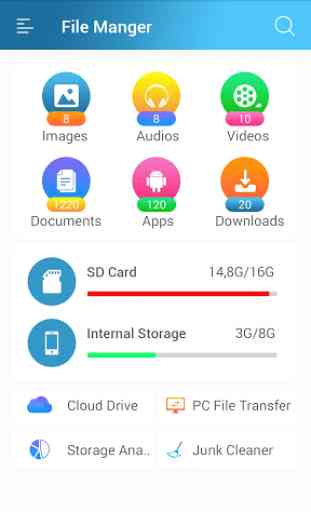
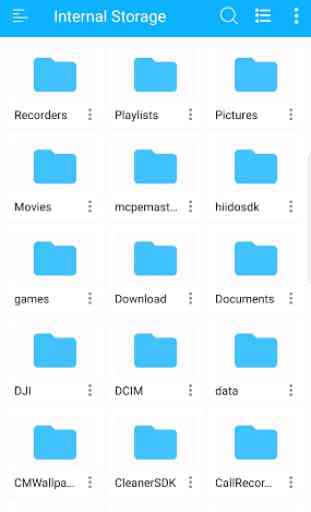

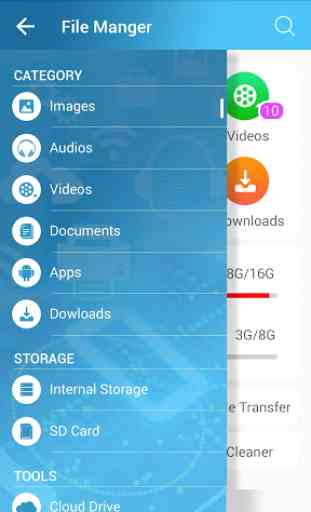
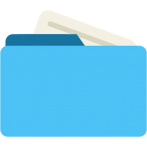
It's hard to find a File Manager that can keep up with all the changes to an ever-advancing Android OS. This one is almost flawless and will not limit what you can save, move, rename, and otherwise organize quickly and efficiently. The drawback, though, is File Manager Pro will not allow you to open some files. It will give you messages like, "No app to open this file" even if you have an app that opens that file. Just a little micromanaging, there.