File Manager(Root Explorer)
Highlights :
★ Click to install applications, and check zipped files
★ Multimedia Explorer: Click to play music/videos, check image(s) and document(s)
Features and Benefits :
►Manage your files just like you do on your desktop or laptop using Multiple Select, Cut/Copy/Paste, Move, Create, Delete, Rename, Search, Share, Send, Hide, Create Shortcut, and Bookmark. All operations can be performed on local files (on your Android device) or even remotely (from your computer over a network)
►Application Manager: Categorize, uninstall, back up, and create shortcuts to your apps
►Remote File Manager: When this feature is enabled, you can manage files on your phone from your computer
►Built-in ZIP and RAR support: Allows you to compress and decompress ZIP files, unpack RAR files, and create encrypted (AES 256 bit) ZIP files
►Built-in viewers and players for various file types: Including photos, music, and videos; supports third-party applications such as Quick Office for better productivity
►Shows thumbnails: For APKs and images
►Text viewers and editors
►Access your home PC: Through your smartphone via WiFi with SMB
►Functions as an FTP and WebDAV client: Manage files on FTP, FTPS, SFTP, and WebDAV servers just like you manage files on your SD card
►Bluetooth file browser: You can copy and paste files between Bluetooth-ready devices. It also supports OBEX FTP for browsing devices and transferring files between Bluetooth devices
►Kill tasks with a single click, increase memory and speed up your device: Includes a simple widget that stays on your home screen to let you know your current RAM situation and automatically kill tasks, with an ignore list to ignore the applications you want to keep running. The Task Manager module is required for this feature.
►Cache Cleaner and Auto-start Manager: Delete junk files that take up valuable storage space. The Task Manager module is required for this feature.
►Root Explorer: The ultimate set of file management tools for root users. Provides access to the entire file system and all data directories, and allows the user to change permissions.
Category : Tools

Reviews (30)
Was curious as to whether it would work on KitKat, and most of ut does... nicely. Only 2 topics under Settings I was unable to access. Keeping it anyway.
keeps loading when I click on the root option. Never displays root files. That makes it useless.
worked fine on an older Moto X Play, however, the FTP server feature will not start-up on my newer Samsung Galaxy.
Same as everyone else; root browsing does not work, instead goes to the play store app
Not easy to use. I need to see the root of the operating system. All I can see is how to FTP files.
Can't access my rooted phone(root files), it just redirects me to google play in this app
root on name is misleading. no access in data/misc/wifi
Everything is so simple. I have recommend this app to my freinds. Everything is where it suppose to be.,
Free and simple to use. Good interface
It only works as a file manager, it doesn't root, its all crappy with that
nice app for storage😊... highly trustable and recommendable😊
pop ups to rate app every few secs
while tapping root it opens to rate app onn playstore
Very simple and easy to use.
i was able to view my folders with root since i have kali nethunter thank.you
It doesn't let you go to the root. Useless.
Force to rate before use functionality
Root explorer not working
Superb. Works great. thanks
Nice and easy to use
Doesn't "Explore root" at all.
nice ftp without any congigurstion. wish I would have had this long ago Donald Burgo
Great experience it does what it's told literally . Excelent command s
Root cannot be explored
good for rooted device´s
It is very bad aap because can't show thumnail.
Can not see root directory
lets make the world a better place
Doesn't ask for root.



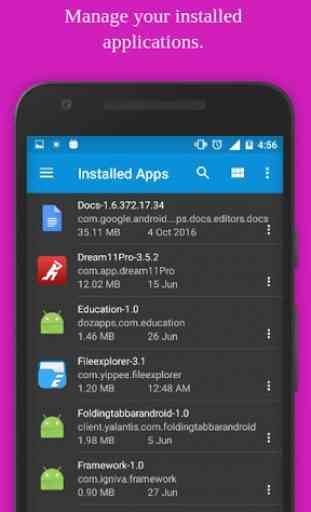

Root explorer doesn't work. It doesn't trigure root permission prompt but instead just takes you to the app page on the ay store. Odd.