File & Media Organizer
* View files you wish to process and choose source directories with the built in File Manager or Viewer.
* Apply different actions for different file types (Move, Copy or Delete).
* Configure separate destination sub folders for each file type, e.g. in the case of an audio file this could be "Music/Year/Genre/Artist/".
* View logs of every processing jobs with details of each affected file and the actions that were taken against them (Move, Copy or Delete).
* Undo processing jobs, e.g. undo all actions that were taken against files in a particular job, if a file was moved to another folder you have the option to move it back to its original location.
File & Media Organizer has the ability to run automatically on a scheduled basis to organize those multitude of files on your device so you don't ever have to. Whether its music, videos, documents or any other file type, File & Media Organizer will get the job done for you.
Whether you like your files to be organized chronologically or logically, there are many options in File & Media Organizer to help you achieve this.
Features:
* View files you wish to process and choose source directories with the built in File Manager or Viewer.
* Apply different actions for different file types (Move, Copy or Delete).
* Configure separate destination sub folders for each file type, e.g. in the case of an audio file this could be "Music/Year/Genre/Artist/".
* View logs of every processing jobs with details of each affected file and the actions that were taken against them (Move, Copy or Delete).
* Undo processing jobs, e.g. undo all actions that were taken against files in a particular job, if a file was moved to another folder you have the option to move it back to its original location.
• Bass
• Reverb
• Spotify Support!
Category : Tools

Reviews (12)
I ran the app, followed the instructions. After moving over 8700 files, I noticed there were some I didn't want moved, and some that were not wanted. I went to undo the action. THEN FOUND OUT IT WAS ONLY A PRO VERSION FEATURE. Very shady, sneaky, underhanded trick by not telling customers that if you want to try out a product, feel free. But to return things back to the way it was, you have to pay $7.00!!!!!! Way to go Scarface! Good work Mr. Corleone! That is one hell of a gangster move Al Capone!
Not user friendly. Have no idea what's going on after I press start. Not the app the I needed
It needs instructions? also very concerning that someone wrote that after moving a lot of files he would have to pay and upgrade if he wanted to change files back.
Can't begin to comprehend what this app is about or how it works
Please make this user friendly for dummies and grandmas.
Love it
After installing app on my Samsung S3. App crashed as soon as I opened it. Removed app. Sorry
I don't know. Why are you asking me all the hard questions
I can't undo anything i did, it ruined the setup of files and pics on my phone and i can't restore them the way they were, please help me fix this!
I've experienced the software and find it excellent for for file management. Helpful app
Best

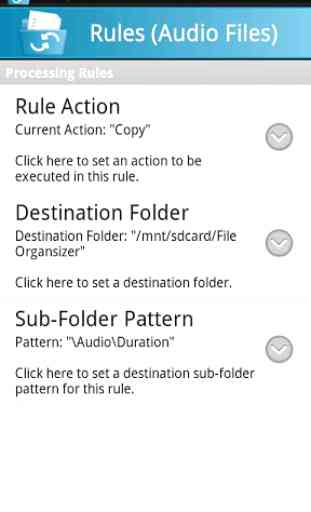

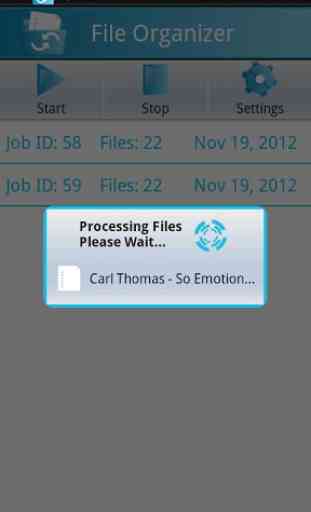
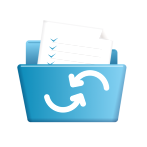
The app works great, does exactly what I wanted. The only thing is an option should be added to move, copy or delete only one of the four file options. Ask I wanted was to move my music into one folder and organize it. But there is no way to make the program only move music files(it moved video, image and misc files as well)