File Transfer
* Thank You for Over 2,500,000 Downloads ***
The easiest, fastest way to send and receive files and folders from other smartphones, tablets, and computers. File Transfer works cross-platform on Mac, Windows, iPhone, iPad, iPod Touch, and Android(*).
It is quick and easy. No configuration required, no need to enter an address to connect. Devices are automatically discovered. Select files and they are transferred to your devices and computers in seconds. Without USB cable.
File Transfer is not a cloud. Files are transferred directly on your local network. No need to upload your files to the Internet, then download them on any device.
To download File Transfer for other platforms go to http://www.delitestudio.com/file-transfer/
File Transfer is compatible with File Storage, the best file manager for iOS, and File Storage Companion (free for Mac and for Windows).
Looking for a quick way to access your files?Try out our Local Cloud at: https://play.google.com/store/apps/details?id=com.delitestudio.localcloudfree
Like us on: http://www.facebook.com/delitestudiosrl
(*) The free version is supported by advertisements, cannot send more than 5 MB at once and cannot receive files.
Category : Productivity

Reviews (29)
I just needed to transfer one folder between two phones in my home's WiFi network. Then when I clicked on the second phone I got a message saying that I have to buy another app for doing that. You guys must be kidding and have absolutely no idea on how to do business nor promote your product.
I installed the app, hoping to be able to receive files, like any other one of these apps, and this Is what I got instead: Get File Transfer Pro to be able to receive files and folders from your computer or another device. this... is... APPAULING!!!😣🤥🤥🤥🤥🤥
Without a doubt the WORST app I've ever seen. It doesn't let you transfer anything. When you try to transfer it takes you to download the "pro version". Then what's the point of this version if I can't do anything with it? I was curious how the app downloaded in like 5 seconds, but I guess that's because it has zero functionality whatsoever. Do yourself a favour and just download shareit or literally ANY other app.
I can see why people give low stars. I was skeptical as sometimes, reviews are not everything. This app is misrepresented. File transfer, but in order to receive files, you have to pay. How can this be a file transfer app?! This should be called "Pay to transfer" app. If I could give zero stars, I would.
DOES NOTHING, but take you to a browser which you need to click on, based on your preference of transfer file e.g Android to mac or ios or vise versa and upon clicking it takes you to a paid app download page. Basically you need a paid app to actually transfer the files. Not what i was looking for.
Clickbait. Free version gives you half of the functionality. It does not allow you to import files from pc to phone. Only from phone to pc.
Dishonest advertising: USD 2 to receive files. Only sending is free. Instead, use the following app which is faster and easier to set up: FTP Server
Misleading. It only send files to other devices only. Doesn't connect to PC or anything else. They only want people to upgrade
installed it on phone and installed Pro vs (1.99) on 2nd device. Frustration.......got refund. please provide better instructions...I shouldn't have to waste my time figuring out how to use it!
Im very disappointed because I couldn't upload other items from my phone it only had the internal memory. One of the most useless apps I've every downloaded.
I think I have to say I really don't have a actual need for this app and I'm not sure that I am going to have a lot of use for it considering that I am down sizing all the web apps and other things that are being made available for the mobile device on account of my content and other features have had to many problems and other things that I don't want to make available to the public or any other user. I'm also in a decision as to giving up on my current smartphone and considering another option
thought it would solve my problem. 5MB per once limitation. absolutely useless since I can copy manually such file size if I wanted to.
It's a money grab and misleading. I used it and as soon as it opened it took me to Google play and shoved a price in my face. Ive reported this app and its developers to Google.
I'm not tec savey but I had a hard time getting any where ,the app.sends you prompt s and you get it or you go back and forth so if you need help these isn't so friendly.
You gotta pay to receive files. What a rip off when there's better apps to do just that for free.
its a scam. they advertise file transfer capability then try to charge you for it instead of being upfront about it
Installed this app on my Windows PC and Android, then wasted my 30 minutes understanding as how to transfer the files from my Android to PC and finally failed and unistalled it.
Looks great but first attempt to transfer anything required a paid upgrade so no use whatsoever.
do you not realise its not technically a "file transfer app if you cant even transfer files? damn... got to be the most scumbaggish app ive come across yet.
The worst app ever, you cannot recieve file without upgrading to the paid pro version, so it's useless
It was very very confusing whenever I can't understand how to send files an whenever I try to do something it's say not diraction what none sense I don't like this app this is wrost application I use
Made me pay to receive files 3 or 4 times and didn't even work. A complete waste. 👎🏼
It's not free! It needs pro version to transfer files from pc to phone!!
Unintuitive, asks for companion app on PC for simple data transfers.
Must buy to receive files on other devices. Terrible design, not documented in app description.
free version only allows you to send up to 5MB at a time - unfortunately useless
Only up to 5 mb in free version. Don't mind paying for the but tell me upfront. Uninstalling.
I know i can reveiw my own review and also c.e.o CANDY. She uses my phone. Best phone 4 me since little sony Ericsson phones and the Motorola we called the blue washing machine 4 da girlz. Fil tranfer. Fits it title perfectly for us both, once we agreed we make alot of fire during unimportant stuff. The important stuff is decided by her think coated ginger cat. Named after a red in g.o.t. Very big fan of ur film tv and grammy .*file Transfer , a brand 2 good 4 da farm but good enuff to eat the
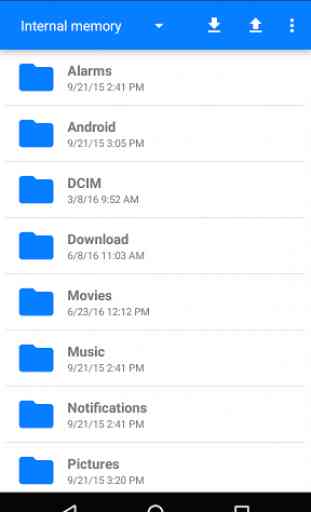
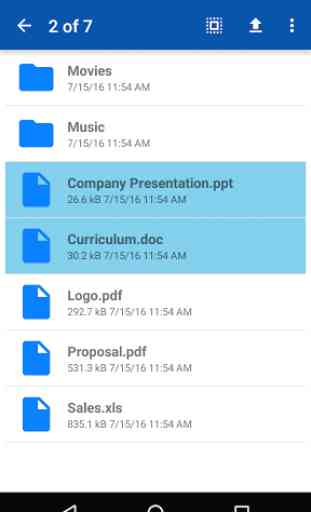
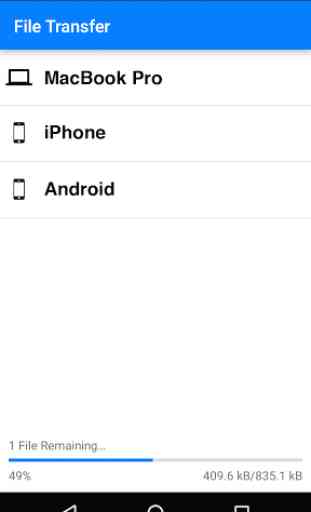
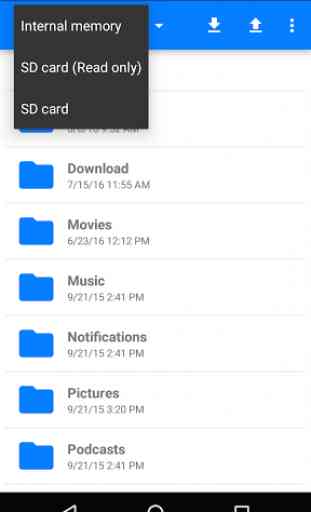

For those having an issue transferring/receiving files via phone, both devices have to be mobile hotspot capable, activated and connected to each device with a code that could be found phone in the settings. Additionally, the ony issue that I had was the inability to transfer because my old phone cannot be used because it was deactivated when I switched devices. Furthermore, I also wish that the app was capable of transferring apps that were downloaded because it was removed by whoever.