File transfer by Infinit
Like WeTransfer, you can send to and share with your friends no matter where they are and like AirDrop, you can transfer files between your devices.
FastInfinit is the fastest file transfer application on the market thanks to a unique peer-to-peer (P2P) technology that bypasses the cloud, directly connecting the sending and receiving devices.
By finding the shortest path between two devices, Infinit allows for transfers that are up to 30 times faster than cloud-based solutions such as Dropbox, WeTransfer, Whatsapp etc.
As an example, if both the sending and receiving devices are connected to the same WiFi network, (your phone and computer at home for instance), you will be able to transfer a 2GB move in less than 10 minutes, against 3 hours for Dropbox or WeTransfer.
High QualityMessaging apps such as WhatsApp, iMessage etc. ask you to trim a video to 30 seconds maximum before compressing and sending it.
Infinit on the other hand, maintains the original file quality for your videos and photos to remain as beautiful as when they were taken by your HD camera.
EasyInfinit makes sending a file to your contacts and transferring between your devices a three-tap process: choose the photos and videos you want to send, select a recipient (pick a contact, enter an email address or target one of your own devices) and tap 'Send'.
Want to send documents, photo albums or other types of files from another app or a file explorer? Just click the share Android button and select Infinit as the target app.
Cross-PlatformInfinit is available on multiple platforms: Windows, MacOS X, Android, iOS and Linux. Please visit the official website (http://infinit.io) to install Infinit on another platform.
By installing Infinit on all your devices, you will be able to transfer files to another device without having to accept the transfer on the receiving end. In this case, Infinit can be used as AirDrop but between different Apple and non-Apple devices, making it an ideal WiFi file transfer solution.
No LimitationsSend any file, of any type and any size. Even though you are not limited regarding the number of transfers to your friends, you can increase the number of transfers to yourself (to your other devices) through simple tasks such as setting an avatar, connecting your Facebook account and more.
In addition, inviting friends will grant you a Plus account with additional storage capacity for your links: http://infinit.io/pricing
SecureInfinit guarantees your privacy by encrypting your files end-to-end with a key known only to the sender and recipient. This way, neither the people behind Infinit, nor the government or the NSA will be able to access the file being transferred.
This high-level of security is particularly appreciated by freelance photographers, video makers and companies like Twitter, Facebook, BBC, HBO, Uber and thousands of others which have been trusting Infinit for years.
✰ « Infinit transfers files between all your devices in a snap » Lifehacker✰ « Infinit’s new mobile apps might be the best way to transfer those pesky HD videos » TechCrunch
For more information, please refer to the official website: http://www.infinit.io
To send:1) Tap the transfer button2) Select as many photos and videos as you want3) Select a contact, enter an email address or select another of your devices4) Tap send to initiate the transfer
To receive:1) A notification will appear for incoming transfers2) Tap the accept button3) Instantly view the file
By downloading the app, you accept the Terms and Conditions of Infinit. (https://infinit.io/legal)
Category : Productivity

Reviews (27)
I like the interface , it is fast and easy to use. However there are two things I don't like. When you send a file to someone's email, it ends up in a Spam folder. And also when I want to open the received file from my phone, it takes me to the app store to download the app. I prefer getting a download link without having to install the app on my phone. That's not the case when you open a file on your Mac , it takes you to the download link.
Transferring files from Android to my MacBook has always been a headache for me, other apps are either unreliable or don't work at all, the only thing I don't like is that you need an Internet connection to use it. what I'd like to see is USB cable transfer data speeds also.
Very fast and requires few clicks but sometimes it just doesn't work (when sharing from third party apps it might just open a list of past transfers instead of a list of contacts to pick from). Also, the in-app interface to look for files is almost non-existent. Still a solid 3 stars because it's VERY fast and easy when it works.
I tried many file sharing apps, only to end up extremely frustrated. Either they didn't work or they were very difficult to use. Infinit saved me from having to go homicidal and destroy my phone and tablet. I would give this app ask the stars if I could. Thank you so much.
Between my tablet, phone, and PC, Infinit is the perfect medium for quick and easy file transfers. If I had a tablet that supported USB, I would have used that for similar results. However there have been a few times where I'm far away from my PC, and have been able to quickly transfer a movie from my phone or tablet to my media library so the people at home can stream it. It's seamless, fast, and I haven't found a single flaw yet. Thanks Infiniti!
I champion this as the go-to app for sending files to friends and your other devices; it's easier than BitTorrent Sync (although they're different beasts, really, for different things) and a lot better than Dropbox (e.g. no speed issues). Brilliant. I use it on OS X, Windows and Android without issues.
1)It looks like file transmission is not resumed if internet connexion drops and returns later. I tried transfer large files (350 mb), from cel to laptop overnight never completed. 2) can not wipe transfer list. 3) can not differentiate between my own devices. 4) it does not have a % of time or data to complete.5) It seems to depend on network to just start. It takes a long time to open if slow or no network available, to the point that it crashes. 6) Not signing in. Software bug.
Been using this app for a long time now. If you are looking for an easy way to share files between your units this the only app you need. I have never run into any bugs at all. I kind if forgets that its there until I need it, its on my doclist over first apps too install. Google and every phone company could learn a few things from these developers
I don't use file transferring for much other than getting files into my phone and this does it in a simple and efficient manner. I can't speak on it's other file transferring capabilities because I use it for only one kind of procedure, but it does that one procedure well. Hence just 4 stars.
The only problem is that this app only allows the sending of photos and videos. Those aren't the only kinds of files I need to send from my phone. In fact, the Infinit folks shouldn't worry about what type of file I'm sending. There's no reason the phone app has file type restrictions.
When the two devices are connected to the same network, they should be able to transfer files even without a working internet connection. Currently the app doesn't even open if there's no internet, though the device has WiFi.
This is the app I've been waiting for. Using it for the first time is not super super easy, but easy enough for tech savvy peeps. Thank you for making this product. I would have paid for it if I knew it was this useful :)
App keeps crashing on my Note 5. Now i totally cannot.use it. On my other devices it works superbly.
Been waiting almost 5 hours for a very short video to get to me. I haven't even got a notification yet. Horrible
I tried to open a sent file via chrome and it created an infinite loop of opening blank tabs until my phone crashed.
This app has a lot of the same features that another app call send anywhere has. You can transfer files allot faster than usb file transfer. Nothing really special about it other than it seems to do exactly what it's supposed to do which is transfer files and do it fast.
Get stuck when trying to login, the app freezes.
Great way of getting round pointless restrictions on how certain devices beginning with I work. Very useful
I use it to send mp3 files from my pc to my phone's sd card. It sent them to the sd card automatically. I get notice that program has stopped working but all files were transfered. So far very happy.
Moving files between a mac a pc a surface and 2 tablet +1 phone has has never been easier. Must have app.
Perfect replacement for Send Anywhere which is buggy with every other app update, it seems. Super easy to use,fast, and simple.
According to there web site The App is shutting down at end of march. AirDroid has security issues and Pushbullet charges now so will have to look for alternatives.
Super awesome app, works smoothly, no kind of interference while transfer.. DELIVERED WHAT PROMISED. MUST HAVE ONE
Great app. Been using on desktop for a while. Both work as advertised and fast, especially when both devices are on same network!
IMO the app is very nicely made. I haven't encountered any flaws yet.
Was working fine until it randomly logged me out. Now it won't load after you enter your email address and password..
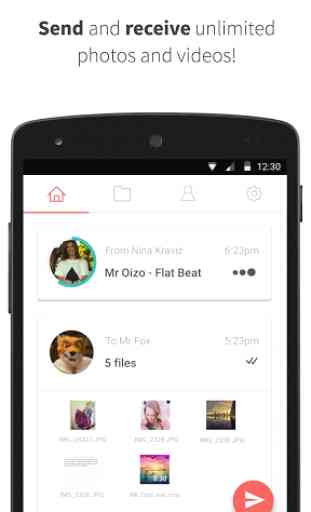
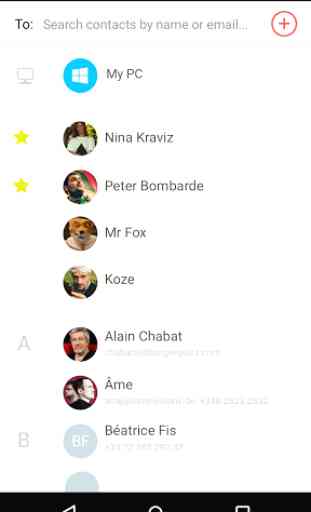
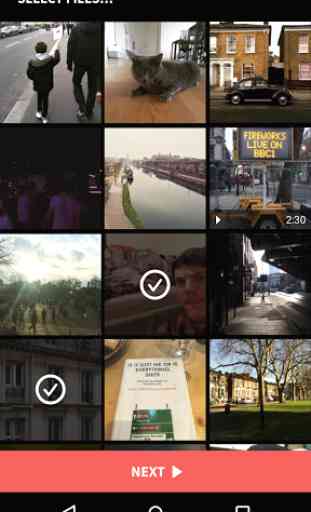
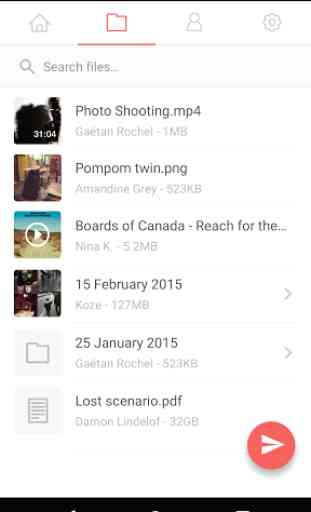
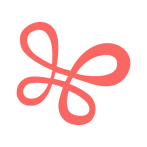
Poor interface. Can't send folders from Mobile to PC. Don't count number when sending multiple files so user can know how much files have been selected. All files in File Selection menu are mixed up. There should be separate categories to select like: videos, pictures, apps, documents to easily navigate. very poorly made.