File transfer - share files
- Share any type of files in any places at any time
- No mobile data usage
- Supports all platform: Android, IOS, Tizen, Windows, Linux, PC/ Mac cross-platform transferring
- No need for USB connection and no PC software installation required
- Play all music and videos
- Wifi file transfer master
- 200 times faster than Bluetooth, the highest speed goes up to 50M/s
- Share files in 1 tap, without complicated step
- Intuitive and user-friendly UI.
Features:
- Fast files transfer
Send files to friends in seconds! speed can reach 50Mb/s.
- Share any files, no restrictions
Transfer anything you want, from documents, music, pictures, to videos and apps.
- Send big files, no limitation
Sharing photos, music, videos, apps, documents and any other file types of unlimited file size.
- Cross platform transferring
You can share any files between Android, iOS and Windows operation systems.
- Smart phone replication
Switch anything like contacts, SMS, pictures, music, videos, games and any other files from your old phone to the new one in one simple step.
- File manager
View, move or delete files you received, make a backup copy whenever you need to clean the phone storage.
- Slide pictures to share
Easily & smoothly share photos to your friends by sliding.
Thank you for downloading the app.
Category : Tools

Reviews (28)
On the bluetooth of two device, connet it. (Keep off the wi-fi or data service) Now select file, Press sent. select receive button to another device. within few second file will be transferred. The most convenient & easy app. Restart your device and watch file has been stored. Highly recomended app.
Not able to share files, just 'Connecting ***, waoting to send' nessage for forever. Also unnecessarily asks to give 'System prefernces changing' permission contineously and every half minute asks to start the hotspot. Also for the sender, unnecesarily starts bluetooth every half minute.
App did not work. Tried sending and receiving one small file between two phones, but all it did was ask to turn Bluetooth on and off over and over again.
I am extremely sstisfied with this program. It is useful, user friendly, my partner loves it as well and It is great for our business. Weve told others and they tried it and agree. It is a Great program!!! Thank you, creator !!!
Sorry, but it doesn't work for me. It can't find my receiving phone and times out, over and over. Maybe the author should tell how to use it, step by step, to receive 5 stars.
not worth my time. It keeps saying waiting for receiver that's not that doesn't make any sense at all uninstalling not worth my time needs to do now I don't think it's worth anybody's time plus they don't get back with you when you do leave a review
can't make it work. every time I select receive files, it will turn off WiFi. what is that?? how about write some instructions?!!
waste application. even done everything still not connected and not at all getting transfer from old to new. and no sms transfer option. worst exeprience
The instruction needs to said the name or #phone.The where it go the file.I don't found it.Doble space irs awful for cell phone.setting is wrong...clues: Sometime has [attach /clip file/sender to or receiver.Thanks
Just installed and still exploring the App. I perceive it will satisfy my essence of installing the App in the first place. Anything to the contrary, i will bring to the fore without hesitation.
once the file was transferred, it didn't open and no information provided.
garbage. you need a hotspot ti transfer. its easier to back up to the cloud and get your stuff back. waste of time
If you want ppl to use this app, try making it a a lot more user friendly. The instructions are incomprehensible.
This app allows group shares as well as transferring files and pics to a PC. Love it!
cant select whole folder to send - can't select more than one file at a time either
There are no instructions on how to use the App. And no help button. Might be fine for the tech-savvy, but not for me.
Could not transfer anything. Think something else is needed t Allow connection to transfer target.
Stuck on WAITING FOR SENDER - EVEN THOUGH sending device IS sending AND receiving device IS receiving ALSO - The receiving device gives a RECEIVE CAN'T BE HANDLED CORRECTLY
I kept getting a bridge response error on my computer! Do not recommend!
doesnt do whst it claims and keeps blocking yo attempts to exit with ads.
waaaoooo! an excellent app to share files, keep it up and thanks.
Only allows files to he transfered one by one instead of everything all at once
waste app. always gives me error when trying to access from pc
alright then let's test this app out on a windows XP laptop with no internet 😕 it didn't work ☹️☹️☹️☹️
Better than shareit and it contains few ads not abusive at all.
so precise. can find & see what I need to do and use on the icons displayed 👌
worked very well transfer was quick and quite easy
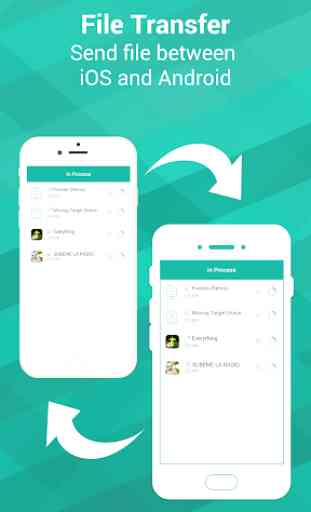



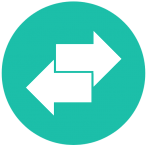
Disable "Optimize battery usage" in Android Settings to fix disconnection issue during transfer to those who has issues. Fix this buggy app developer. We cannot transfer from pc to mobile through Wifi Direct. This is the fastest file transfer app out there that is able to reach 50 Mb/s transfer speed from phone to pc. Once you fix the bugs, it will be the fastest and best file transfer out there.