File Widget
File Widget is a light&fast widget, which can create shortcuts to any file or folder!
If you want to support me you can donate by purchasing the app "Donation for File Widget".Your donations are highly appreciated and allow me to make File Widget better.
How to use File Widget:To add File Shortcuts:Long press on the homescreen => select Widget => select File Widget
To add Folder Shortcuts:Long press on the homescreen => select Widget => select Folder Widget
Category : Tools

Reviews (30)
Fantastic little tool that does a great job. Better as other file widgets or explorer. Finally I get my mp4 tutorials on my home screen. 1 star less because it crashes when I choose another Icon. If I want to choose the sd card I have to be a little bit patient. If I'm too fast I has to try it sometimes 2-3 times but it'll work.
Good app which does what it is intended to do. The only short coming is the "folder" is only able to detect files in the device internal storage. User unable change folder directory to point to external SD storage. Perhaps a paid premium version can provide this feature?
The easiest and simplest tool. Function as described. Once installed, need to add widget. Will work with default or third party theme launcher too. Initially had problem as it can be opened only once after it was created. Fortunately, it will work after giving all 4 permissions in the info tab.
For me - excellent app, unfortunately there is no much options to have a handy files on a home screen on android devices. This one fixes this problem in several clicks and is very useful. I use it on all my android phones.
Can't get it to recognize external SD card, so can"t set a shortcut to anything saved there. Works okay for folders in internal device storage. App not updated since 2012. Uninstall.
Seems to work well on the primary drive/directory structure. However, I can't seem to get to OneDrive or my flash drive. And that's what I really need.
Excellent. Very much similar to PC Desktop shortcut version for Cellphone. Best part is it work as Widget and need to open it in widget to add shortcuts. Wont find any app icon after installation. Open widget and add shortcuts.
Simple and easy to used. Very small - fast and simple installation. Just what I was looking for and worked first time with no problems at all. It does exactly what it claims. Highly recommended. Many thanks!
It says "Error: No app can open this file"when I try to add HTML saved web pages to home screen. I have at least 3 apps that can open the file.
I was really hoping this app would help me manipulate the photo stored for camera, screenshots and messages by giving me easy access on my home screen - however, there is no thumbnail image on the window that pops up, so it renders the app useless for me.
I am unable to reopen the folder. I used this shortcut to open the folder once, then I closed after using the folder. Now when I try opening the same folder again clicking on the same shortcut.. nothing happens.. absolutely nothing. Is this shortcut for 1 time use?
Rather than being easy to use and AD free I don't know what's the purpose of putting a shortcut to a folder if it opens in a floating window! Why can't it just make a damn folder shortcut which will open the damn folder with my already installed file manager!!? Who cares to browse their files in a floating window in 2020!? Hello developer/s, 2010 is calling you.
Does what it's supposed to. Yet if you shut off or restart your phone you have to dump the created folder and make another (annoying).
Does what it says, but I'd like to be able to define an icon, plus the widget is bigger than I'd like. This must be a hard function to accomplish since I've found nothing better.
Thank you so much.. I moved around the world in Google in search of file managers "ad free" for this particular feature .. awesome app. Blessings. Thanks for keeping it ad free
Useful. May be my phone's fault. I can't create more than one icon. It's Micromax C2A plus with Android v7.0. Can you help me?
works on the galaxy s9!! I tried several different apps and they all crashed, but not this one.
Play store shows that the app is installed but the app is no where to be found on my device. Tried downloading several times.
Nice, but you can't add your apps, only other folders from your system files. And that's not what I was looking for.
THIS IS THE ONE OF THE BEST FILES SHORTCUT WIDGET EVER, THRU THE ENTIRE RECENT ANDROID VERSIONS. SO LIGHT-WEIGHED, SUPER FAST. JUST WHAT I WANT !
Really easy to use. However, I need to sort the files by date instead of alphabetically, so I might try something else.
if you open other app you wont be able to open the widget. could be great but this time is trash
Not build for android 11 but working perfectly. Pop up view is fantastic. Don't ignore without traying
Perfect app thank you so much I was looking for this app from many days but please add more widgets there is just one widget option there
Would be good if there was some instruction on how to add the custom icon so that it actually works.
Literally doesn't work. It crashes every time I try to add the widget.
Smallest footprint by far of any app of its type. Works well.
Works a treat. At last I have a link to my pdf files on the home screen
It's Great love it! works better than the pre-installed one. Suprised it's not more popular IT'S GREAT , REALLY!
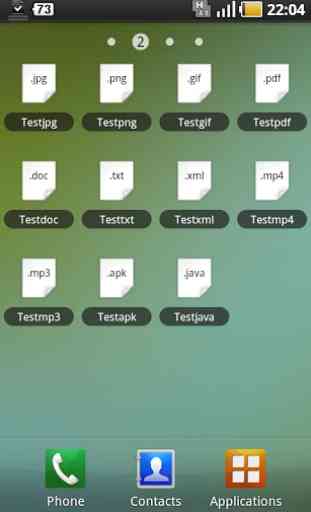
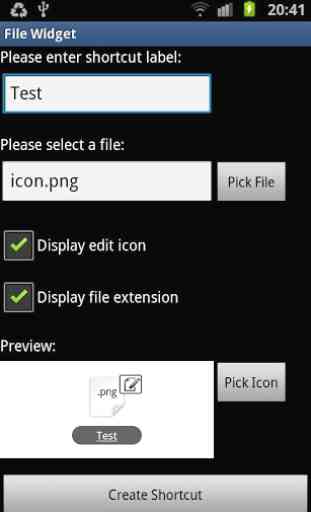



Perfect for as simple as it is! Android should just have this feature already built in but it doesn't. For work I have tons of PDF files organized by folders but no way to access them. This is the only solution I've ever found! I wish we could get an update for Android 11 because a 2x2 icon is annoying and in summer versions of 10 it's 1x2.