Filesmaster Companion
Install this Android plugin if you have installed:1. Filesmaster on your Gear S2.2. Filesmaster Watch on your Gear Fit 2.
According to Samsung notes, when you install Filesmaster on your Gear S2 by Samsung Apps Store then Android version for phones will be installed automatically. Otherwise you should install Filesmaster for Android by Google Play store.
The most extensive and comprehensive file explorer in the store. 3 in 1: file browser, file viewer/player, file transfer.
Filesmaster allows you to browse all files in your Gear smartwatch: create directories, copy, move, delete files/folders etc. It also can open many types of files direct from Filesmaster.
Available operations on file/folder:
- create folders
- delete files/folders
- copy files
- move files
- rename files
- show / play / view (depends on file type)
- show all information about file
- send/share a file to phone/tablet
- send/share a file from one watch to another one
Filesmaster can:
- view TXT and HTML files
- show picture files: manually one by one or slideshow
- play video files with subtitles (watch movies on the go)
- play all audio files
Shows live system parameters:
- CPU usage
- battery level
- all mounted storages (free and used space in bytes)
Filesmaster can transfer files for both directions: smartwatch -> phone, phone -> smartwatch.Filesmaster can transfer files direct between 2 smartwatches by Bluetooth.
You can choose one of many color themes:
- blue (default)
- orange
- green
- paper
- black & white (saves battery life for AMOLED displays)
- pink
You can open video files with subtitles. So far SRT format is supported. Subtitles are loaded and shown automatically.
Please note: Filesmaster for Android works in background.
- it doesn't have user interface.
BELOW 2 GUIDES ABOUT HOW TO COPY FILES BETWEEN GEAR AND PHONE
**
* Follow these guide to copy files from phone to Gear:
1. Make sure you turned on Bluetooth connection for your phone and smartwatch too. If you are connected and Filesmaster still says you are not please restart your watch
- just turn it off and turn on after.
2. On phone side, choose a file to send to smartwatch. For example: holdays.jpg in Gallery app. Press this picture for long time or check it if you see check boxes in corner of the picture, and you should see context menu with options or option on top bar. Choose an icon which means Share or Send from context menu. Whether you can see options on top bar or context menu depends on device and AndroidOS version.
3. Now you see list of applications which can handle this type of file you chose. You should see Filesmaster too as was shown on the 3rd screenshot. Pick Filesmaster and it's done. You should see progress dialog on smartwatch side. Received files are written to appropriate folders e.g, pictures in folder images/, doc files in folder documents/, video files in video/ etc.
**
* To copy a file from Gear to phone follow below guide:
1. Make sure you turned on Bluetooth connection for your phone and smartwatch too.
2. Open Filesmaster on your Gear smartwatch and long press on a file you would like to send.After a while you should see popup dialog with possible actions for selected file. Choose the action'Send'. The file will be sent and you see progress dialog. After sending the file you will see pathfor phone where it was saved.
Please note: Send/share via action will be shown only when phone and Gear are connected via Bluetooth connection.
Connection status Gear <-> phone you can check in About section. Should be printed: Connected to phone: Yes.
Touch an icon at top-left corner on main screen in Filesmaster for smartwatch to get in About section.
Category : Tools

Reviews (27)
Doesn't work on Samsung Galaxy Watch 42mm + One Plus 6 neither on Google Pixel. I bought the app based on the Overall Average review received but the Filesmaster companion app doesn't show on both of my phones even after successful installation. It does show in the setting/all Apps section but doesn't allow me to open the app.
This application is not working in gear fit 2 pro watch. The app is installing in phone but not in the watch. I have bought this app and used it for 6months, i think this is occured due to the update of samsung wearable app and samsung accesory service. This app is really good before, i used to use this app regularly. Please fix this as early as possible. #filesmaster
After installing this app. it initially didn't work... Months later I uninstalled it then reinstalled it and play'd around with it. Operating/navigating can be a bit off putting but it actually does what it say's.
Simply does not work in Galaxy S9plus with Galaxy watch. After installation, shows in file manager but not on desktop. Tried Video companion from same company as watch app suggest. still don't work.
I have not been able to send files to my watch from my phone or from my PC using Bluetooth or IP. I will update this if I ever get it working.
Worst thing ever. Wish i read the reviews. Can't transfer anything to your watch. Why are you still charging for an app and service that doesn't work. Clearly this is just stealing and should be held responsible. Awfulness.
I have a gear fit 2 pro. I can't play video files. I had follow the instruction from the web page of slandmedia to convert the video in mp4 and decrease the video resolution. Please help.
Does not work. All files give FILE_IO error when trying to transfer
It's only working with jpg formats cannot transfer and .docs or .pdf i get an FILE_IO error
Files master:FILEDOES NOT EXIST when sending TXT or EPUB files. Please fix this. Gear S3
Doesn't work downloaded but won't open on phone waste of time and money needs to be fixed
This app is useless you can't see the installed app on the home. It is hinden. I need a refund.
Doesn't seem to work Galaxy S8+ with Galaxy Active 2 on latest Tizen.
Probably the best Gear app out there. Thorough, well thought out, I consider it indespensible.
Does not show on my Galaxy 21.. It shows on my Galaxy active 2 watch tho
Not working on Samsung Galaxy Wath3.
does not work with S7 and Ftit2. A waste of time and money.
The developer gave me solution to pdf files but what about video????????
Try Gearfile receiver for an app that works
I swear if could give 0 stars I would Doesn't even send or receive worst experience ever 👎👎👎👎😡
Doesn't work nothing transfers waste of money
does not show all folders on s3, using t3, so I can't put the files where I need to use them, "eg" no system files - notification folder, so I can swap sounds, luckily paid by paypal so I can get my money back, as does not fit description.
I installed this on phone and the other part on watch. Worked perfect!
It works fine on my gear s3 watch and my s7 active phone .I'm getting an error when sensing a mp4 file to my watch it say error 11.other mp4 files work but not this 1.coukd you help?
loved it
Love it


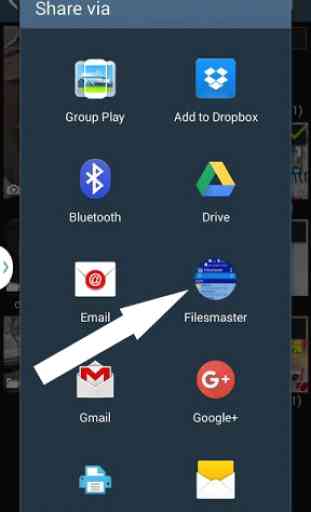


This has been very helpful for moving a few files around (to different folders). It's also helped me use ringtones I normally wouldn't be able to because I've been able to move files around. (No write access to the ringtones folder though which has nothing to do with this app... It's Samsung's fault damn them!). Great work in this! Very helpful! Thank you. 👍