Fill and Sign PDF Forms
Select PDF forms by navigating in file browser or by clicking on 'Fill and Sign' context menu item (shows up after a long touch).
Signature capture capability depends on external Signature Capture library. You will be prompted for installation from the Android Market once when needed.
**
* In order to improve the application we need your feedback ***
* Contact the support email instead of leaving 'it does not work' comment. Comments like that do not help us make a better app.
* Request and vote for missing features on our support forum here: http://bit.ly/e3Tq2h
* If you are interested in becoming our beta tester, having an access to the latest app versions even before they get released publicly and, of course, providing us feedback, subscribe to our mailing list here: http://eepurl.com/n5_-X
* For custom tailored business applications contact the support email.
Important notes:
* check boxes are supported but most of PDF viewers on Android devices do not show them correctly. Selected check boxes *are
* present in output PDF document which can be checked with Adobe Acrobat Reader on PC.
* If you need a tool to create PDF forms, Adobe Acrobat, Microsoft Office and free Open/Libre Office have that functionality.
Category : Business

Reviews (30)
Some users have clearly not understood how to use this app correctly. You cannot scan or just use an ordinary pdf.. you have to create a fill able form with all the data fields you require as a template and use the app to fill in the fields in the order you set while creating your master form. Once you have a form set up the way you want it works brilliantly allowing easy and fast form filling without have to scroll around. The signature capture also work very well.
This app does its job well. Reading fillable pdfs and making it easy to complete. The problem I have is the developer thinks it's worth a yearly subscription and has now included a watermark, ads, and nag screens. This app does the same thing other free apps do but in a nicer and clearer interface.
Downloaded this because I needed to sign a PDF form. Turns out I already filled out the appropriate boxes and didn't need to download this app at all. Either way, the app could have a better navigation system to find the files you need instead of clicking every option and hoping you find the PDF you need.
This app is exactly what I have been looking for months. Things I like: -I can fill up the forms I create myself field by field without visual assistance to locate the fields Things I don't like: -The payment process is weird and doesn't come up in the subscriptions plus I have to unnecessarily give all my details even paying with PayPal. -To open a file and fill it up is clear but I get lost after I'm done, because doesn't give the clear chance to save as... I have more to say really...
I wouldn't give 5⭐ but definitely more than 4.5⭐...this app is designed for mobile use (and for many of us that means on non flagship smartphones). Relatively small package but able to do the job. User interface is definitely the weakest point. If developer would put their feet in the shoes of non savvy people, those 1⭐ would definitely reduce significantly.
Wasted my time... On Android, didnt show the form, just boxes to fill... Then it sends you to Play Store to download another App! Well, that other App makes you fill in the PDF form once again! Then, wanting to POST a review here, Play Store hung up on me, so i had to reboot in order to leave this POST.
Yes it doesn't work at all after I enter the paying mode it shows 3days free trial but no options of editing or the way it works scaaaaaaam. I hope you councel that payment option if you take my money for free I will be disappointed with you
Not good. Don't even download. It puts a watermark on your document that says signed and filled with PDF fill and sign PDF fill forms. Developers are very rude and unprofessional when they contact you to respond to a concern. Very unhappy. Beware!
too complicated. i simply want to place my signature on a pdf file. interface of this app is difficult to understand, requires more downloads of other apps to work that charge money after 5 uses, and honestly i couldn't make sense of what i was looking at.
Tried opening 4 files to sign them and I failed with an error message saying they aren't form PDF files, I checked all PDF files with a different app, and they were sign-able form PDFs..fix this issue
Does not recognize scanned forms and won't let u open them. Does not let u place a field on the page and enter text or signature. In theory it is supposed to recognize the form fields itself.. But I am yet to see the functionality actually work
While this seems like it would be fine for very well layed out and labeled forms, it's not good for complex forms: instead of typing directly on to the form, it creates a series of boxes, which are only labeled if the maker of the form deemed to do so.
Doesn't work at all. It "scans" the form, then informs me that the pdf I'm viewing "may look like a pdf, but it actually is not a pdf" when it absolutely is. Worthless garbage.
I like the fact that I can edit the documents that I sign or send to my team for review. Good app, easy to use. And it's free!
Deleting the app. Can't seem to see where I'm filling in since the side by side image makes the document tiny.
It works well with PDF's containing form fields. However I can "Fill", but I haven't figured out how to "Sign" using this app.
Now a yearly subscription, wow! I was just about to purchase again. Moving on to something else!
I like fill and sign but it would seem that its not always compatible with what you are receiving even when it's your default receiving app...
I just regret downloading it 🙌🏾thanks for nothing. Data, time and storage wasted for absolutely nothing .
Not useful it only open documents that has tables to fill and where its like a form. Whats about other documents to fill.... Waste of my data n time
Works great for work filling out forms in the field. Does this work for iPhone as well?
The app is worst than I thought, always showing empty folders
This should be called just "Fill pdf forms" because it can't sign, i.e. put actual signature on pdf. Useless app.
Very cool app. Easy to use and share. 👌😎®️👍😁. No waisting paper.. Just fill, sign and send.
Was A Geat Fill n Sign, until my Gmail got accessed: it still can be if Google/ Google chrome/ gmail would pay attention to gmail users in play services;mac addresses/ i.p addresss.
It's very hard to use! You may have to explore it before you get the app. But I'm on a rush right now. Aish!
The best thing since sliced bread. Life saver. Document signing on the go. Love it!!!
Dont waste time when you know that this app can not sign the ordinary application form why are you asking for suggestion by rerouting traffic out of app...
I was going to install but after reading the companies responses to customer complaints and concerns I didnt. They seem very unprofessional unwilling to help and just outright childish. Learn professionalism
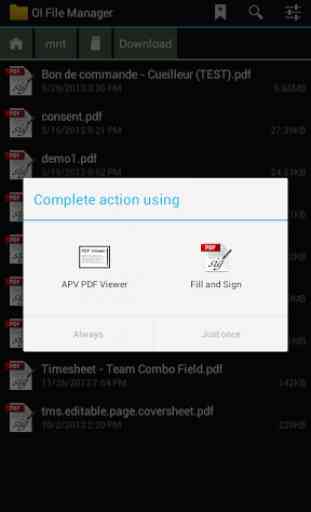


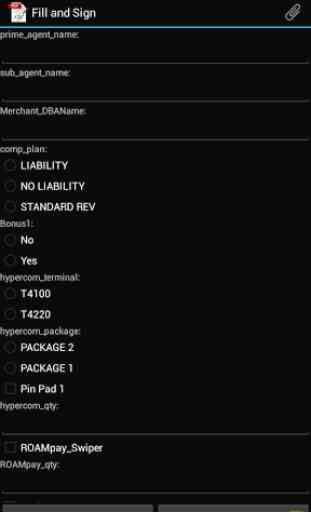

You can't fill the form as it appears on the PDF, the form components are extracted onto a list. I'm sure it gets the job done for PDFs with simple forms, but the interface quickly gets confusing the more complex a form is. Not bad, but not a great experience either.