Find iPhone, Android, xFi Lite
This app runs natively on Android platform. It locates and shows location of the device you are looking for on Google Maps. It can make the device sound even when it is on silent mode, making the task of finding a misplaced phone, tablet easy.
Features included in this app are: (see snapshots for further details)
- Displays location of target devices on Google Maps. The app will try its best to request up-to-date location of devices. Green icon means location is up-to-date. Gray icon means location is available but not up-to-date.
- Log-in credential can optionally be saved for future quick log-ins (encrypted and saved solely on your device).
- Supports multiple accounts.
- Real-time auto refresh.
- Sounds alarm on device.
- Various map types can be selected.
- Provides directions, turn-by-turn navigation from own location to target device location.
- Beautiful, high resolution, detailed Street View, and Traffic.
- A web version is available here to locate you lost Android from any platform such as iOS, Windows: http://xfiLocator.com
*If you have problem locating iOS device, ensure that iCloud is enabled on target iOS device. iCloud credential can be verified with this site:http://www.apple.com/icloud/setup/ios.html.*If you have problem location Android device, make sure the target device have xFi Endpoint installed, registered, and its location service is enabled.
Send us an email if you have problem with login. We can't respond to reviews posted on Play Store.
iCloud, iPhone, iPad, iOS, MacBook and Apple are trademarks of Apple Inc., registered in the U.S. and other countries. All other trademarks, images and copyrights are the property of their respective owners.The author of this app is not related to Apple in any way.
Category : Tools

Reviews (21)
Does exactly what I expect it to do. Locator performance isn't as responsive and quick on android as it is on apple but it does work on all. In our unpredictable world, I highly recommend as another safety tool for your family's devices.
Good app, annoying loud ads The additon of loud, obnoxious ads on the start up screen has soured me on this app lately. I've used it for years, and like the performance, but since these ads, half the time you use it there is the in-your-face clash of music. Better not have your volume set high from that last song.
I don't know why this app is under rated! this is the best locating app I have ever had on any phone. I have searched with this app for 7 years. Lost phones of all types for students in high school and middle schools.
It works great on my Galaxy S21 Ultra 5G. Never failed to locate a device! Only thing I don't like is having to get a code from a target Android! IOS is easy just type in Apple ID & Password and your locked on! So needless to say I'm only locating iPhone for that reason. One of these days I'll get a code from an Android. This is the only app I could find with this much ease of use! It pinpoints your target phones within 30 feet while their in motion.
good until quit working with wifi, only works with mobile data now. was fine yesterday, not today though. otherwise; been using for years and great app
I'd love to pay you a reasonable amount and remove the ads ... But your asking for a subscription and an expensive one at that (£8+ per year)... Be less greedy and you'll make more money!!
Still my go-to locator app. Had a small issue after the last update, and the developer got back with me within a day and we got it resolved!
Overall great. Sometimes slow and map definition does not appear
Purchased app a few years ago and it had worked great. Suddenly, it quit working mid Nov '22. Thought it may have gotten corrupted somehow so deleted and reinstalled. Guess in doing so I deleted the license that I did not get back during the reinstall. Now I'm getting annoying ads and an option to purchase a subscription. Since I previously purchased the ad free version, I sent an email to the address listed explaining the situation and zero response. Very disappointing!
The free version of this app has ads on the top and bottom of the window, so I paid to have ALL of them removed. However, what I got is an icon on the top showing the word "ADS" inside a red circle with a line through it (which looks like an ad icon), and all of the same ads on the bottom. So paying to remove ads from this app is a SCAM. That's disappointing, because the app does a much better job of showing where my family is on a map than Google Maps does.
Subscription, really?! Not a chance! I came here to pay a one-off ad-removal fee as I've used this a few times in a year but while it has matured into a decent app for finding misplaced Apple devices, there is no way it's worth a subscription, no matter how cheap! The unstoppable ad when you try and exit the app is also infuriating!
Worked to find an IPhone in a bag we forgot to look through. GPS wasn't accurate (but probably never can be 100%). The trick is to tap Devices and select the phone then tap Sound, tap Enable/yes/confirm. It will play a different sound than you're used to even if your IPhone has been having problems with call/text sounds. Definitely will buy the ad free version next time we need this. Thanks!
Thank you very much . I don't rate much but when you have it like this. I had to say five stars .. . When a new one comes out .... maybe try add some extra things it can do ... I mean should also do ... I'm sure your thinking about it now lol
Worked great for years.... All of the sudden it doesn't. Just says "signing in" but won't ever finish
I get it, you need to have ads to support the app, so there's a bottom banner. Cool. But a full page Tik Tok app when I launch it?? Nope. You went too far with that. I'm out.
Recently, it will run fair a few times then suddenly starts a rapid flicker, locks up and crashes.
how do you send an audible tone? I downloaded this app because I felt it might be an alternative to Apple's app. in the description it says that are the actors prompt my iPhone to make an audible tone. it's a one-page app. there is no icon to push, nothing in a drop-down menu that would allow me to ping my iPhone and have it send out an audible signal. it's a simple app. either works or it doesn't. it's very No Frills. I'll give it 5 Stars when someone tells me how it can make my iPhone ring
Completely slowed my device down and take way to much space on you phone , advice don't download or use this app
Why it does not work on mobile data ? Works only with wifi....plz respond
very inconvenient and annoying ads; having opposite result
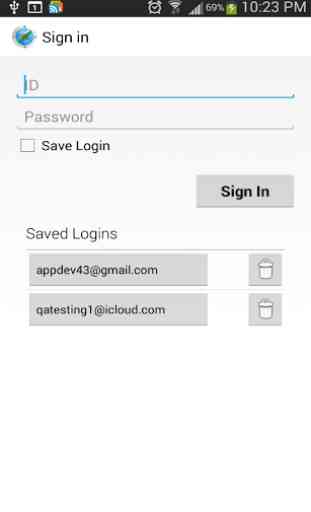

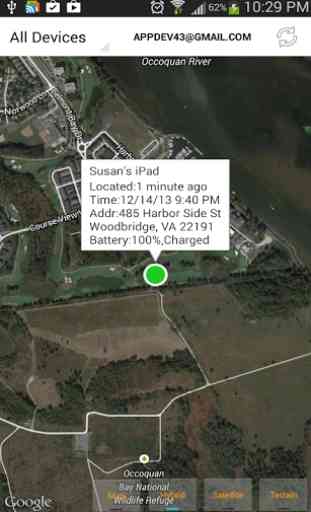


I never do reviews on apps but this app literally saved me. After searching for my iPhone for 2 hours and freaking out. I tried to log into my find iPhone account and wasn't able to have luck since I couldn't verify my phone number. So I found this app and logged in with my icloud information and got in right away. I set off the sound and to my surprise I found it!!! I'm so happy!! Definitely am keeping this app