Find MyHeadset™
Most headsets are found under car seats, in pockets, or on a messy desk. For less obvious locations, acoustically locate your headset by sending it a tone so you can hear where it’s hiding. If your headset is out of Bluetooth® range (33ft/10m), or is powered off, then try the BackTrack™ activity log that maps where it was last in use.How to find your headset:• SEND A TONE: If you think your headset is powered on and within 33ft/10m of your phone, play a sound file through your headset and hear it tell you where it is. You can increase the volume or select an alternate tone from the library to improve your chances of hearing your headset. (Your media audio settings on your phone must be enabled.)• TRACK IT: If you think your headset is powered off or too far away, review its recent activity on a time-stamped map to discover where your headset was last used. (Your GPS location services on your phone must be enabled.)
BONUS Battery Meter:If your phone/tablet is running Android OS 3.X, 4.0.X, 4.1.X, 4.2.2*, 4.3 or 4.4 and it is paired and connected to any of the following Plantronics headsets, an on-screen headset battery meter icon will appear in your device’s Status Bar and a talk-time estimate for your headset will be included in your Notifications list. Compatible headsets include: Voyager Edge Voyager Edge UC Voyager Legend Voyager Legend UC Voyager PRO HD Voyager PRO UC Marque 2 M165 Marque 2 M180 Marque 2 A170 Marque M155 Savor M1100 Explorer 10 Explorer 50 M90 Series M70 Series M55 M25 Series BackBeat FIT BackBeat PRO BackBeat GO BackBeat GO2 Blackwire C710/C720*NOTE – Battery status is not available for the following Android versions. However, all other features of the Find MyHeadset app will work with those phones/tablets:• Samsung Galaxy S4 phones running Android OS 4.2.2 • Any phones/tablets running below Android OS 3.0 • Any phone or tablet running Android OS 4.2 or 4.2.1 • Some phones or tablets running Android OS 4.4
Support & Feedback:NEED MORE HELP? For technical support or questions, visit http://www.plantronics.com/us/support/SHARE YOUR IDEAS: We love hearing your feedback. Email us at [email protected]
Category : Productivity

Reviews (29)
Never a problem with this app, and have used it several times to find a misplaced headset. Honestly, as often as I set my headset down and go looking for it later, I'm surprised that I keep forgetting to resort to the app first, instead of looking all over the house, before remembering the app--if I haven't found the headset already. On the purchase of both a new handset, and a new 5200 series headset, I noticed that the hub app features find headset, so one app does it all for me.
App does not work. Congress up with an error that it cannot find a connected Plantronics headset. And yet there app shows up on the notification screen showing the headset connected.
This app creates a notification that shows the headsets battery life. The notification can't be closed unless you block all the app. Also often keeps this notification up even after disconnecting the headset. Uninstalled for now.
Plantronics is saying that I should use this app on my Android 9 phone since PLT Hub isn't working. This app hasn't been updated in 3.5 years? PLT hub hasn't been updated in 5 months. Can't "find my headset with either app.
It is not stable. It keeps asking for setups here and there when it all seems to be fine. I'd shorely appreciate if some one from team Plantronics gave me some guidance as to how to fix it. I have an LG G6 Kernel 8.0.0 Thank you. Ps.: The device 5200 Series is fantastic.
App keeps saying it's not connected to my Plantronics headset when it is, always says this and have never been able to use the app.
Won't recognize already paired Plantronics headset. I've uninstalled app, unpaired headset, reinstalled, repaired and still no good.
Will not detect my headset, (voyager legend) waste of time, the app hasnt being updated in years. Go to PLT HUB for the newer version of the app.
The app kept telling me my PLT5200 wasn't paired with my phone and would not recognize the headset. Absolutely no value if I can't even get to the first screen.
Updated about four years ago. It does not perceive bluetooth pairing of Voyager 100 series on phones such as Samsung Galaxy 8+ or 9+ !
All I can say is thank goodness I had this app on my phone and that my headset was Turn on!! I found it and 15 seconds or less this app gets 5 stars from me!!
Doesnt work at all. Keeps telling me there is no plantronics headset paired, which is false. Had to play som Jimi Hendrix on maximum volume to find my plantronics Legend
Unable to use keeps on telling me to go to my settings and connect to a plantronics bluetooth and it is taking the damn thing back to walmart
Last updated 4 years ago. App says I don't have a Plantronics headset connected when I clearly do.
Fails to recognise either headset, even though other apps can send music throguh them!
simply not loud enough. it was on a shelf next to me and not loud enough. need to lower the pitch and raise the volume
I would be buying a new one every week if not for this app. I leave my earbud in all the wrong places.
Complete garbage it won't even let me pair it to the app. Complete waste of time and money.
Keeps shutting down. Does not send audible so you can find the headset
It's terrible it doesn't work I lost my headphones and it couldn't find it!
Not working. Used to work. My plantronics E100 sereis already connected but it says no plantronics is connected again and again
My voyager is pared but this app not recognise it...plt hub yes but don't play the tone...What I have to do for let it work??
Keeps telling me to pair even though its paired already and forces me into bluetooth settings or exit
The audible coming from the bluetooth headset could have been louder.
very frustrating, would not pick up my voyager, now its lost...does not work
App works great!!! Found my Bluetooth in 33 seconds......
Try locating regular headphones maybe i will come back home.
Stopped connecting to my headset rendering it useless.


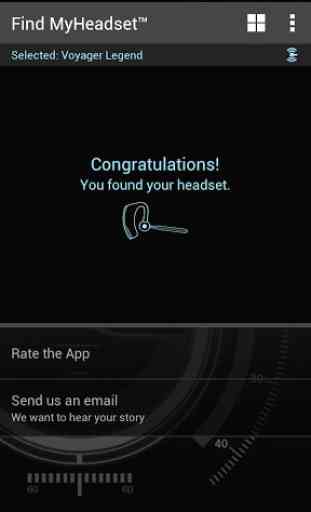
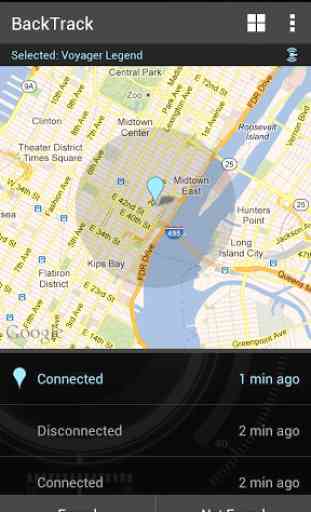

Mostly works well. I was a little frustrated when the app would report "not connected" the first few times I tried using it with the "loud and obnoxious" tone (it wouldn't play it), then suddenly it worked when I switched the tone to "classic off-hook" tone. It did eventually work for me!