FINDER Toolbox
Help us help you better. Use the form at http://www.findernet.com/en/content/app-support-request to send us your suggestions or report any problems.FINDER Toolbox provides all technical data sheets and informs you about all news.
- NFC (Near Field Communication) -With FINDER Toolbox you can program via NFC:Type 12.51: Digital time switch, Daily/Weekly programmingType 12.81: Digital astro-switchType 12.61: Digital weekly time switch, 1 poleType 12.62: Digital weekly time switch, 2 poleType 12.A1: Weekly Astro time switch 1 poleType 12.A2: Weekly Astro time switch 2 poleType 84.02: SMARTimer multifunction with display, 2 channels
- BLUETOOTH -With FINDER Toolbox you can program via BLUETOOTH:Type 18.51.8230.B300: PIR movement and presence detector
Category : Tools

Reviews (6)
Reply to Finder S.p.A comment: Thank you for the suggestion! However I have no intention what so ever to use any Amazon products or services. I'd rather live with less options and adjustments. Very handy app, if only you had the choice of programming a push event in combination with astro function........
Have been using the app in the past, but uninstalled it a while back. Today I needed to program a timer, and wanted to install it again. But now I am told that the app is not compatible with my unit. Phone: Huawei P9 Lite, VNS-L31C432B414 Android version 7.0 Why am I not able to download and install the app?
I choose the 12.81 clock since this one has the astro feature, this works great since I don't need a light sensitive switch anymore. But I'm missing an option were you can give a minimum 'switch on time' between auto switching on and timed switching off and conversely. It would also be nice to have a random switch with a choice of time dispersion, so the lights won't go on exactly the same time each day. Hoping to hear from you, thanks!
Within minutes I start getting unsolicited notifications. Uninstalled and will never install again.
Sorry .. just dos not work with Samsung s5 ..still a good switch
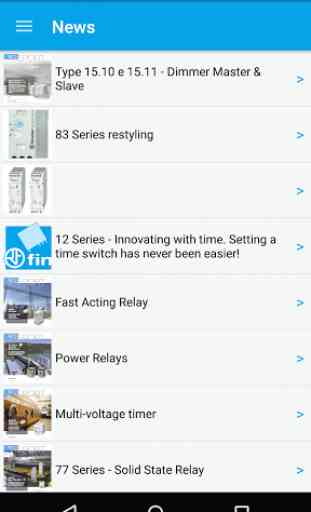
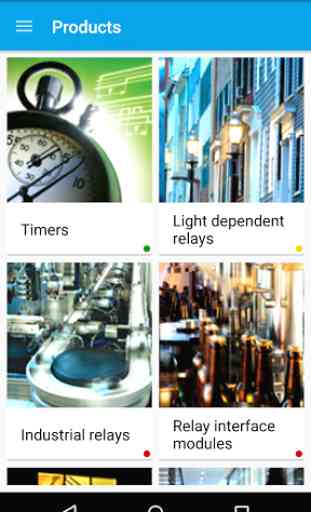
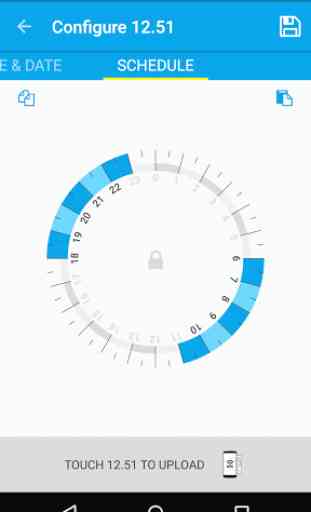


Barely works as a useful App. It doesn't have any instructions and just tries to sell you other products. I clicked on support but it just took me to a sales window which had zero clickable options. The touch sensitivity of the program clock is awful and would be much more useful if an hourly schedule could be used. Dissatisfied all the way around with both the App and the Finder controller.