Findmyshift
Designed to help employees and their managers check and update their shifts on the go, Findmyshift's Android app enables employees to receive push notifications on their devices, to stay informed about changes and upcoming shifts.
Employees can:
- Check their shifts (past and future)
- Swap or cancel shifts
- Cancel time-off
- Add a profile picture
- Check their noticeboard
- Clock-in and out of shifts
- View employee contact details
Managers can:
- Approve or reject shift requests
- Track employee locations as they clock-in/clock-out
- Approve or reject time-off requests
- Moderate messages posted on the noticeboard
Category : Communication

Reviews (28)
Good app for viewing scheduled shifts throughout the month, however it would be nice to be able to see project descriptions for scheduled shifts.
This is an app used by my new job which is so far brilliant but the only problem is synchronising the data. Although you can use the link to access the current shifts every time it changes you need to do a new link. A simple Google Synchronisation would be a lot better
It's buggy as hell. When you post a notification you can't see your own. Open the app from a push notification and the app crashes. The layout is difficult to read and very scroll heavy. That said, still two stars cause it's very useful.
It's only good for when you need to see when you work next. Impossible to pick up/request shifts or see by program. The desktop version is better but very different from the app. I'd say the app is not user friendly at all.
I have never had so much trouble using an app. In order to use it I had to routinely force quit due to freezing. Even simple tasks like adding a shift for a single day would take me 2-6 tries due to freezing and other issues
Hopeless trying to use it on your phone as it listening in alphabetical order, so shift times are all muddled up. And you can't see an overview so you can identify where work is required.
So handy and has become a very valued part of our work force. Easy to use, easy to understand and no more confusion about who's working what. Having an app aswel as using it on a PC. It has become part of our daily lives. Would highly recomend for any size business.
Works OK for clocking in and out. Only silly childish messages from the management make it intimidating.
It's good and makes things more convenient, however there are some small bugs to fix.. I tried to get notifications to be directed to my phone but I got kicked out and tried to log back in but was locked out. My password was not recognised.
I've used the app for 7 months. Night/dark mode has never worked and my UI preferences (E.g. Weather) periodically reset to default. I only use it because I have to for my job.
It freezes chrome on my S 6 every time i open it to see the whole Rota. I either have to wait about 5 minutes, or it doesn't even work. Otherwise it's a pretty good app.
A poor version of the desktop site. Don't waste your time - save a link to the site on your browser. Functionality is poor and features don't really work properly.
Changing my review from poor to great. I had a software issue and the team was able to communicate with me and solve the issue. Great correspondence and problem solving!
Cannot set up notifications from the app so I am having to rely on checking it regularly... Apparently this can be done on a pc. Thanks for reply - could't find option before to visit desktop site... have now tried to update notification settings. fingers x'd...
I wish you could see bookings in a monthly view, rather than scrolling through day by day and I wish could enter my time sheets from the app. Literally the 2 most important things, too see an overview of what I'm booked on, and to get paid!
its alright, would be better if you could incorporate the background colour, for individual shifts as our rota is colour coded & we can only use the desktop version would be 5 stars of you add yhe background colours
Very easy to access and easy to use
All my shifts are gone after last update. Everyone else can see me on their schedules just nothing on mine. I've been trying to fix it all week. Reinstalling the app doesn't help.
Its great, easy to use BUT...dont seem to be able to sync with my calendar on my android phone.
I have been working with NSN since 2020 and its a great company to work for. I am glad to be part of such a great corporration. Absolutely, first class company friendly, attentive and knoledgeable management. I highly recommend NSN for everyone
worst app I have ever used . 🙃 I have it because that's what we use for our time sheets ect .
Almost unusable. Had to go back to desktop view in chrome. Also £21 a month for a glorified spreadsheet! Seems a little bit greedy.
This app is rubbish. I have been notified by email that shifts are available, yet the app shows me no shifts available
No weekly view makes reading your shifts a bit of a pain, especially when trying to check who else you are working with. Needs a better viewer
It is very easy you just log in and you can see your full schedule and the new update schedule it's a very highly recommend
Very easy to use and for less than 5 employee it's free. I've tried Deputy but much prefer this app. Simple and no fuss. Thanks!
Would prefer a whole team roster view option. I just use the browser desktop view instead and have that bookmarked on my homepage.
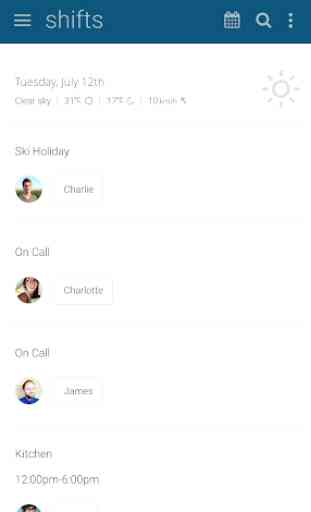
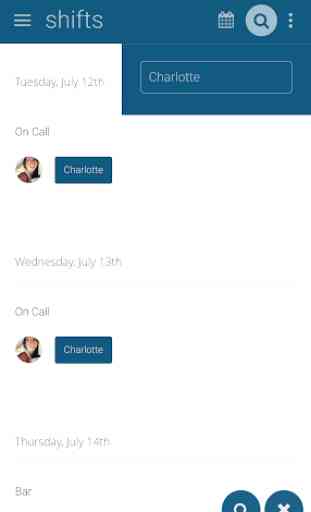
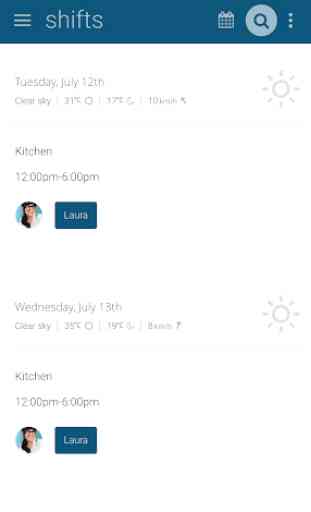
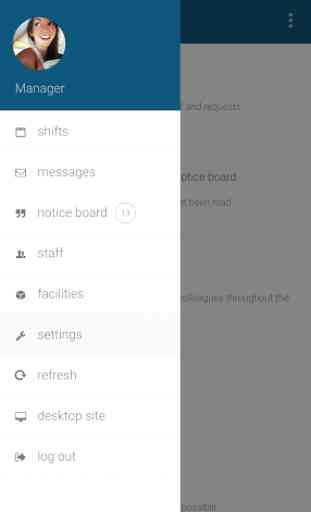

Needs a way of adding staff to shifts rather than adding shifts to staff. Would make life a lot easier if I could just add when the shift starts and end, then add the people I want on it. With a semi large team it makes things much more difficult to sort though and see who is on what day. Needs a "shift view" as well as the "staff view"