Finger Spell ASL
This app will adjust to your speed and help challenge you to increase your letter recognition rate. Every level you gain will increase the word length and every word you guess on the first try will increase your speed.
There are 7 different challenge levels you can unlock through leveling up. Challenge levels offer a different game play style to help you better learn ASL finger spelling.
The word lists are school/kid safe (no inappropriate words)
This app would be a great way to practice finger spelling.
I decided to make this app free so everyone could enjoy it and learn to communicate with the deaf. I am a teacher and I believe any student can benefit from this app (it will also give them the definition of words they don't know). It does include a small ad at the bottom simply because creating apps aren't free. If your school needs this app to be ad free please contact me and I'll see what I can do.
Please share this app and rate it below. I read every comment and will try to make this app the best I can. If this app is successful I'll consider making a similar one for BSL or any other sign language you request.
Follow the development of my other games at: www.voidedpixels.com
Category : Educational

Reviews (28)
This is really helpful. I like that it adjusts to your speed but it decreases a lot when you replay it and that's not helping practice at that level. Also, it force closes after you complete 30signs/sec every time.
I learned alphabet from a translator. Several letters differed from my teacher. The B should have the the thumb across the palm. Pretty sure the D had the last 2 fingers against the palm. For F, teacher strongly emphasized pointer finger touches the thumb near the first bend, not at the tip. G appears to be tilted differently due to a bent wrist. Maybe these are regional variants or casual signs. I want to feel confident I am learning good form, just as if I was learning proper English in school, not slang.
One ad I saw was potentially pornographic. The app itself is totally 5 stars. It gets harder as you go on and slows down if your stars (how many times you had to watch a word signed) are showing that it's going too fast. Great app! I will definitely achieve my teacher's expectations with this. Please filter the ads more though.
This is a great app to help practice receptive skills for fingerspelling. It doesn't feel like studying, it feels like a game. The way it's set up, it quickly figures out your skill level and adjusts the speed and word length accordingly.
Would be better if photos of handshapes consistent same place/size. When watching signer fingerspell, hand remains still - nt left and right forward and back. Very hard to read esp at speed.
I am increasing my recognition speed pretty quickly, at least on the app. I'm not sure how well it will translate in person with fluid motions. I would like to see the words in a continuous video of one person spelling the word, vs pictures of a hand in the letter shape flashed in sequence, at least in challenge mode.
This app is relly good for helping you learn basic spelling and helps with speed comprehension. You can go into the settings and speed the game up. Best app ive seen so far its really helped me out a lot.😊👍
I'd give this app 5 stars, but it has started giving me an error whenever I guess the 30 signs per second right.
I know hand signs, but I need practice reading the fingerspelling. This app helps me practice at faster and faster rates, also increases the size of the words. :) There's a game!
Very helpful. Please add exit button or way to switch apps. On my phone no way to close app.
First off, most of the signs are incorrect. Secondly, its not an app you should use to feel confident on fingerspelling.
Whether I go to "play" or "learn", I cannot select any letters. I'm on an LG volt. I don't want to have to uninstall it since it seems to be what I'm looking for. Any help would be greatly appreciated.
Forget the nay sayers get this is free and helped me big time
Be careful with the signs for the letters B, G, and K.
Great app for learning finger spelling or to refresh ones memory for those who already know it!
Very clear and easy to read! Let me know when it is available for computers. I will share with my class.
I would have preferred videos instead of flash pictures.
I like this app, however you can't exit. You have turn off or your restart your phone.
Is pretty awesome
Asome Love it
I love it
I really like it, is this has really help me improve. However 30 signs per second, I don't think anyone can do that. That's the whole alphabet plus in one second. I also wish there was a way to go in and slow it back down or stop it at different points to continue working at a speed.
I really got a lot of use out of this app until the last level. When I first started I enjoyed the increase in speed. Then all of a sudden it went faster than s lizard drinking. I was able to get some but I could not identify the letters. I think it was too fast for even people using the Rochester method, and I knew someone who used it. I was an interpreter at a local community college. I have been to a deaf camp meeting as well. I had the opportunity to interpret at a few science fiction convention and interpreted for a celebrity lunch who had just got his star on the walk of fame. unfortunately I have become a little rusty. I keep running into deaf people so maybe the Gods are trying to tell me something. I just wish the finger spelling was a little slow. When I was finger spelling she asked me to slow down. Receptive finger spelling has always been a problem with me and I would love to improve in that so I can go back to work.
I love it except for the annoying ads. I just discovered the inexpensive ad free version. I'll download it now.
I was very pleasantly surprised at how fast I picked this up. I can't think of anything negative to speak of. I would say to those looking to learn ASL, start with this free app.
I love how the speed adjusts to how well I'm doing. One of the better finger spelling apps for ASL.
Started my ASL class last week and wanted an app that would help me. This one is exactly what I was looking for. I agree that numbers would be good. It'll be interesting to see how I do at my next class.
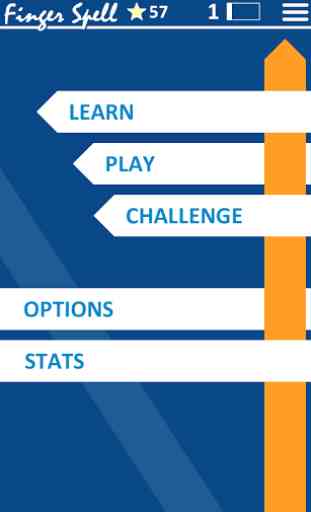
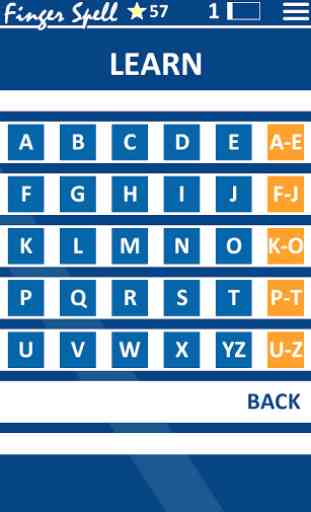
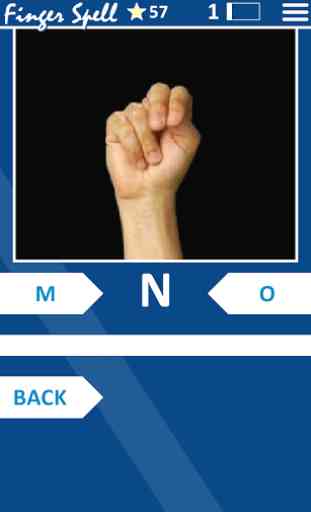


The white flashing on main menu is harsh. I needed to be mindful of migranes developing. My second issue is subjective...but no one i know signs the alphabet that way. As in which way the palm is facing, and some letters seem like the lazy way? EX) B doesnt have the thumb down middle of their hand but i usually see it that way. Mostly frustrated with how much spatial reasoning i need due to my first issue with direction the sign is facing. :(